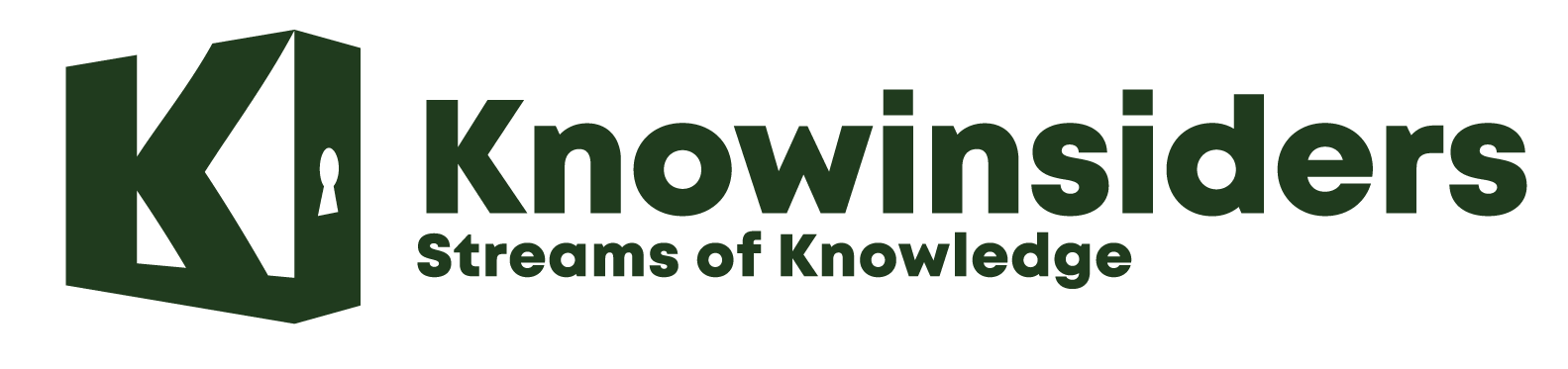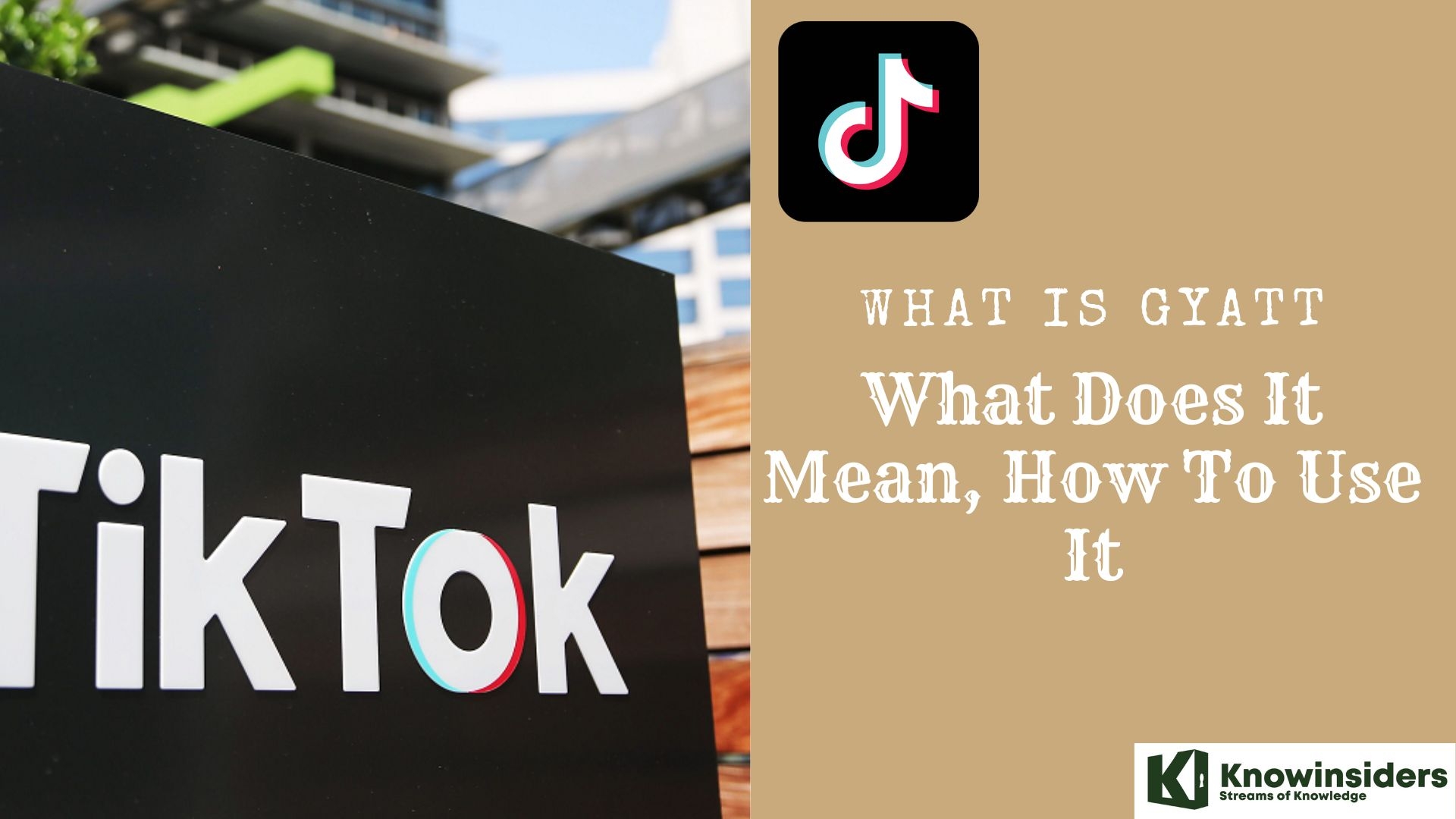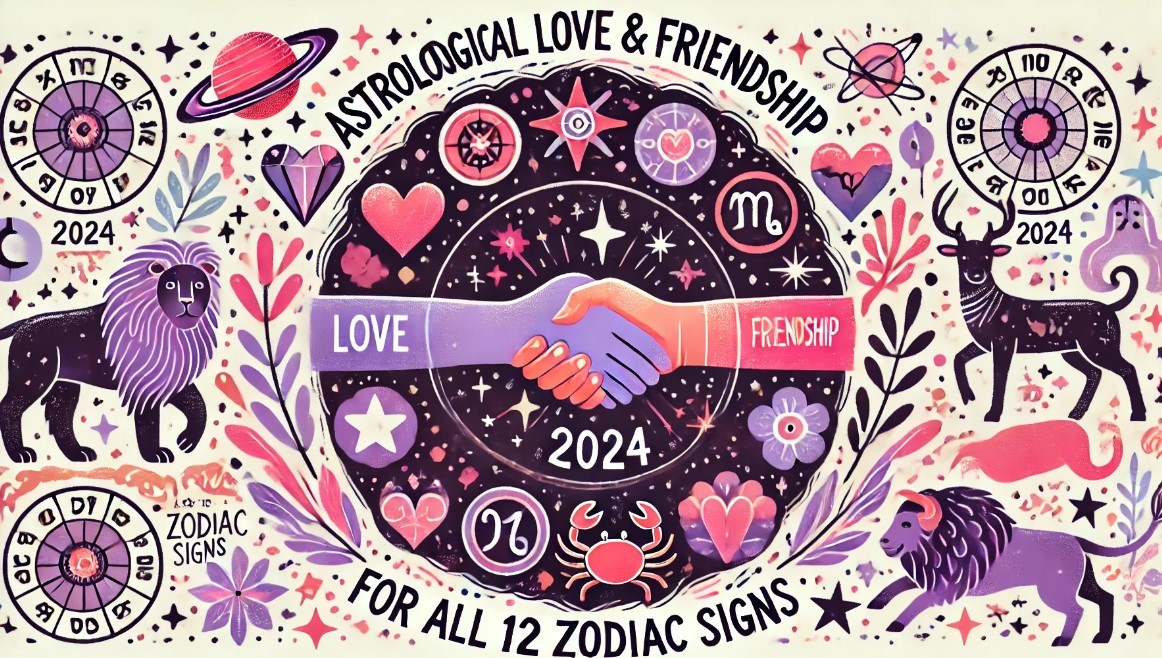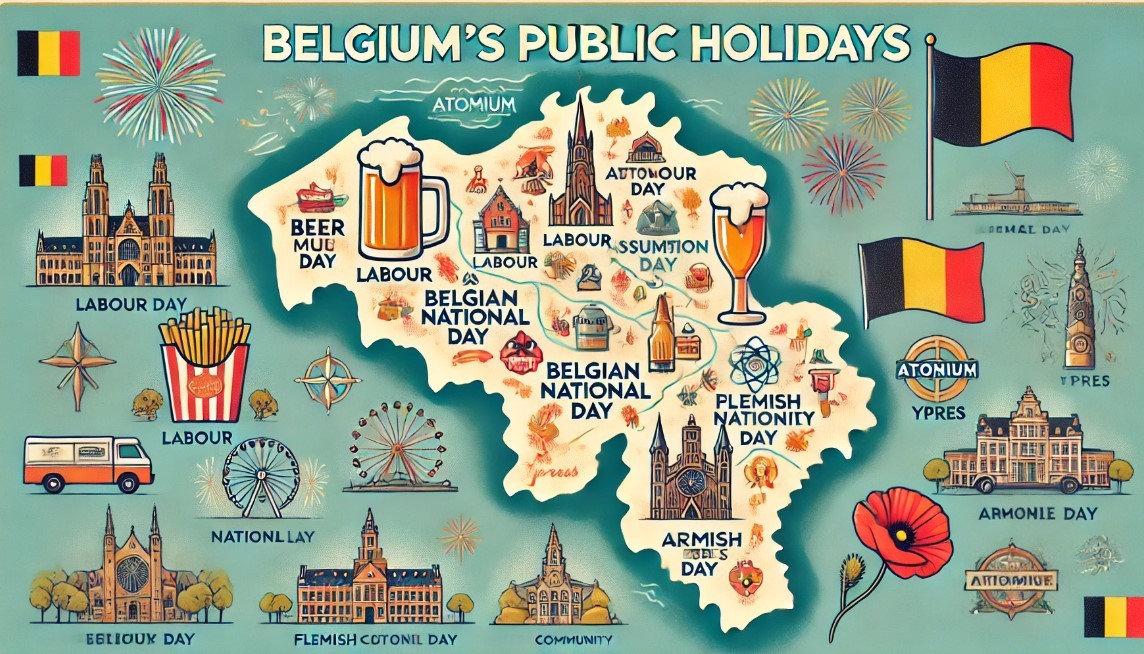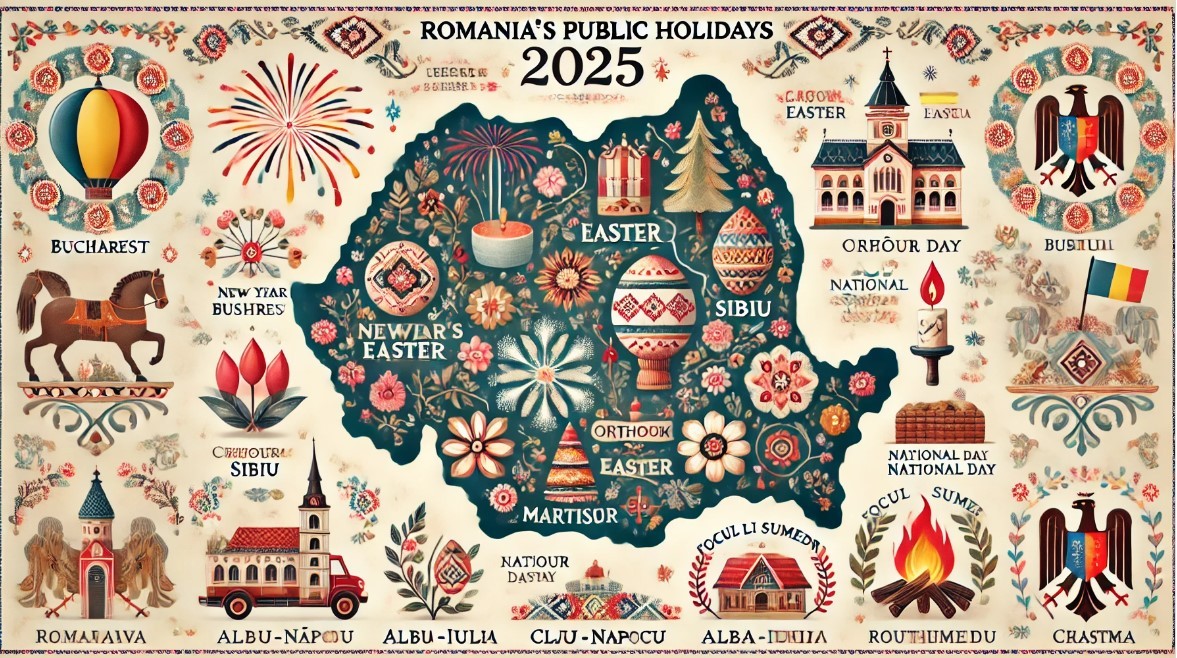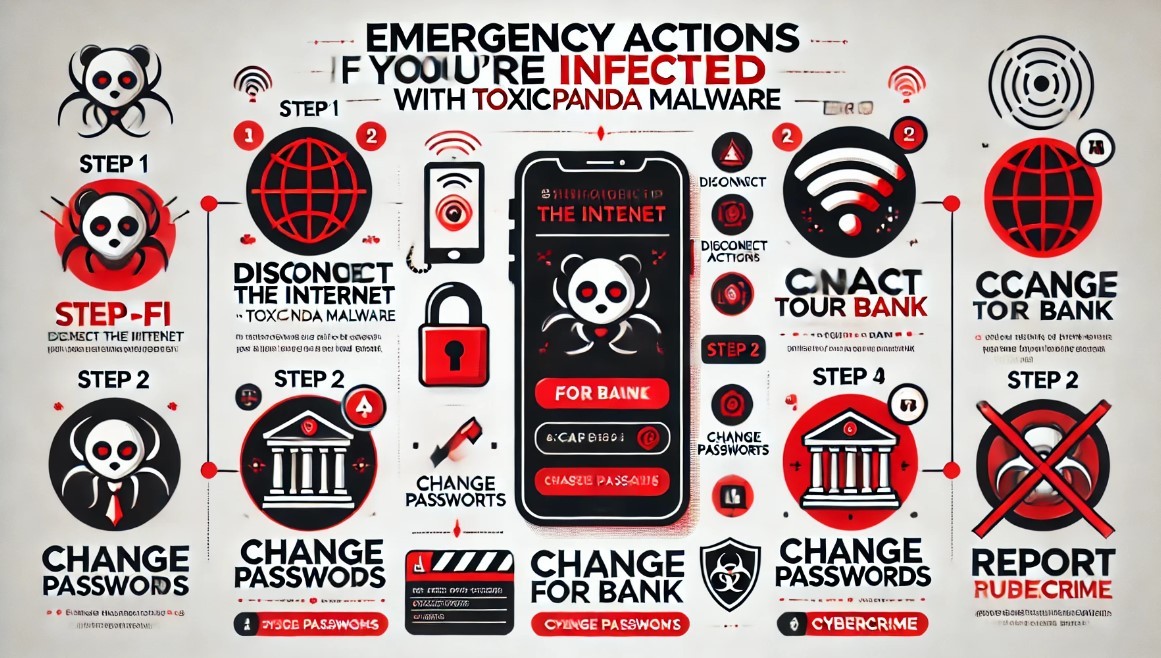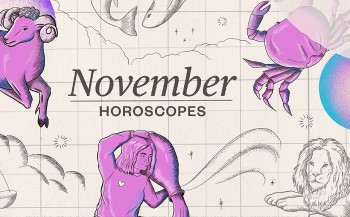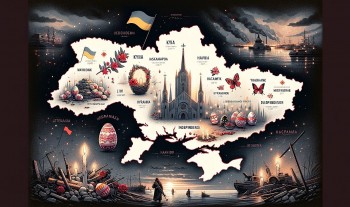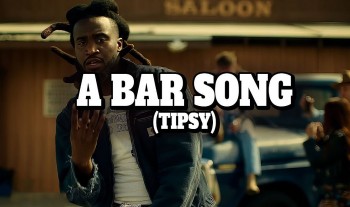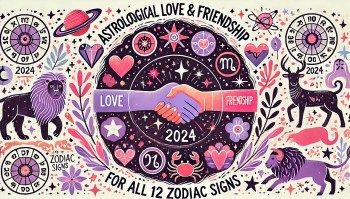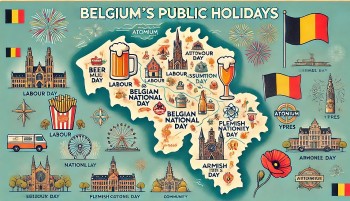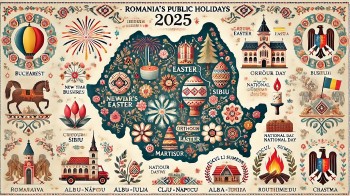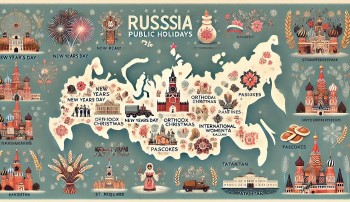How To Use BT Sport On Multiple Devices
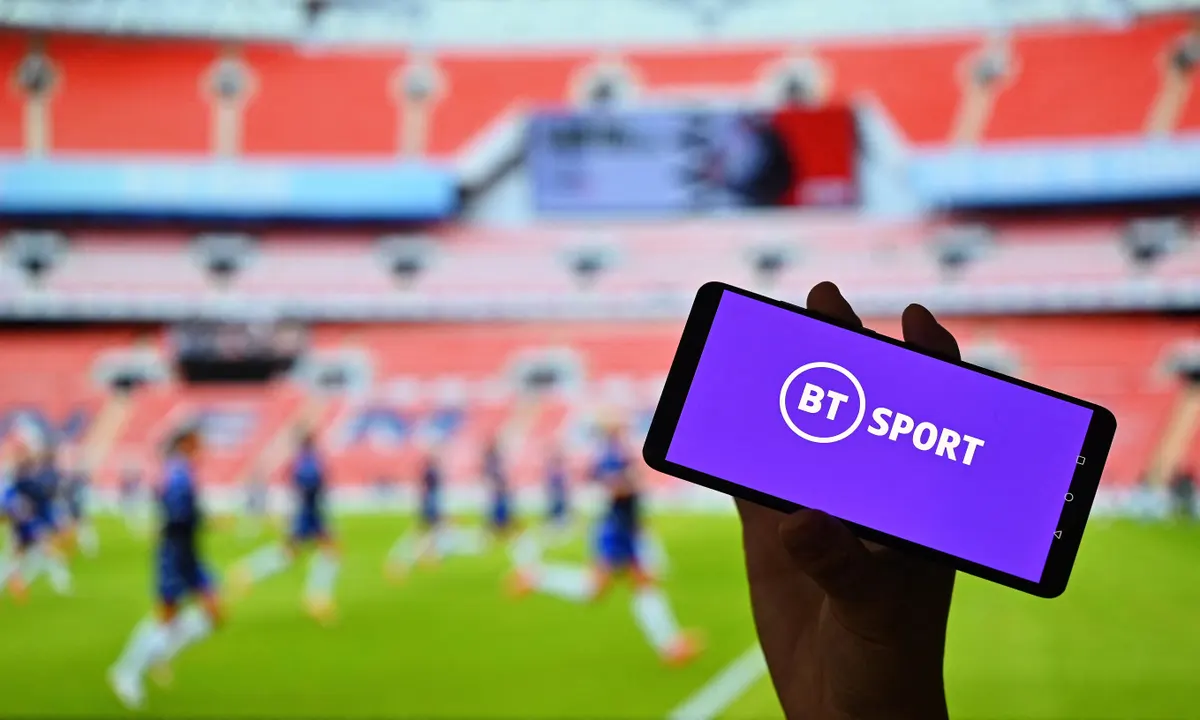 |
| How To Use BT Sport On Multiple Devices: Smart TVs, Roku, PlayStation 4 and More. Photo: Getty Images |
BT Sport is available to watch in more ways than ever before thanks to our large screen app being available on a whole host of devices.
These include PlayStation, Xbox, Fire TV, Android TV, NOW TV, Apple TV devices and many more with the full list below.
Allowing access to BT Sport 1 HD, BT Sport 2 HD, BT Sport 3 HD, ESPN HD, BoxNation and all of the BT Sport Extra channels, the app is available on all platforms to existing BT Sport customers at no extra charge*.
As well as the live channels, the app also includes exclusive on-demand content and highlights across our huge range of sports.
Subscribers can also watch selected programming on BT Sport Ultimate in stunning 4K UHD with HDR on certain devices - full list in the table below.
Ultimate will ensure the maximum possible viewing experience for users - whatever the device they are using - dependent on the device model and internet connectivity.
Customers will be able to access BT Sport without the need for a set-top box, view content via a second screen at home and allow those with a digital subscription to watch on a big screen, simply by visiting the home page or app stores on your devices.
The app is free to download and existing customers can use their BT Sport subscription login to view content immediately.
What devices is the BT Sport app available on?
• PlayStation 4
• Xbox (One, One S and One X consoles)
• Fire TV
• Android TV
• NOW TV
• Apple TV (Fourth generation devices onwards)
• Roku (streaming players and Roku TV models)
• Samsung Smart TVs (2015 models onwards)
• Google Chromecast (Ultra)
Setting up the BT Sport App on smart TVs, games consoles or connected devices
 |
| Photo: VPNTrends |
Signing up
Choose the type of package you have from the options below to see how you can sign up for the BT Sport App on Apple TV, Playstation, Samsung TV or Xbox.
In order to watch BT Sport on your Apple TV, Playstation, Samsung TV or Xbox as an EE customer, you’ll need access to the large screen add-on. With the EE mobile package, you have access to the BT Sport App on mobile and tablet.
You'll need your BT ID to use the BT Sport App, as this will be the username and password you need to log in. Make sure you activate your BT ID to access the app; look out for an email containing your activation link.
If you don't have a BT ID yet, you'll need to complete the registration journey using the link provided by EE. Don't try to create a BT ID using any other link or page on BT.com, as this won't work. If you didn't get an email from EE after taking out your subscription for BT Sport, please contact EE directly on 07953 966 250.
If you've forgotten your password, you can reset it online using your username and answer to your security question.
How to use BT Sport on Smart TV
1. Download
Download the BT Sport App from your device’s app store.
2. Set up
If you don’t already have a BT ID set one up. You can do it in the app or online.
3. Log in
Log in using your ID. You can now watch BT Sport live and on the go.
Now you can download the BT Sport App direct to your Apple TV, Android TV, Xbox, NOW TV device, Amazon Fire TV devices, Roku players or Samsung Smart TV. Or you can attach a Google Chromecast or Chromecast with Google TV and stream the app from your laptop, tablet or phone to your standard TV. And you can still watch it on your phone or tablet while you’re out and about.
Watch the big match on the big screen – and catch up on other matches and sports on your phone or tablet at the same time. If you’ve got BT Sport on your TV, you get access to the app too. You can also subscribe to the app without TV.
No more arguments about what to watch. When there’s a clash, you can see your match on BT Sport on your main TV, and the rest of the family can use the app to watch on a tablet, or cast their match to another TV in a different room using Google Chromecast, Chromecast with Google TV, Apple TV, Android TV, Xbox, Amazon Fire TV devices, NOW TV device, Roku players or Samsung Smart TV.
How to use BT Sport On Xbox One Or PS5 & PS4 Consoles
The new BT Sport app on the XBox One and Sony Playstation 4 (PS4) provides access to all the live action on BT Sport 1, BT Sport 2, BT Sport 3, ESPN, BoxNation and the BT Sport Extra channels. These are all available in full HD, so they're perfect for the 2021/2022 Premier League football season.
The app also includes on-demand content, highlights, TV listings and the BT Sport 4K Ultimate channel.
Existing BT Sport customers can get the app at no additional cost. They simply need to download the new BT Sport app from the XBox One or Sony PS4 app store and log in using their existing BT ID and password.
Non BT Sport customers will need to subscribe to BT Sport directly with BT and not through the XBox One or Sony PS4 console. The new BT Sport app is available for £15 a month with BT Superfast Fibre Broadband from £27.99 a month.
Sky TV customers who have BT Broadband can watch BT Sport on Sky TV for £15 a month.
Non BT Broadband customers can now enjoy the BT Sport app on the XBox One and Playstation 4 (PS4) with the new BT Sport Monthly Pass. This flexible no-contract Pass lets anyone buy and watch BT Sport on a monthly basis - And there's no need to sign up to BT Broadband. The cost is £25 a month and users must sign up first at the BT website before they can download the BT Sport app on the Xbox One or Playstation 4 (PS4).
How to use BT Sport on Samsung Smart TV
 |
| Photo: BT Sports |
Samsung Smart TVs offer a range of built-in apps to stream films, TV and live sport, including the likes of Netflix and NOW with Sky Sports and Sky Movies. The new large screen BT Sport app can now be downloaded to models of Samsung Smart TV's built from 2015 onwards.
The new large screen BT Sport app on Samsung Smart TVs currently offers in full HD the following channels; BT Sport 1, BT Sport 2, BT Sport 3, ESPN, BoxNation and the BT Sport Extra channels.
On-demand content, highlights, TV listings and the BT Sport 4K Ultimate channel is also available on this BT Sport app.
The new large screen BT Sport app for Samsung Smart TV's is free for existing BT Sport customers. They simply need to download the app from the Samsung Smart TV app store and log in using their existing BT ID and password.
Non BT Sport customers will first need to subscribe to BT Sport directly with BT and not through their Samsung Smart TV. The new BT Sport app is available for £15 a month with BT Superfast Fibre Broadband from £27.99 a month. Once subscribed to BT Sport, customers can download the app from the Samsung Smart TV app store and log in using their new BT ID and password.
Sky TV customers who have BT Broadband can get BT Sport on Sky TV for £15 a month.
Users who do not have BT Sport or BT Broadband can now watch BT Sport on a flexible, no contract, month-by-month basis with the new BT Sport Monthly Pass. This Pass, which launched back in December 2019 at a cost of £25 a month, is available to anyone and does not require a subscription to BT Broadband. It is accessible via the BT Sport app on Samsung TV's, together with Apple/Android mobile devices, Apple TV, Sony PlayStation 4 (PS4) & 5 (PS5) consoles, Xbox consoles and online at btsport.com. Users must sign up first at the BT website and create their own BT ID and password which they will need to log into the app.
How to use BT Sport on Roku
To watch BT Sport on a larger screen, we can use external devices. But here, BT Sport isn’t available on Roku. To watch BT Sport via Roku you have to do screen mirroring and it is the only way. The screen mirroring process is very simple and easy. Let’s see how to do it.
As said before, BT Sport isn’t available on Roku. Being a mobile based app you can’t get it on Roku. To get further details on using Bt Sport on Roku follow the screen mirroring method provided below:
Step1: Switch ON your TV.
Step2: Connect your Roku device and TV’s HDMI port.
Step3: Secure your device and Roku by connecting them to the same Wi-Fi.
Step4: Go to the Roku home screen using Roku remote’s home button.
Step5: Select Settings and tap on the System option.
Step6: Tap Screen Mirroring, In that Choose the Screen Mirroring Mode.
Step7: Again Tap the Prompt option.
Step8: Scanning of nearby devices takes place. Choose your device name from the list. Your Roku is ready to screen mirror.
How to use BT Sport on Firestick
The official BT TV app for Fire TV devices has gone through significant changes in the last few months, which includes not only a polished user interface but also fixing app-breaking bugs and adding BT Sport in the lineup of streamable channels.
You can stream ten BT Sport channels from the BT TV app, which does have BT Sport, BT Sport Extra, and BT Sport ESPN. One of the perks of using the BT TV app is the addition of on-demand content, which includes highlights and replays of several sports events that are broadcasted on BT Sport channels.
However, Amazon Fire TV users simply can’t use the BT TV app for free. Over your existing BT TV subscription, you will have to pay an extra £5/month for the BT TV App Extra add-on to use the BT TV app on Firestick. You can either contact BT customer support to add it to your subscription or visit bt.com/tv/appextra/ to get it from the BT Store.
The standalone BT Sport app isn’t available for Fire TV devices, so the BT TV app is your only option for streaming BT Sport channels.
HOW TO INSTALL BT TV ON FIRESTICK?
You can download and install the BT TV app on your Firestick from Amazon Appstore. If you don’t know how to install apps on Firestick, then sit down and follow the steps below.
From the top-left side of the Fire TV home screen, highlight the hand lens logo to open the Search menu.
Next, use the voice function on your Firestick remote to search for the “BT TV” You can also use the on-screen keyboard if you want.
Now select BT TV from the search suggestions that show up at the bottom of the Search menu.
After that, navigate over to the Apps & Games row of the search results screen, then select and click the BT TV.
On the Appstore page, go down and click Get. The BT TV app should start downloading and get installed in a minute.
Once BT TV is installed on your Firestick, go to Your Apps & Channels row on the Fire TV home screen to launch the app. Click See All if you can’t see the app under the row. You will find the BT TV app at the bottom of the apps list.
HOW TO GET BT SPORT ON FIRESTICK FROM THE BT TV
To watch BT Sport on Firestick, go to the TV Channels section of the BT TV app, then scroll down to the Sports category. You will see the group of BT Sport channels. You can click any of them and start watching instantly.
From the Highlights section of the BT TV app, you can also watch trending highlights of your favorite sports events.
The app does have a dedicated Sports section as well, which gives you access to hundreds of live and on-demand sports content sourced from BT Sport, BT Sport Extra, and BT Sport ESPN channels.
How to use BT Sport on NOW TV
To get BT Sport on NOW TV, you go to where you would usually buy your NOW TV sports passes, but if you’ve never bought a pass on NOW TV, we’ll show you how.
1. Go to NOWTV.com
2. Sign into your account
3. Navigate to Sports Passes on the top bar
4. Select Sports Extra Pass
5. Pay and start watching
The amount of time you can watch BT Sport on NOW TV will depend on the type of Sports Extra Pass you buy, which we will cover in the section below along with the costs.
Buying the Sports Extra Pass on NOW TV will allow you to watch BT Sport, but it comes at a price. Below are the two types of pass you can buy:
Sports Extra Month Membership - €17pm (50% off for 6 months, then €34pm)
Sports Month Membership - €19.50 (50% off for 6 months, then €39)
It's important to note that if you opt for either then the first three months (at time of writing) are half-price for 3 months, which will then renew at €34 a month unless cancelled!
How do I get NOW TV?
NOW TV is a streaming service, much like Netflix and Amazon Prime; all you have to do is head on over to NOWTV.com and create an account with them.
Once you’ve created your NOW TV account you’ll be able to choose which pass you’d like, which will depend entirely on what content you’d like to watch. If you’d like one of the TV Passes, you’ll be able to choose from the Entertainment, Sky cinema, Kids and hayu Passes.
For the sports, head on over to the Sports Passes and choose the Sports Extra Pass in order to watch BT Sport on NOW TV, or as discussed above, you can also watch BT Sport on NOW TV via the Ultimate Sports Bundle offer.
 What is TikTok's 'Tech-To-Speech': Best Ways to Use, New Features What is TikTok's 'Tech-To-Speech': Best Ways to Use, New Features TikTok has released a new feature, Text-To-Speech, that excited a lot of TikTokers. Keep reading to know what it is, and how to use this ... |
 How To Use A TikTok Video Template How To Use A TikTok Video Template Video Template on TikTok currently offers dozens of customizable templates. Do you know how to use video templates on TikTok? |
 How To Use Your Smartphone Without Ruining Your Health: 8 Simple Tips How To Use Your Smartphone Without Ruining Your Health: 8 Simple Tips Your smartphone is very convenient, and has become an important part in your everyday life. But your health is also essential, and too much smartphone ... |
 How to Use Dual WhatsApp Accounts in One Phone? How to Use Dual WhatsApp Accounts in One Phone? Officially, you aren’t allowed to have two WhatsApp accounts on one phone. But with some simple steps below, you definitely can! |
 How to Use & Update All New Features in iOS 14 and iPadOS 14.6 How to Use & Update All New Features in iOS 14 and iPadOS 14.6 Apple’s iOS 14.6 and iPadOS 14.6 launched this week, adding several new features to iPhones and iPad devicesto iPhones and iPad devices. Guide: How to ... |