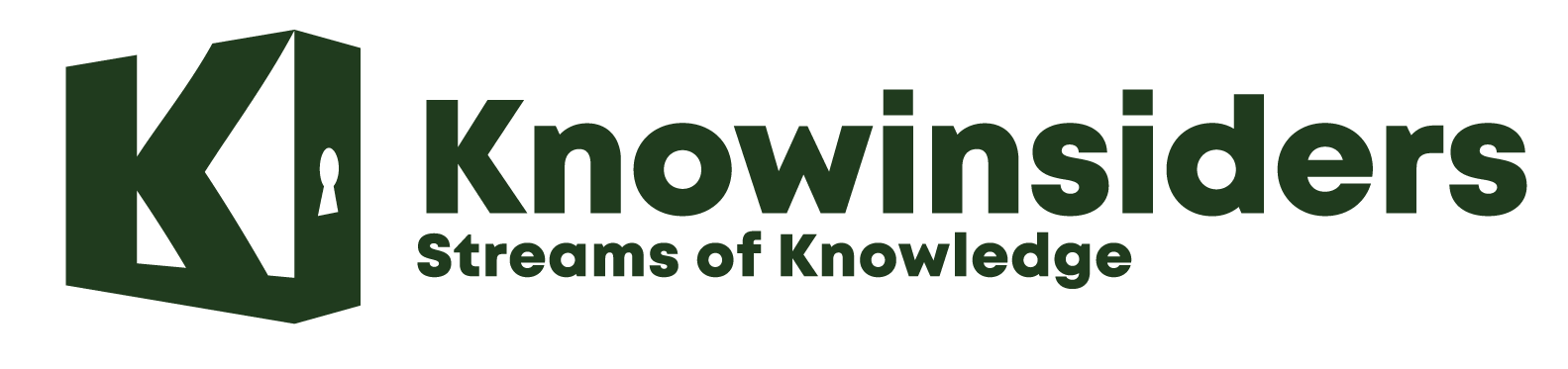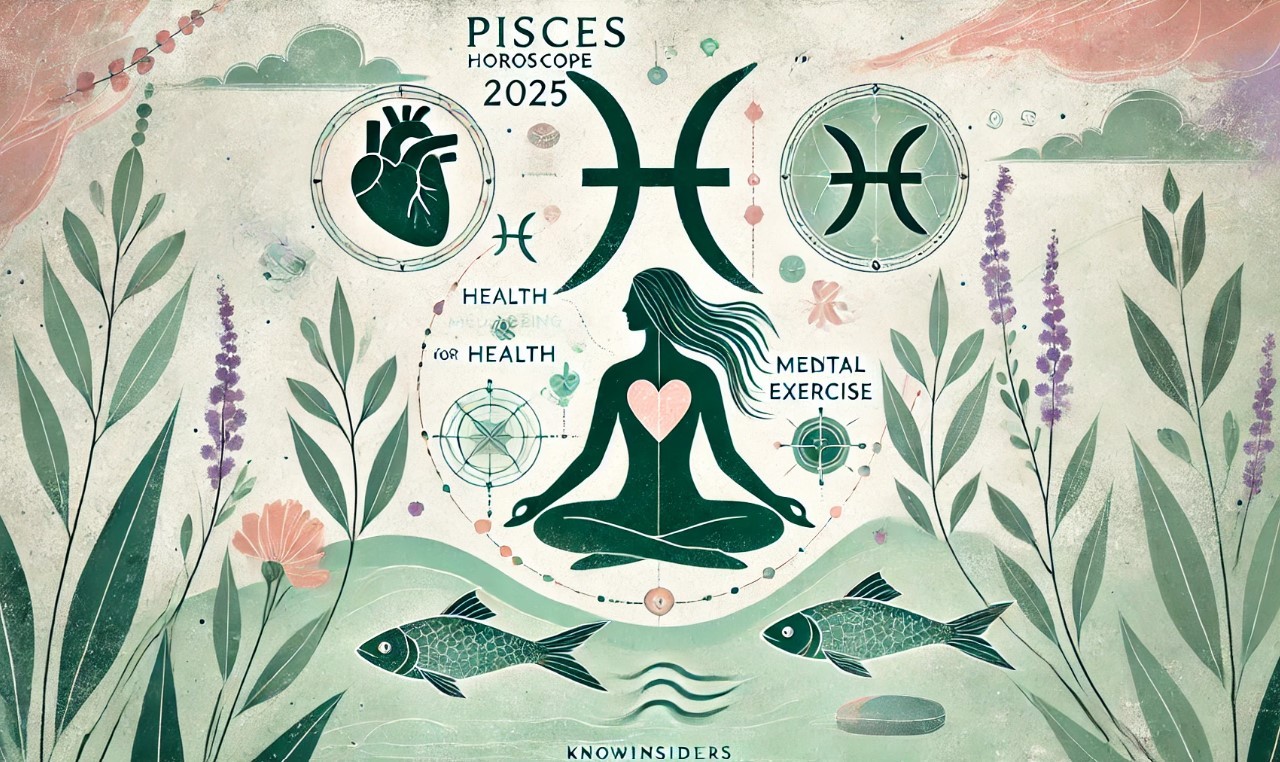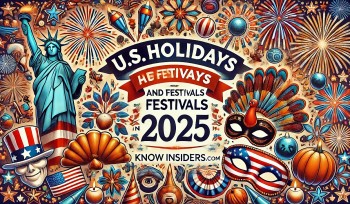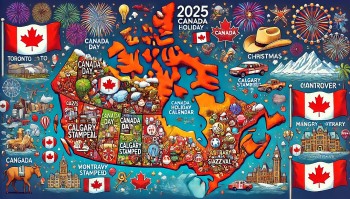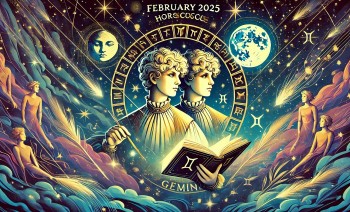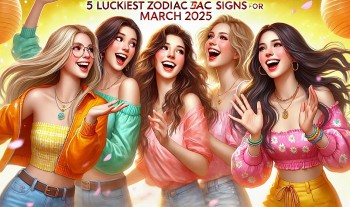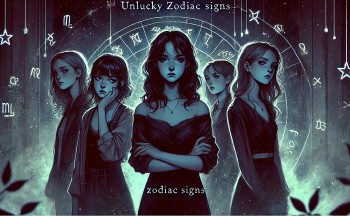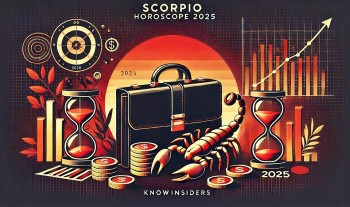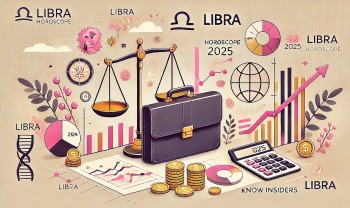Microsoft Outage - Outlook Service Status (Update)
Following hours of worldwide disruptions, millions of users are still concerned about the state of Microsoft's services, especially Outlook. Searches for terms like "is hotmail down," "microsoft 365 status," "microsoft service status," "is Microsoft Outlook having issues today," "office 365 status," "is Microsoft Outlook down?" have significantly increased as a result of this outage.
 |
| Microsoft Outlook is down: what we know about its outage today |
Microsoft experienced a significant service outage on Monday, impacting Outlook and Teams, two of its flagship communication platforms. Despite identifying the root cause and deploying a fix, the issue persisted for hours, leaving many users frustrated.
Widespread User Reports Highlight the Impact
By midday Eastern Time on Monday, November 25, the outage-monitoring site Downdetector recorded over 5,000 user-reported issues. However, these figures likely underrepresented the true scale of the disruption. Microsoft acknowledged the problem, stating it had begun deploying a fix while simultaneously initiating manual restarts on malfunctioning machines.
“We’ve started to deploy a fix which is currently progressing through the affected environment. While this progresses, we’re beginning manual restarts on a subset of machines that are in an unhealthy state,” Microsoft announced on X (formerly Twitter).
Recovery Progress Slower Than Expected
By noon, Microsoft claimed that 98% of affected systems were on track to recovery. However, reports on Downdetector continued to rise, suggesting the resolution was uneven across users. Microsoft later admitted that progress was slower than expected, particularly for the majority of impacted users. As of 2 p.m. ET, the company had no clear timeline for complete recovery.
Office Workers Feel the Impact
The outage left countless office workers scrambling to adapt, with many reliant on Outlook for email and Teams for collaboration. However, some users in the United States took to X to share a lighter perspective, joking that the disruption offered a welcome pause ahead of the Thanksgiving holiday weekend.
Broader Context: Global Tech Outages in 2023
While Microsoft’s issue caused notable inconvenience, it pales in comparison to some of this year’s larger-scale tech outages. Earlier in the year, a catastrophic software failure at CrowdStrike was labeled the largest IT outage in history. That incident disrupted air travel, healthcare systems, and major corporations, leading to an estimated $5 billion in direct losses for Fortune 500 companies.
A Wake-Up Call for Tech Resilience
This incident highlights the growing dependence on digital tools for business continuity and the critical need for robust systems to mitigate downtime. Microsoft’s ongoing efforts to resolve the issue serve as a reminder of how even industry leaders can face unexpected challenges in maintaining reliable service.
As of now, users are advised to stay patient and monitor Microsoft’s official communication channels for updates on service restoration.
FAQs About the Microsoft 365 Outage
1. Why is Outlook down today?
Microsoft reported that a recent configuration change is the suspected cause of the outage. The company has started reversing the change and is investigating further actions required to resolve the issue. Updates on progress are being shared on Microsoft’s admin center and social media channels.
2. Which Microsoft services are affected?
The services impacted by the outage include:
- Outlook (email functionalities)
- Microsoft Teams (specifically calendar integrations)
- Exchange Online
- Other components of Microsoft 365 listed under incident ID MO941162 in the admin center.
3. How long will it take to fix the issue?
Microsoft has not provided a specific timeline for full resolution. The recovery process involves:
- Reverting recent changes.
- Deploying fixes progressively across affected environments.
- Performing manual restarts on malfunctioning servers. While some users may see improvements quickly, others might experience delays depending on the system rollout.
4. What caused the outage?
Microsoft attributes the outage to a recent internal configuration change. This type of update can occasionally lead to unforeseen issues in live environments. The company is working to reverse the change and restore services.
5. Where can I find updates about the outage?
Microsoft is posting updates through:
- The Microsoft 365 admin center, under the reference ID MO941162.
- Social media, particularly X (formerly Twitter), under the handle “Microsoft 365 Status.”
6. How widespread is the impact?
The outage is global, affecting both individual and corporate users. Reports have come from multiple regions, with significant disruption noted in areas relying on Microsoft 365 tools for daily operations.
7. What should I do if I’m affected?
If you are unable to access Microsoft 365 services:
- Check the Microsoft 365 admin center for updates.
- Monitor Microsoft’s official X account for ongoing developments.
- Consider alternative communication tools (e.g., phone, third-party apps) if your workflow relies on affected services.
8. Is this similar to past outages?
While this outage appears less severe than the Microsoft 365 disruption in July 2023, it highlights the vulnerabilities in cloud-based systems. In the July incident, a technical error linked to CrowdStrike caused widespread downtime across industries such as airlines, healthcare, and banking.
9. How are users reacting?
Frustrated users have taken to social media to express their concerns, particularly about:
- Missed email access via Outlook.
- Delayed or canceled meetings due to Teams issues. Some users have humorously noted the unexpected "break" from work, especially as the Thanksgiving holiday approaches.
10. What is Microsoft’s next step?
Microsoft plans to:
- Continue rolling out fixes.
- Closely monitor systems for stability.
- Communicate any updates directly to affected users through official channels.
 How To Get Best New Features Of Windows 11 How To Get Best New Features Of Windows 11 Windows 11 has a number of new features that might surprise you. Read on to know how to get the best new features of Windows ... |
 How to Convert Docx to Doc: Simple Ways to Change How to Convert Docx to Doc: Simple Ways to Change You can easily convert your DOCX files to DOC with these simple steps. |
 How To Change Background on Zoom, Google Meet and Microsoft Teams How To Change Background on Zoom, Google Meet and Microsoft Teams The COVID-19 pandemic has resulted in increased usage of video conferencing services such as Zoom, Google Meet and Microsoft Teams to conduct virtual meetings or ... |
 How to Change Microsoft Outlook's Display To Reduce Eye Strain How to Change Microsoft Outlook's Display To Reduce Eye Strain Do you want to change your display in Microsoft Outlook and reduce eye strain? There are ways to adjust dark mode. Follow simple steps below. |