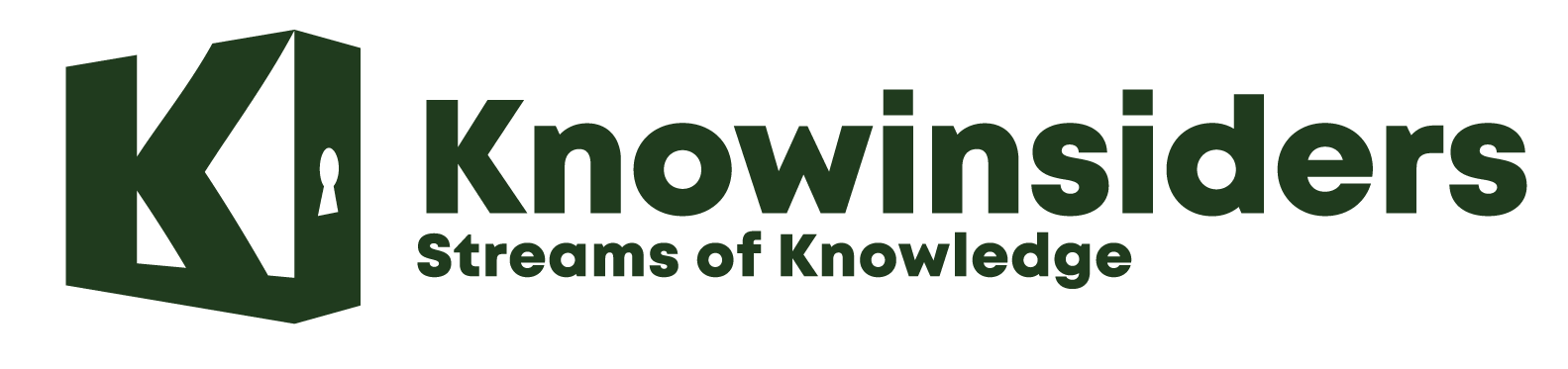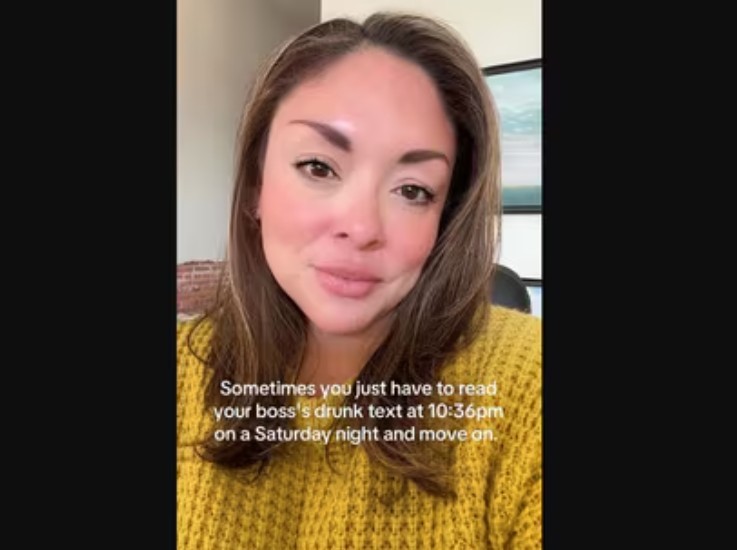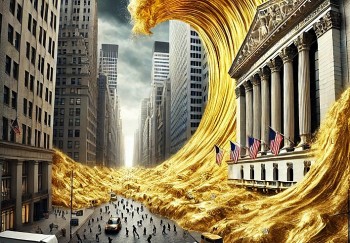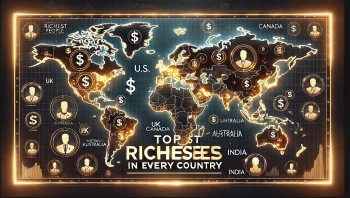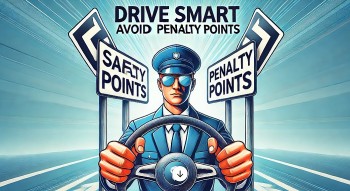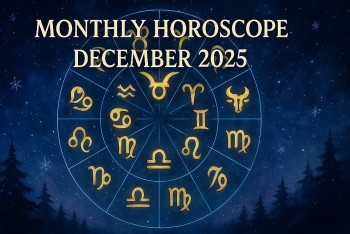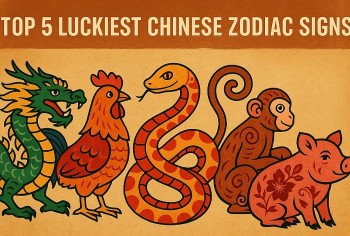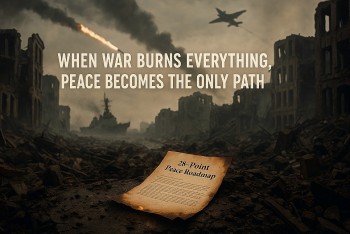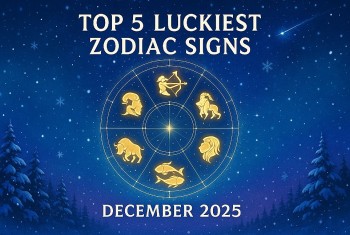Step-by-Step Guide to Spirit Airlines Online Check-In in 2025
Spirit Airlines Overview
Spirit Airlines is a leading ultra-low-cost airline in the United States, well-known for its affordable “Bare Fare” approach. Established in 1983, Spirit focuses on keeping ticket prices low by offering a base fare and allowing travelers to pay for optional extras, like checked bags, seat selection, and additional in-flight services. Spirit flies to over 90 destinations across North America, the Caribbean, and Latin America, catering to budget-conscious travelers who value flexibility in choosing the services they need.
One of the primary conveniences Spirit offers is its online check-in process. This option allows passengers to bypass long lines at airport kiosks, save time, and have more control over seat selection and baggage options. Here are some of the benefits of using Spirit’s online check-in:
Convenience: Online check-in helps travelers skip airport kiosks, allowing them to head straight to security if they have only a personal item.
Cost Savings: By pre-purchasing baggage online, travelers can save money, as Spirit’s online baggage fees are often lower than those paid at the airport.
Flexibility: Online check-in lets travelers confirm their seats, choose from available upgrades, and print or download their boarding passes ahead of time.
Seat Selection Options: Passengers can select their seats in advance for an extra fee or opt for a free, random seat assignment at check-in.
Online check-in with Spirit opens 24 hours before departure, accessible through Spirit’s website or mobile app, and closes one hour before takeoff. This guide covers the entire online check-in process, from requirements and baggage policies to specific guidelines for international flights and helpful tips to ensure a smooth experience.
Learn more: Top 10 AirLines With The Most Beautiful Flight Attendants in The World
 |
| A Step-by-Step Guide to Spirit Airlines Online Check-In. Image: KnowInsiders and AI |
Spirit Airlines Online Check-in Rules and Requirements
Spirit Airlines has clear guidelines to help passengers complete their online check-in efficiently:
Check-in Window: Spirit’s online check-in opens 24 hours before the flight and closes 1 hour before the scheduled departure time. This window allows travelers to prepare ahead and address any issues that may arise without rushing.
Device Options: Passengers can check in via Spirit’s website or mobile app, available for both iOS and Android devices. This flexibility allows travelers to choose the most convenient option based on their location and preferences.
Identification Requirements: For domestic flights, travelers will need to verify their identity using a government-issued ID. For international flights, passport information is mandatory, and depending on the destination, a visa might also be required. It’s recommended that passengers double-check their personal information to ensure it matches their booking details and identification documents.
Boarding Pass Options: Once online check-in is completed, passengers can print their boarding passes at home or download a digital pass on their mobile devices. Spirit also provides boarding passes at airport kiosks, but this service comes with an additional fee. To save time and avoid extra costs, it’s best to bring a printed or mobile pass.
These rules and requirements make the check-in process straightforward and accessible, ensuring travelers are well-prepared to board their flight without delay.
Learn more: Top 10 Largest Airlines in the U.S: A Comprehensive Overview
Step-by-Step Guide to Online Check-in with Spirit Airlines
Here’s a detailed, step-by-step guide to Spirit’s online check-in process:
-
Visit Spirit’s Website or Open the Spirit App: Begin by navigating to Spirit’s official website or launching the Spirit mobile app. Logging into your account or checking in as a guest will allow you to access your booking details.
-
Locate the ‘Check-in’ Option: On the main page, select the ‘Check-in’ option, which is typically visible in the top navigation bar or within your personal account dashboard on the app.
-
Enter Your Booking Information: You’ll need to provide your six-character booking confirmation code and last name. Enter this information to pull up your reservation and proceed with the check-in process.
-
Verify Personal and Flight Details: Take a moment to confirm your flight information, including your name, travel date, departure time, and destination. Ensuring accuracy in these details is crucial, as mistakes can delay boarding or cause issues with security.
-
Add or Confirm Baggage: During check-in, Spirit offers options to add carry-on and checked baggage. The “Bare Fare” model doesn’t include free baggage, so travelers must pay for any carry-ons or checked luggage. To avoid higher fees at the airport, consider adding and paying for your bags during online check-in.
-
Select a Seat or Opt for Free Assignment: Spirit allows passengers to select seats in advance for an extra fee, including options for Big Front Seats (larger seats at the front of the plane) or extra legroom seats. If you’d rather not pay, you can choose a free random assignment when you check in.
-
Complete Check-in: Once all your information is confirmed and you’ve made any necessary selections, finalize your check-in. Spirit will provide a boarding pass that you can either print at home or download on your mobile device.
Following these steps ensures a smooth and stress-free check-in experience, reducing potential delays at the airport.
Spirit Airlines Baggage Policy for Online Check-in
Spirit’s baggage policy is an essential aspect of the check-in process. Here are the key guidelines to keep in mind when checking in online:
Carry-on and Personal Item: Spirit allows one free personal item per passenger, with size restrictions of 18” x 14” x 8” (such as a small backpack or purse). Carry-on bags, which have a maximum size of 22” x 18” x 10”, incur additional fees. Travelers should pay for carry-ons during online check-in to save money.
Checked Baggage: Spirit’s checked baggage policy includes a weight limit of 40 pounds per bag, lower than the standard 50 pounds on most airlines. Checked bag fees vary depending on the route and are higher if paid at the airport rather than online.
Weight and Size Limits: Checked bags must not exceed 40 pounds or 62 linear inches (length + width + height). Overweight or oversized bags come with additional fees, and bags over 80 pounds are not accepted.
Restricted and Prohibited Items: Spirit enforces TSA guidelines on prohibited items, including hazardous materials, firearms, and other restricted goods. Additionally, items like large sports equipment, strollers, and car seats may require special handling and fees. To avoid issues, travelers should review Spirit’s restricted items policy on the official website before packing.
Prepaying for Baggage Online: Spirit encourages passengers to prepay for any baggage during online check-in. This option not only saves money but also reduces wait times at the airport, making for a more seamless travel experience.
Understanding Spirit’s baggage policies and following them carefully ensures compliance and reduces potential delays at the airport.
Learn more: How to Check-in Online with American Airlines: A Step-by-Step Guide (Updated)
International Flights and Online Check-in Specifics
For Spirit’s international travelers, there are specific requirements and guidelines to follow when checking in online:
Passport and Visa Requirements: For international flights, passengers must enter valid passport information during the check-in process. Some destinations require additional travel documents, like visas, and it’s the passenger’s responsibility to ensure they meet all entry requirements for their destination country.
Advanced Passenger Information (API): Spirit Airlines collects Advanced Passenger Information for international flights to comply with government regulations. This data includes details like the passenger’s full name, passport number, country of residence, and intended destination, which must be submitted during online check-in.
Customs and Immigration Requirements: International travelers should allow extra time at the airport for customs and immigration checks. Completing online check-in ahead of time helps expedite this process, allowing for a smoother experience.
Baggage Weight Limits and Requirements: Spirit’s checked baggage weight limit for international flights remains at 40 pounds, with fees applied for excess weight. Following these restrictions avoids extra charges and prevents complications at the airport.
Special Items and Fees for International Travel: Items such as sports equipment, musical instruments, and strollers are allowed but may incur additional fees. Travelers should prepay for any oversized or special items to avoid higher costs at the airport.
By adhering to these international check-in guidelines, travelers can ensure they meet all necessary requirements and have a seamless experience on Spirit’s international routes.
Seat Selection and Fees
Spirit Airlines offers several seating options for online check-in, depending on traveler preferences and budget:
Standard and Big Front Seats: Spirit’s standard seats are available at varying price points based on location within the plane. Big Front Seats, which offer more space and comfort, are located at the front of the aircraft and cost extra.
Seat Selection Fees: Spirit charges a fee for all seat selections, allowing travelers to choose specific seats for an added cost. Random seat assignments are available at no additional charge for those who don’t mind where they sit.
Tips for Seat Selection: For passengers looking for extra comfort, choosing a Big Front Seat or extra-legroom option can make a significant difference. Families or groups traveling together may want to reserve seats in advance to ensure they’re seated nearby.
This flexibility allows travelers to customize their seating experience based on their preferences and budget.
Common Issues with Spirit Airlines Online Check-in
Here are some common issues that passengers may encounter during online check-in and solutions for each:
Technical Issues: Website or app malfunctions can sometimes interrupt check-in. If this occurs, refreshing the page, switching to another browser, or using the Spirit app on a mobile device may resolve the problem.
Payment Processing: Payment errors are common when adding baggage or seat selection. Double-checking card information and retrying the payment, or using an alternative card, can help.
Unconfirmed Details: Missing or incorrect details in your booking can prevent check-in. Reviewing the booking information and correcting any errors can often solve this issue.
Mobile Boarding Pass Problems: Occasionally, mobile boarding passes fail to scan at airport checkpoints. Printing a backup copy or heading to a Spirit kiosk for assistance can prevent delays.
Being prepared for these potential issues can help travelers avoid disruptions during check-in.
Special Cases: Who Can’t Check in Online?
While online check-in is available to most passengers, certain cases require in-person check-in:
Travelers Needing Special Assistance: Unaccompanied minors, travelers needing wheelchairs, and other special assistance passengers may need to check in at the airport.
Special Documentation: Passengers traveling with pets, firearms, or other special items will need to check in at the airport for proper documentation and security clearance.
Large Group Bookings: Group bookings over a certain size may need to check in at the airport. It’s best to contact Spirit in advance for group check-in requirements.
Last-Minute Bookings: Passengers booking within two hours of departure might be restricted from online check-in and will need to complete it at the airport.
Knowing these exceptions can help travelers plan accordingly and ensure a smooth process on flight day.
Tips for a Smooth Online Check-in with Spirit Airlines
Here are some tips to ensure a successful and efficient check-in experience:
Use a Reliable Internet Connection: A stable internet connection will help avoid interruptions during online check-in.
Verify Details: Double-check all travel details, including name spelling and flight time, to avoid issues at the airport.
Bring a Backup Boarding Pass: Printing a backup boarding pass is recommended, especially if relying on a mobile pass.
Prepay for Baggage and Seat Selection: Paying for baggage and selecting seats during check-in saves time and reduces fees at the airport.
By following these tips, passengers can streamline the online check-in process, saving both time and money.
Conclusion
Spirit Airlines offers a comprehensive online check-in option that’s designed for traveler convenience, cost savings, and efficiency. By following the step-by-step instructions, adhering to Spirit’s baggage policies, and being aware of special requirements, travelers can make the most of this service.
Online check-in simplifies the pre-flight process and allows travelers to focus on enjoying their journey, whether on a domestic or international route with Spirit.
FAQs
Can I check in online if I have a connecting Spirit flight?
Yes, online check-in is available for connecting flights as long as they’re part of the same reservation.
What if I miss the online check-in window?
You’ll need to check in at the airport if the online window closes.
Can I change my seat after checking in online?
Yes, as long as it’s within the 24-hour check-in window and seats are available.
What if my mobile boarding pass doesn’t scan?
Print a backup or visit a Spirit kiosk at the airport for assistance.
Are there special check-in guidelines for military personnel?
Spirit offers special services for military personnel, including free baggage in some cases. Contact Spirit for more details.
 Prohibited Items on Domestic Flights, And Exceptions in the UK Prohibited Items on Domestic Flights, And Exceptions in the UK UK domestic flights restrict what passengers can bring. To travel smoothly, you must know these rules. This article details prohibited and restricted items, exceptions, and ... |
 Prohibited Items on Domestic Flights, And Exceptions in the U.S Prohibited Items on Domestic Flights, And Exceptions in the U.S To guarantee flight safety, the US government has very stringent rules about what can be brought on airplanes (either checked or hand luggage). To stay ... |
 Prohibited/Restricted Items on Domestic Flights, And Exceptions in Canada Prohibited/Restricted Items on Domestic Flights, And Exceptions in Canada When traveling domestically in Canada, passengers need to be aware of the regulations regarding what items are prohibited in both carry-on and checked luggage. |