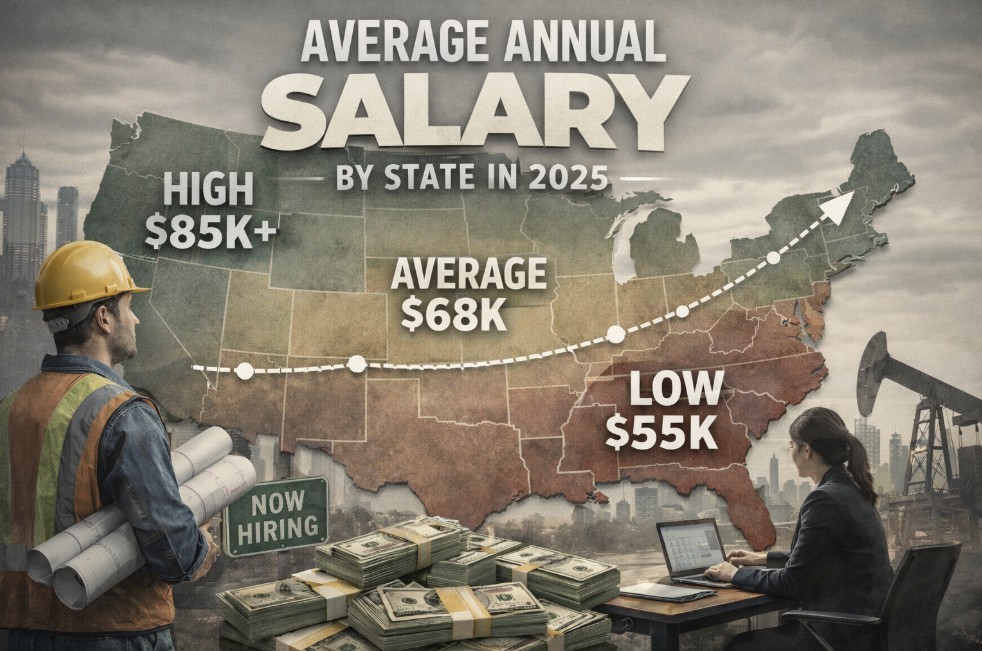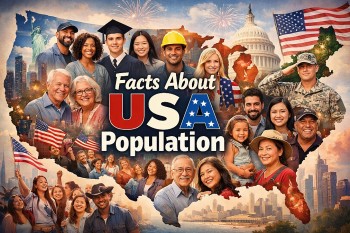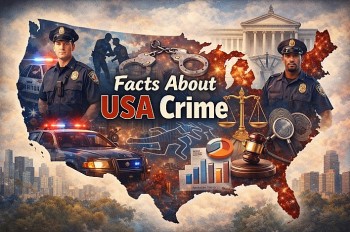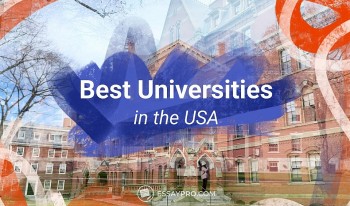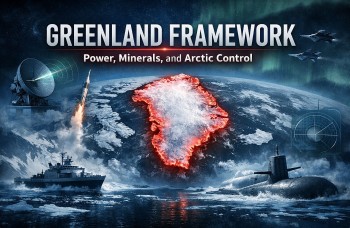DMARC Records Explained: Strengthen Your Domain’s Email Authentication Effortlessly
 |
| DMARC Records Explained |
As the field of cybersecurity continues to progress, ensuring the safety of email communications is increasingly vital. A key resource for bolstering email security is DMARC (Domain-based Message Authentication, Reporting & Conformance).
Regardless of whether you run a small business or oversee a large organization, grasping the concept of DMARC records is crucial for safeguarding your domain against spoofing and phishing threats.
What is DMARC?
DMARC is a system for validating emails that aims to identify and stop email spoofing. It enhances two pre-existing methods of email authentication: SPF (Sender Policy Framework) and DKIM (DomainKeys Identified Mail). SPF checks if a mail server is authorized to send emails on behalf of a domain, while DKIM incorporates a digital signature into the emails. DMARC introduces an additional policy framework that guides receiving mail servers on how to manage messages that lack proper authentication.
In basic language, DMARC informs the receiving server on how to handle emails that fail SPF and DKIM validations—whether to accept, quarantine, or completely reject them. This functionality allows domain owners to verify that only approved senders are allowed to email on their behalf.
Why DMARC Matters for Your Domain
Prevents Spoofing and Phishing
Spoofing occurs when malicious individuals disguise the sender's email address, making it appear as though the message originates from a reliable source. Frequently, they mimic well-known companies or institutions to trick recipients into disclosing confidential information. This can result in significant security risks. DMARC is a protective measure that helps thwart these attacks by confirming that emails are sent from verified and legitimate sources.
Protects Brand Reputation
When your domain becomes a target for phishing or spam attacks, it jeopardizes the integrity of your brand. Deceptive emails can mislead customers into disclosing confidential information, potentially eroding their trust in your business. If your brand is linked to such fraudulent communications, your reputation takes a hit. By adopting DMARC, you can safeguard your domain by allowing only verified and authenticated emails to be sent in your name. This not only enhances your brand's image but also secures your communications.
 |
| Prevents Spoofing and Phishing |
Improves Email Deliverability
ISPs and email providers tend to prioritize delivering emails to the inbox when they see that your domain has DMARC protection in place. This enhancement in email deliverability leads to increased engagement levels. Consequently, your interactions with clients and partners become more efficient and trustworthy.
Understanding the Components of a DMARC Record
A DMARC record is a TXT record published in your domain’s DNS. It outlines your email authentication policy and where to send reports. A basic DMARC record might look like this:
v=DMARC1; p=reject; rua=mailto:dmarc-reports@example.com; pct=100
Let’s break down the components:
- v=DMARC1 – Indicates which version of DMARC is currently in use.
- p=reject – Instructs the receiving servers to discard emails that do not pass authentication checks.
- rua=mailto: – A location designated for receiving consolidated reports that offer a glimpse into the email activity of your domain.
- pct=100 – Signifies that the policy covers all emails without exception, providing a clear view of your domain's email activity.
DMARC Policies Explained
None (p=none)
This policy functions by tracking your email activity without intervening when messages do not pass authentication checks. It's especially beneficial in the early phases of DMARC implementation, as it helps gather important insights regarding your email traffic. This method enables you to spot possible problems without the danger of mistakenly blocking valid emails. It offers a secure means to assess your email security prior to adopting more stringent measures.
Quarantine (p=quarantine)
Under this policy, emails that do not pass DMARC verification are sent to the recipient's spam or junk folder. This method strikes a balance by implementing a degree of filtering without completely discarding any emails. It reduces the chances of legitimate messages being blocked while still safeguarding against fraudulent ones. This approach is perfect for incrementally enhancing email security while allowing for adaptability. It enables careful oversight before taking more stringent measures.
Reject (p=reject)
This represents the strictest DMARC policy, which promptly rejects any emails that do not pass authentication checks. After confirming that all valid email sources are correctly set up, this policy offers optimal protection. It guarantees that only emails from verified senders are delivered to recipients, effectively blocking fraudulent communications. This method delivers the greatest level of security for your domain.
How DMARC Works with SPF and DKIM
DMARC functions in conjunction with other protocols; it depends on the outcomes of SPF and DKIM verifications.
- SPF verifies whether the IP address that is transmitting the email appears in the SPF record of the domain.
- DKIM ensures that the email remains unchanged during transmission and confirms that it originated from the specified domain by using a digital signature.
DMARC verifies if the domain in the "From" field matches the domain authenticated by either SPF or DKIM. This process is known as domain alignment. An email successfully passes DMARC if at least one of these two methods is aligned and passes.
Implementing DMARC for Your Domain
- Set Up SPF and DKIM: Prior to setting up DMARC, it’s important to verify that both SPF and DKIM configurations are properly established for your domain. For SPF, you need to create a DNS TXT record that specifies the IP addresses allowed to send emails on behalf of your domain. Meanwhile, DKIM involves generating a pair of keys—public and private—and publishing the public key in your DNS settings.
- Create a DMARC Record: Create a DMARC record that suits your requirements. Start with the p=none policy to monitor the performance of your emails. Be sure to add a valid email address where you can receive reports.
- Publish the Record: Insert your DMARC TXT record into the DNS configuration of your domain. Ensure that it is located at _dmarc.yourdomain.com.
- Monitor Reports: DMARC offers two report formats: aggregate (rua) and forensic (ruf). To make sense of these reports, utilize DMARC analysis tools or reporting services. This will assist you in spotting any misconfigurations or unauthorized senders.
- Adjust Policy : Slowly transition from a state of no action to quarantine, and ultimately to rejection after confirming the authenticity of your sending sources. This incremental method safeguards against the accidental blocking of valid emails.
Common Pitfalls and How to Avoid Them
Ignoring the Reporting Feature
A significant aspect of DMARC is its ability to generate reports that offer essential information regarding the email activity associated with your domain. Failing to utilize this feature means overlooking critical insights about both the proper and improper use of your domain. These reports play a vital role in detecting problems or unauthorized actions. Disregarding them could expose your domain to security threats.
Misconfigured SPF/DKIM
DMARC depends on the correct alignment of SPF and DKIM to authenticate emails. Misconfiguration of either of these records can lead to legitimate emails being either rejected or flagged as potentially harmful. To prevent such issues, it's crucial to frequently check and validate your DNS records with tools such as MXToolbox or DMARC analyzers. These resources assist in confirming that your authentication methods are properly configured. Ensuring accurate setup is vital for maintaining secure email exchanges and preventing delivery problems.
 |
| Implementing DMARC for Your Domain |
Moving to Reject Too Quickly
While the idea of immediately adopting a reject policy might be appealing, rushing into it without careful observation and fine-tuning can result in genuine emails being mistakenly blocked. Starting with a "none" policy is essential for collecting data and evaluating the effectiveness of your email system. As you become more assured in your email settings, you can progressively tighten the enforcement level. This gradual method reduces the likelihood of hindering valid communications and facilitates a seamless shift to a more stringent DMARC policy.
DMARC for Multiple Domains and Third-Party Senders
Numerous companies operate with various domains and depend on third-party email service providers (ESPs) for functions such as marketing, billing, and customer assistance. Each service demands distinct email settings to guarantee effective authentication. It is essential to configure every domain and ESP correctly to maintain email security. Neglecting this can result in problems with message delivery or potential security risks.
Ensure that all domains that send emails for you have properly configured SPF and DKIM records, and verify that any third-party services are permitted. Collaborate with your Email Service Providers (ESPs) to confirm that their settings align with DMARC requirements.
Benefits of DMARC Over Time
Establishing DMARC is not merely a single action; it requires continuous efforts in oversight, adjustment, and enforcement of policies. With time, a properly executed DMARC strategy:
- Lowers the chances of falling victim to phishing and spoofing attacks.
- Boosts customer trust in your brand.
- Improves the effectiveness of email campaigns by increasing their delivery success rate.
- Provides insight into all the sources that are sending emails for you.
These advantages build up and grow over time, providing enduring benefits for companies that prioritize email security.
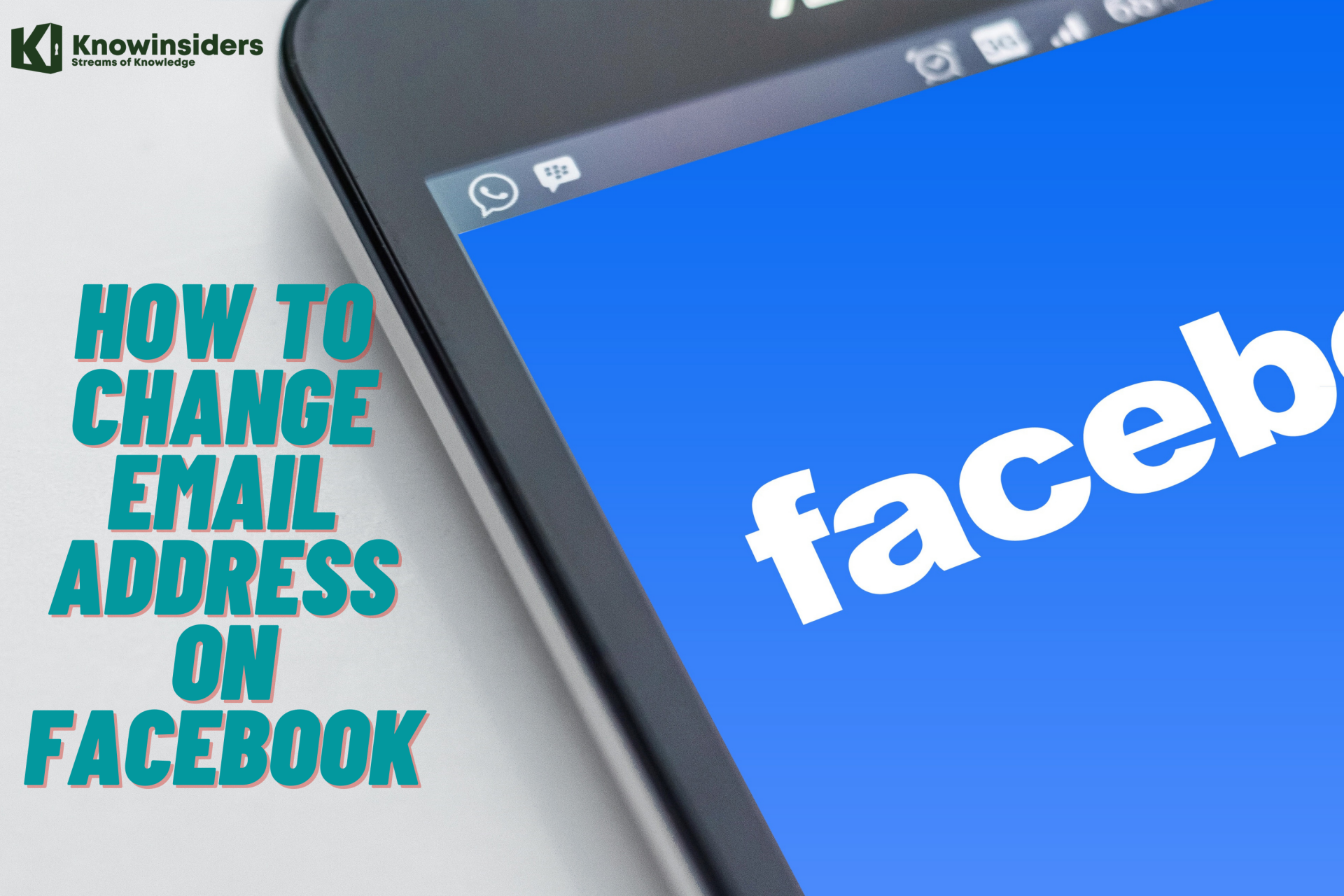 How to Change Email Address on Facebook With Easy Steps How to Change Email Address on Facebook With Easy Steps Facebook allows you to maximize experience including changing your primary email address. If you haven't known how to change, don't miss this article. |
 How To Recall An Email in Gmail on iPhone, Android and Web How To Recall An Email in Gmail on iPhone, Android and Web There are a thousand reasons that you would need to call back an email in Gmail. But how to recall an email in Gmail on ... |
 Easy Ways to Improve Your Gmail Inbox Right Now Easy Ways to Improve Your Gmail Inbox Right Now If you're not using Gmail's schedule send feature yet, now's the time to start. Here's how to improve your Gmail Inbox as a master. |
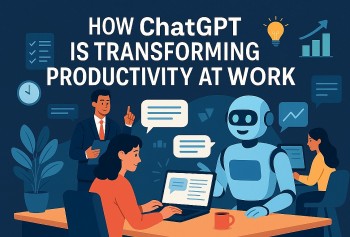 How ChatGPT Is Transforming Productivity at Work How ChatGPT Is Transforming Productivity at Work In an era where efficiency defines success, professionals are turning to tools that help them do more with less. ChatGPT is one of those tools—an ... |