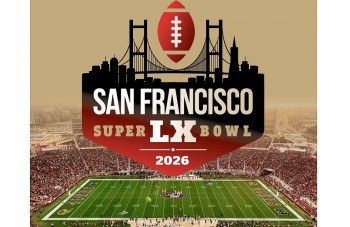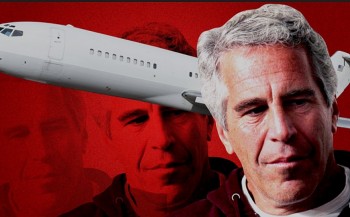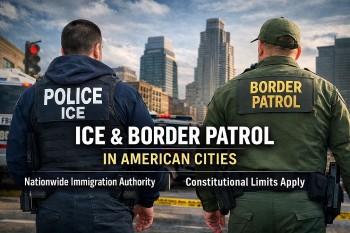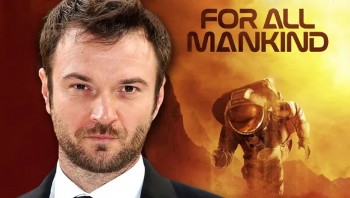How ChatGPT Is Transforming Productivity at Work
 How AI Is Rewriting the Rules of Web Traffic - and What You Can Do About It How AI Is Rewriting the Rules of Web Traffic - and What You Can Do About It |
 How to Make Content Stand Out in the Age of AI: SEO + Strategy Guide How to Make Content Stand Out in the Age of AI: SEO + Strategy Guide |
Whether you're managing projects, drafting reports, or trying to stay on top of constant email threads, ChatGPT is becoming the quiet engine behind modern productivity. This article explores how ChatGPT is helping individuals and teams automate tasks, sharpen focus, and get better results with less effort.
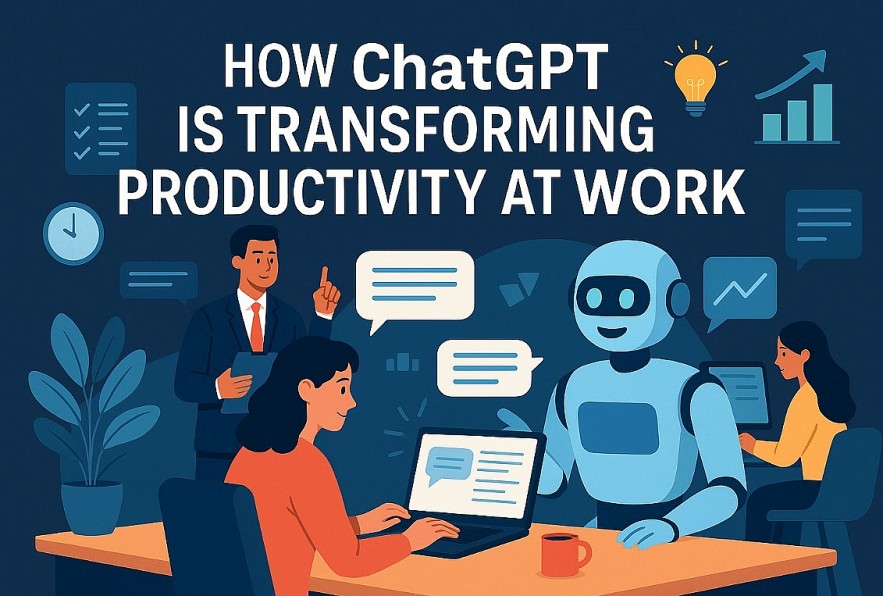 |
| ChatGPT for professionals |
Automating Repetitive Work
Every workplace is full of low-value but necessary tasks. From summarizing meeting notes to creating standard reports or formatting documents, these repetitive jobs consume time that could be spent on more strategic work.
ChatGPT can help automate:
-
Email summaries: Extract key points from long threads.
-
Document formatting: Turn rough notes into polished reports.
-
Checklist generation: Create actionable task lists from transcripts or conversations.
By offloading routine work to AI, professionals can focus their energy on problem-solving, decision-making, and innovation.
Writing Emails and Reports More Efficiently
One of the most practical uses of ChatGPT at work is for writing. Instead of spending time refining drafts or struggling to find the right tone, users can give ChatGPT a clear prompt and receive a well-structured message ready to review.
Applications include:
-
Professional emails for internal or external communication
-
Weekly updates and progress reports
-
Follow-ups after meetings or events
-
Customer responses with consistent tone and clarity
By starting with a draft from ChatGPT, professionals cut writing time significantly while improving clarity and consistency.
Unlocking Creativity and Idea Generation
Brainstorming often gets stalled by blank screens and mental blocks. ChatGPT acts as a powerful ideation partner, helping teams and individuals generate new ideas quickly—even when creativity feels out of reach.
Use cases include:
-
Marketing campaign concepts
-
Content ideas for blogs, social media, or newsletters
-
Naming products or services
-
Workshop or event themes
Instead of waiting for inspiration, ChatGPT helps teams move into execution mode faster with a range of creative directions to choose from.
Summarizing Meetings and Clarifying Outcomes
Meetings are essential—but they often end with unclear takeaways. ChatGPT helps make every meeting count by summarizing discussions, highlighting decisions, and suggesting follow-up actions.
Workflows include:
-
Transcribe the meeting using tools like Zoom or Otter.ai.
-
Feed the transcript to ChatGPT.
-
Ask for a summary, decisions, and next steps.
-
Use the output to update stakeholders or team members.
This not only saves time but ensures that communication stays clear and actionable.
Assisting with Project Management and Planning
While ChatGPT doesn’t replace full project management software, it’s an excellent assistant when planning new initiatives or organizing complex workflows.
Tasks it can assist with:
-
Breaking down large goals into manageable tasks
-
Drafting milestone timelines for project phases
-
Defining responsibilities and owners
-
Creating updates for progress reports or stakeholder check-ins
Whether you're preparing a product launch or coordinating a remote team, ChatGPT can help build the foundation for smooth execution.
Why This Matters: A Smarter Way to Work
ChatGPT isn’t just a time-saver—it’s a force multiplier. It amplifies your thinking, helps structure your work, and removes friction from day-to-day operations. It’s not about replacing human input; it’s about empowering it.
Professionals who learn how to collaborate with AI aren't just keeping up—they’re pulling ahead. They’re making decisions faster, writing better, and thinking more creatively because they’ve freed themselves from the grind of busywork.
Final Thoughts
ChatGPT is transforming productivity at work by shifting how we handle tasks, manage time, and collaborate. It's a tool for acceleration—not automation alone. When used with intention and strategy, it allows individuals and teams to do their best work, with less stress and more focus.
If you haven’t already, pick one daily task—like summarizing a meeting or writing an email—and try doing it with ChatGPT. You’ll quickly see that this isn’t about the future of work. It’s already here.
Frequently Asked Questions (FAQs)
1. How can ChatGPT improve productivity at work?
ChatGPT improves productivity by automating repetitive tasks like summarizing emails, generating reports, drafting responses, and organizing meeting notes. It also accelerates brainstorming and planning processes, allowing teams to focus on strategic goals.
2. Is ChatGPT useful for non-technical professionals?
Yes. ChatGPT is designed to be accessible for all users, including those without technical backgrounds. Marketing teams, HR professionals, project managers, and administrative staff all benefit from its writing, organizing, and ideation capabilities.
3. Can I trust ChatGPT to handle sensitive work data?
ChatGPT is a powerful assistant but should be used cautiously with sensitive or confidential information. For enterprise or privacy-critical use cases, consider using secure, business-grade versions such as ChatGPT Enterprise or integrations via API with privacy controls.
4. What are the best ways to prompt ChatGPT for work-related tasks?
Effective prompts are specific, include context, and define a clear outcome. For example, instead of saying “Write an email,” try “Write a professional follow-up email to a client after a project delay, using a polite and apologetic tone.”
5. Can ChatGPT help with time management?
Indirectly, yes. By taking over time-consuming tasks and helping you plan projects, ChatGPT frees up your schedule and reduces mental load, which can improve time management and overall efficiency.
 Mastering SEO with ChatGPT Tasks: The Ultimate Guide to Boosting Rankings Mastering SEO with ChatGPT Tasks: The Ultimate Guide to Boosting Rankings Search Engine Optimization (SEO) is a dynamic field requiring continuous optimization, content creation, and technical improvements. |
 Top 10 Best Free AI Tools for Excel to Work Smarter in 2025 Top 10 Best Free AI Tools for Excel to Work Smarter in 2025 This article reviews and ranks the top 10 best free AI tools for Excel in 2025, analyzing their features, pros, cons, and suitability for different ... |
 OpenAI Restricts Ghibli-Style AI Images as Demand Surges and Policy Tightens OpenAI Restricts Ghibli-Style AI Images as Demand Surges and Policy Tightens OpenAI has banned Ghibli-style AI portraits, citing policy updates and system overloads as demand for image generation surges across ChatGPT platforms. |
 Top 20 Most Visited AI Tools in 2025: Monthly Traffic Rankings (Updated List) Top 20 Most Visited AI Tools in 2025: Monthly Traffic Rankings (Updated List) Explore the top 20 most visited AI tools worldwide as of March 2025, ranked by actual monthly user traffic. Find out why ChatGPT, Canva, and ... |