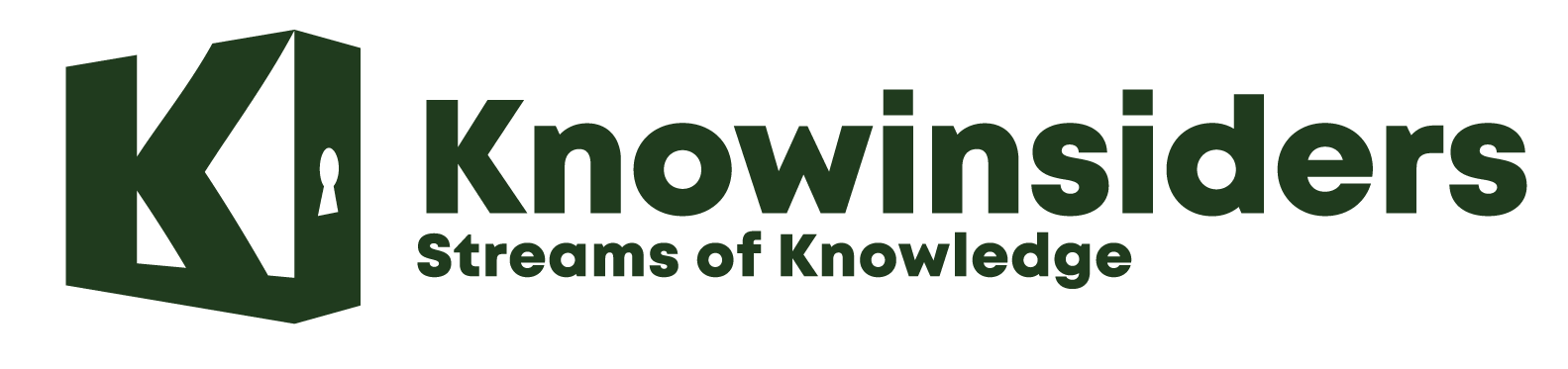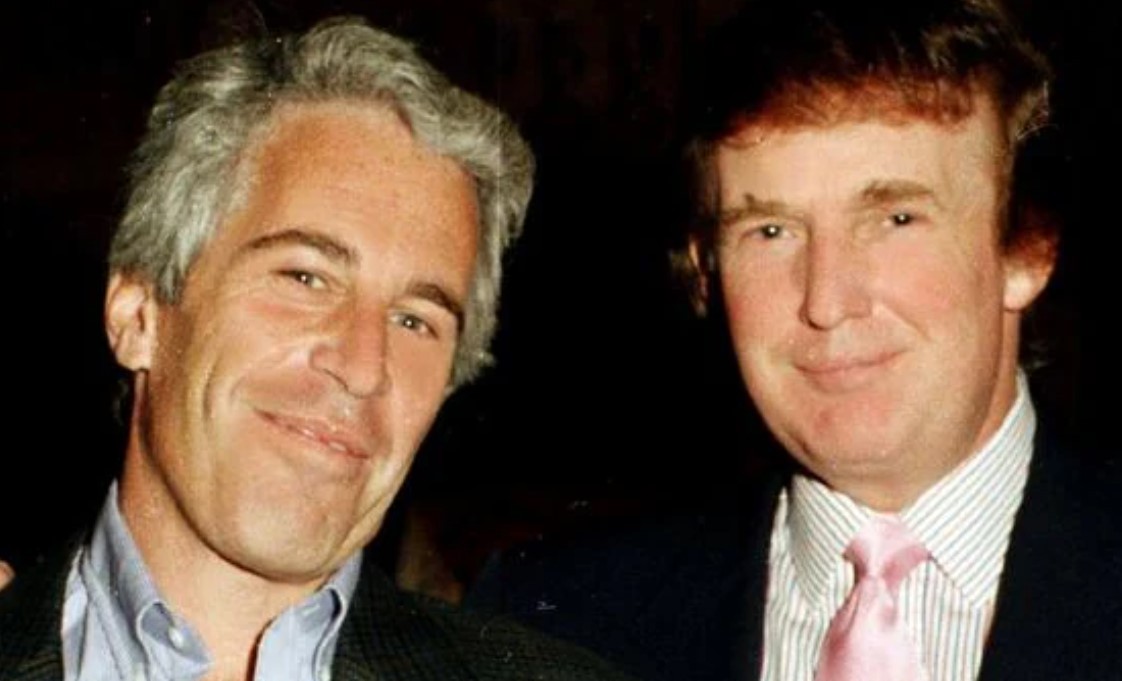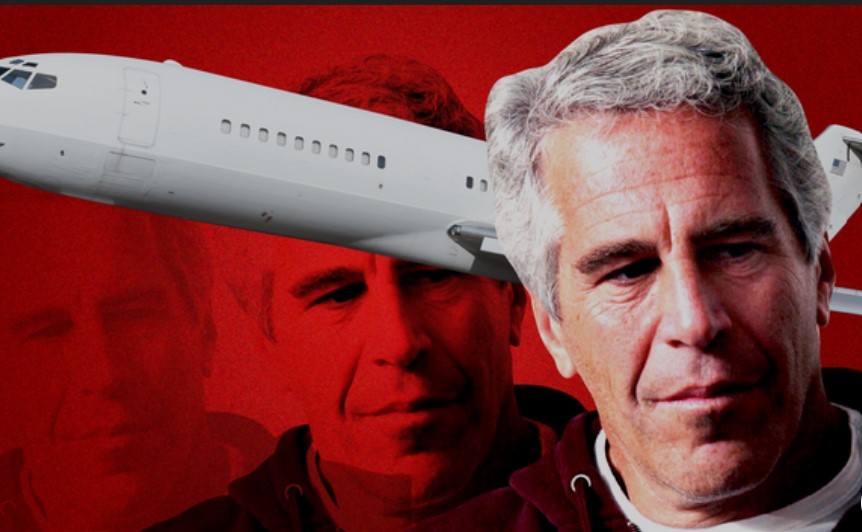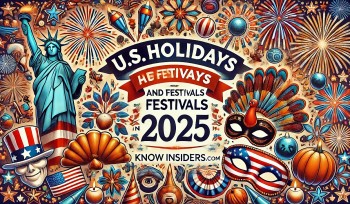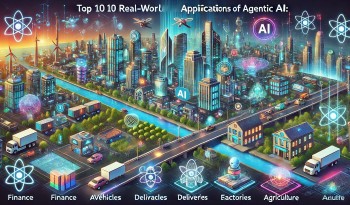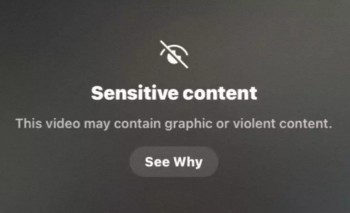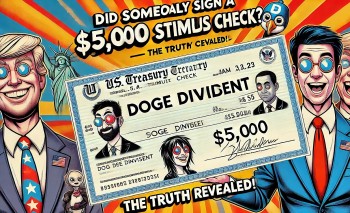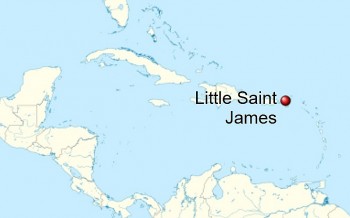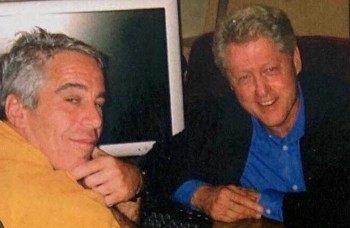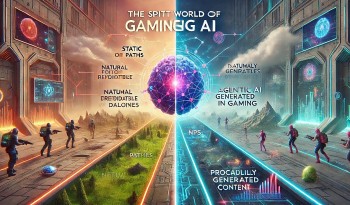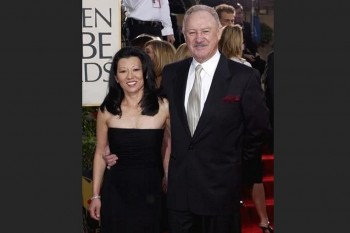The Ultimate Guide to Check-in Online with Lufthansa Airlines in 2025
 |
| Check-in Online with Lufthansa Airlines |
Overview of Lufthansa City Airlines Online Check-In
As one of the most renowned airlines globally, Lufthansa Airlines offers travelers a seamless, high-quality travel experience. Known for its extensive network covering Europe, North America, Asia, and beyond, Lufthansa strives to make every journey comfortable and convenient. Among its many services, Lufthansa’s online check-in stands out as a feature that enhances the travel experience from the moment you book your flight.
With online check-in, passengers can bypass long airport queues, select seats in advance, and receive boarding passes digitally. This service is designed to save time and reduce the stress associated with traditional airport check-ins, especially during peak travel times. Furthermore, Lufthansa’s online check-in is available both through its official website and a mobile app, allowing travelers to complete their check-in process from the comfort of their homes or while on the go.
By following these tips, you can streamline your travel experience and fully utilize Lufthansa’s convenient online check-in service.
Learn more: 10 Weirdest Airlines: Pet, Massage, Smokers, Hooters and Hello Kitty Jet
Eligibility for Online Check-In
Before diving into the specifics of the online check-in process, it’s essential to understand eligibility. Not every Lufthansa passenger may be able to check in online, and certain restrictions apply based on the nature of the journey or passenger status.
Who Can Use Online Check-In?
- Confirmed Bookings: Passengers with confirmed bookings on Lufthansa flights are generally eligible to use online check-in. Online check-in opens 23 hours before departure, allowing sufficient time for adjustments.
- Domestic and International Travelers: Both domestic and international travelers can use Lufthansa’s online check-in, though international travelers may have additional requirements (like passport or visa information).
- Ticket Classes: Economy, Premium Economy, Business, and First Class passengers all qualify for online check-in.
Special Conditions
- Unaccompanied Minors: Passengers under the age of 12 flying alone may not be eligible for online check-in and must check in at the airport with parental or guardian documentation.
- Passengers Requiring Special Assistance: Those who need mobility aids, visual or hearing support, or other assistance may be required to complete check-in at the airport to ensure all arrangements are in place.
- Traveling with Pets: Passengers traveling with pets in the cabin must check in at the airport counter as Lufthansa staff needs to verify pet documentation and confirm the animal's readiness for travel.
Understanding these eligibility requirements ensures a smooth check-in experience, especially for passengers with specific needs or travel restrictions.
Detailed Guide to Lufthansa Airlines Online Check-In Process
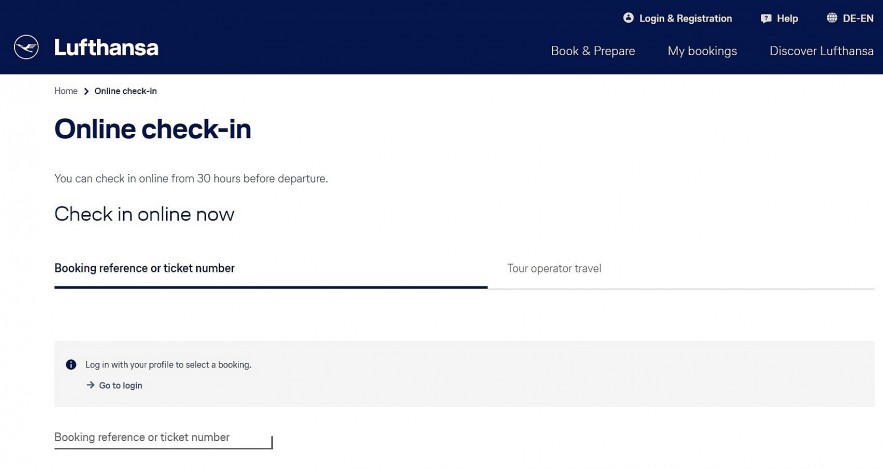 |
| Lufthansa City Airlines Website |
For those eligible, Lufthansa’s online check-in process is simple and can be completed in just a few steps:
Step-by-Step Instructions for Online Check-In
-
Access the Lufthansa Website or Mobile App: Begin by navigating to the Lufthansa official website or opening the Lufthansa app. The online check-in option will be prominently displayed, especially if your flight is within the 23-hour check-in window.
-
Enter Flight Details: You’ll need to enter your booking reference or e-ticket number along with your last name to retrieve your reservation.
-
Select Your Seat: Once your reservation details load, you can view available seats and select your preferred option. Lufthansa offers a range of seat options, including:
- Standard Seats: Usually included in the ticket price for regular seat selections.
- Extra Legroom Seats: Available for an additional fee and ideal for travelers needing more space.
- Premium Seats: Generally closer to the front or in more exclusive cabin sections, such as Business or Premium Economy.
-
Review Flight Details and Confirm: Ensure all flight details, including destination, time, and gate information, are correct. Pay attention to any specific check-in or baggage drop times recommended.
-
Receive Your Boarding Pass: Lufthansa offers three options:
- Digital Download: Download a mobile boarding pass to use at the airport.
- Print at Home: Print the boarding pass directly from your computer.
- Email or Text Delivery: Have the boarding pass emailed or sent via SMS to present at the airport.
Seat Selection Tips For a more comfortable experience:
- Book early if you’re looking for specific seats, as popular options (like aisle or window seats) fill up quickly.
- Traveling in a group? Lufthansa allows you to select seats together if booked under the same reservation.
- Frequent flyer or loyalty members may have access to premium seats at no extra charge, depending on their membership tier.
Mobile Check-In Guide For added convenience, Lufthansa’s mobile app provides a streamlined check-in experience:
- Download the Lufthansa app, available for both iOS and Android.
- Log in to your account or enter booking details.
- Complete the check-in process directly through the app and save your boarding pass for easy access.
Following these steps will ensure a hassle-free check-in experience, whether you’re at home, in the office, or on the go.
 Top 10 Airlines with the Hottest Pilots in the World Today Top 10 Airlines with the Hottest Pilots in the World Today |
Baggage Policies for Lufthansa Online Check-In (500 words)
Managing baggage can be one of the most crucial aspects of your journey. Here’s what you need to know about Lufthansa’s baggage policies:
Baggage Allowances for Different Ticket Classes Lufthansa’s baggage allowances vary by ticket class and destination:
- Economy Class: Typically includes one checked bag weighing up to 23 kg (50 lbs) and one carry-on item.
- Premium Economy: Allows two checked bags, each up to 23 kg, and one carry-on item.
- Business Class: Permits two checked bags up to 32 kg (70 lbs) each and two carry-on items.
- First Class: Allows three checked bags up to 32 kg each and two carry-on items.
For those traveling on certain long-haul or international flights, additional baggage allowances may apply.
Adding Extra Baggage Passengers can add extra baggage during online check-in:
- Process: After checking in, select the option to add baggage and follow the prompts.
- Fees: Extra baggage fees depend on the destination and are displayed during the check-in process. Payment can be made via credit card or other approved online methods.
- Packing Tips: Consider using space-saving techniques to reduce the need for additional bags and ensure all baggage items are within weight limits to avoid excess charges.
Special Baggage For items like sports equipment, musical instruments, or oversized luggage:
- Lufthansa recommends pre-approval. Contact customer support to arrange these items for transport.
- Extra fees may apply, and some restrictions are in place depending on size and weight.
 Top 10 AirLines With The Most Beautiful Flight Attendants in The World Top 10 AirLines With The Most Beautiful Flight Attendants in The World |
Troubleshooting Common Issues in Online Check-In
Here’s how to handle some common issues during the online check-in process:
- Website or App Crashes: If the Lufthansa website or app is unresponsive, try checking in later. Alternatively, reach out to customer support for assistance.
- Flight Changes: If your flight has changed, your online check-in status may be reset, requiring re-check-in.
- Incorrect Passenger Details: Incorrect name or passport details can be edited by contacting Lufthansa support or visiting the airport check-in counter.
- Seat Availability Issues: If your preferred seat is unavailable, consider checking again closer to departure, as some seats are released near the boarding time.
What to Do After Online Check-In
After checking in online:
- Arrival at the Airport: For domestic flights, aim to arrive at least 90 minutes before departure; for international flights, arrive three hours early.
- Baggage Drop-Off: Locate Lufthansa’s baggage counters to quickly drop off checked bags. Baggage drop closes one hour before international flights.
- Security and Boarding: After clearing security, wait near your gate. Keep your boarding pass accessible, as you may need it for additional security checks.
Conclusion
Lufthansa Airlines’ online check-in is a straightforward and highly beneficial service that provides travelers with convenience, flexibility, and control over their travel arrangements. By understanding and utilizing online check-in, passengers can save valuable time at the airport, enjoy a more relaxed boarding experience, and have peace of mind knowing that their boarding pass, seat selection, and baggage needs are handled in advance.
Whether you’re flying domestically or internationally, following this guide ensures that you’ll make the most of Lufthansa’s online check-in system. So, the next time you book a flight with Lufthansa, take advantage of online check-in to enhance your travel experience from the moment your journey begins.
Frequently Asked Questions (FAQs)
1. Can I change my seat after completing online check-in?
- Yes, you can typically change your seat after online check-in. To do so, log back into the Lufthansa check-in portal and select a new seat. Keep in mind that seat changes are subject to availability and may incur additional fees for certain seat types.
2. What should I do if I miss the online check-in window?
- Online check-in with Lufthansa opens 23 hours before departure and closes one hour before takeoff. If you miss this window, you can still check in at the airport counter or use a Lufthansa self-service kiosk, where available.
3. How early can I check in online for my Lufthansa flight?
- Online check-in opens exactly 23 hours before your scheduled flight departure. Logging in as soon as check-in opens will give you the best chance at securing your preferred seat.
4. Can I use online check-in if I have an international connecting flight?
- Yes, Lufthansa’s online check-in works for international flights, including those with connecting flights. You’ll receive boarding passes for all flight segments, though it’s essential to confirm that your luggage will be checked through to your final destination.
5. Are there fees associated with seat selection during online check-in?
- Standard seats are usually free with your ticket, but seats with extra legroom or premium locations (like seats at the front of the cabin) may have additional fees. These costs will be displayed during the seat selection step.
6. What should I do if there’s an issue with my boarding pass after I check in online?
- If you encounter an issue (such as a missing barcode or incorrect details) with your digital boarding pass, you can reprint it at a Lufthansa kiosk at the airport or visit the check-in counter for assistance.
7. What happens if I lose my boarding pass before boarding?
- If you lose your printed boarding pass or delete the digital version, you can reprint it at the airport using a self-service kiosk or request a reprint at the Lufthansa check-in counter.
8. Can I add extra baggage during the online check-in process?
- Yes, Lufthansa’s online check-in portal allows you to add extra baggage to your booking. Additional fees will apply based on your destination and baggage weight, and payment can be completed online.
9. Is it possible to check in online if I’m traveling with oversized baggage or special equipment?
- Yes, you can check in online when traveling with oversized or special baggage; however, you’ll need to check the specific requirements for oversized items directly with Lufthansa in advance. Additional fees or special handling arrangements may be required at the airport.
10. What documents are needed for international flights during online check-in?
- You’ll need a valid passport and, depending on your destination, a visa or other travel permits. The Lufthansa system may prompt you to enter these details during check-in, but it’s also advisable to confirm country-specific entry requirements separately.
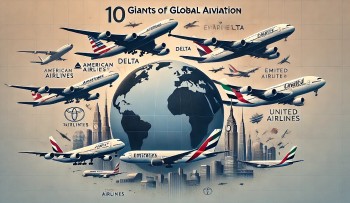 Top 10 Giants of Global Aviation in 2024/2025: Airline Rankings Top 10 Giants of Global Aviation in 2024/2025: Airline Rankings These largest airlines, predominantly from North America, Asia, and Europe, each bring unique advantages and strategic approaches to the table. Let’s delve into how these ... |
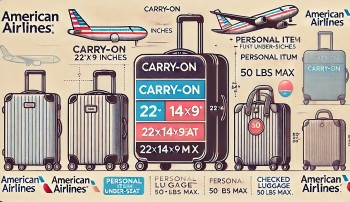 How to Manage Baggage Online with American Airlines: Overweight/Over Size How to Manage Baggage Online with American Airlines: Overweight/Over Size Checking in online and managing your baggage with American Airlines can simplify your trip and prevent airport issues. We'll explain online check-in, baggage policies, and ... |
 Online Check-In with IndiGo Airlines: Luggage, Special Cases, Seat Selection Online Check-In with IndiGo Airlines: Luggage, Special Cases, Seat Selection This guide provides a thorough overview of online check-in with IndiGo Airlines, covering everything from the process to troubleshooting, tips, and FAQs to help passengers ... |
 Complete Guide to Online Check-In with China Southern Airlines in 2024/2025 Complete Guide to Online Check-In with China Southern Airlines in 2024/2025 This guide will take you through everything you need to know about online check-in with China Southern Airlines, making the process as seamless as possible. |