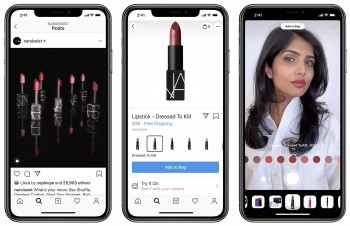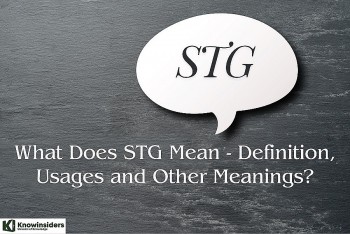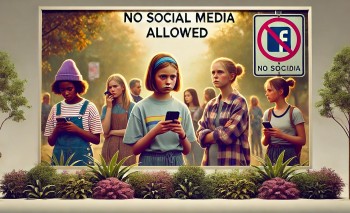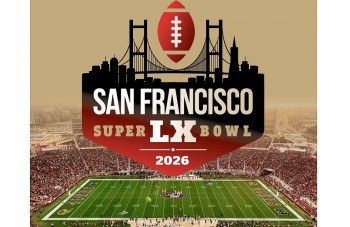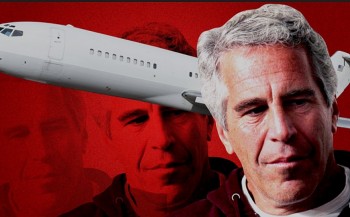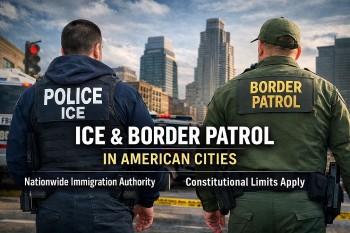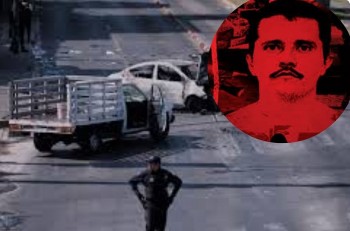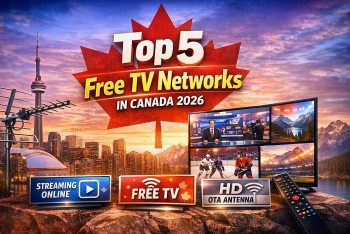Using Bluesky: A Beginner's Guide to Decentralized Social Media
Social media is evolving, and Bluesky is leading the way with its decentralized approach to online interaction. Created by Jack Dorsey, the former CEO of Twitter, Bluesky offers a fresh perspective on how we connect, communicate, and control our data in the digital space. This comprehensive guide provides everything you need to know about Bluesky—what it is, its strengths and weaknesses, how to register, use, and navigate the platform, and how it’s shaping the future of social networking.
Learn more: Who is Jay Graber (Bluesky): Bio, Education, Personal Life, Career, and Net Worth
 |
| Bluesky: The New Social Media Platform That Recaptures the Spirit of Classic Twitter |
What is Bluesky?
Bluesky is a decentralized social media platform built on the AT Protocol (Authenticated Transfer Protocol). Unlike traditional platforms like Twitter or Facebook, Bluesky operates as an open ecosystem, giving users control over their data, online identities, and feed algorithms.
Decentralization means that instead of being governed by a single company, Bluesky empowers individuals and developers to shape the platform. Users can move their accounts, followers, and content across apps in the ecosystem, making it fundamentally different from centralized networks.
Bluesky is currently in beta testing and is accessible via invite-only, offering a limited but growing community of users.
The Strengths and Weaknesses of Bluesky
Strengths
- Decentralization: Users own their profiles, data, and connections, ensuring portability and freedom from corporate control.
- Algorithmic Choice: You can choose or create algorithms to customize your feed, putting content control in your hands.
- Privacy and Transparency: Bluesky prioritizes user data security, minimizing invasive practices common on centralized platforms.
- Ad-Free Experience: Bluesky avoids advertising clutter, focusing instead on organic interaction.
- Open Ecosystem: Developers can build new apps and tools using the AT Protocol, fostering innovation and collaboration.
Weaknesses
- Limited Access: Bluesky requires an invite code, making it exclusive and challenging to join during the beta phase.
- Fewer Features: As a new platform, Bluesky lacks robust tools like advanced video hosting or detailed analytics.
- Learning Curve: Decentralization may feel unfamiliar to users accustomed to traditional social networks.
- Smaller Community: Bluesky’s user base is growing but currently smaller than established platforms, which may feel less dynamic.
How to Register on Bluesky
Step 1: Check Availability
Bluesky is available worldwide but requires an invite code. The platform’s beta phase limits access to ensure stability and scalability.
Step 2: Obtain an Invite Code
- Join the Waitlist: Visit bsky.app and sign up with your email to join the official waitlist. Wait for Bluesky to send you a code.
- Ask Current Users: Existing users receive invite codes periodically. Networking on Reddit, Twitter, or Bluesky-related forums may help you find someone willing to share a code.
- Follow Official Channels: Bluesky occasionally releases invite codes on its social media.
Step 3: Create Your Account
- Download the Bluesky app from the App Store (iOS) or Google Play Store (Android).
- Enter your invite code to register.
- Customize your profile by choosing a unique handle (e.g., @yourname), adding a profile picture, and writing a bio.
Using Bluesky: A Beginner’s Guide
Getting Started
Once registered, you’ll find Bluesky’s interface simple and intuitive. Key sections include:
- Home Feed: Shows posts from people you follow and trending topics.
- Explore Page: A space to discover new users, hashtags, and popular content.
- Profile Page: Displays your posts, bio, followers, and other personal details.
- Notifications: Alerts for mentions, likes, reposts, and new followers.
Posting Content
- Tap the compose button (a pencil icon) to create a post.
- Write up to 280 characters, add images, links, or hashtags for better visibility.
- Press Post to share your content with followers.
Engaging with Others
- Like: Show appreciation by tapping the heart icon.
- Repost: Share someone else’s post with your followers.
- Reply: Start or join conversations by replying to posts.
- Follow: Build your network by following accounts that interest you.
Customizing Your Experience
Bluesky lets you control how content appears in your feed:
- Choose from default algorithms or create custom ones to filter content.
- Developers can build and share algorithms tailored to specific preferences.
Common Issues and Solutions
1. Registration Problems
- Issue: No invite code.
- Solution: Join the waitlist or request a code from current users or Bluesky’s official channels.
2. App Crashes or Freezes
- Issue: Performance issues during high traffic or on older devices.
- Solution: Update the app, clear cache, or reinstall. Restart your device if the issue persists.
3. Feed Not Refreshing
- Issue: Content doesn’t update.
- Solution: Check your internet connection, refresh manually, or restart the app.
4. Privacy Concerns
- Issue: Uncertainty about data visibility.
- Solution: Adjust privacy settings in the app, review Bluesky’s policies, and use data portability options to manage your account securely.
5. Notifications Not Working
- Issue: Missing alerts for mentions or likes.
- Solution: Enable notifications in your device settings and check Bluesky’s in-app preferences.
Advanced Tips for Beginners
1. Optimize Your Profile
- Use a high-quality profile picture and write a bio that highlights your personality or expertise.
- Include links to external platforms or portfolios for added visibility.
2. Engage Authentically
- Participate in discussions, reply thoughtfully to posts, and share content that adds value to your audience.
3. Experiment with Algorithms
- Explore community-created feeds to customize your experience and discover unique content.
4. Leverage Early Access
- Being an early adopter gives you the chance to grow a following and influence the platform’s direction. Engage actively with developers and influencers.
5. Report Issues and Provide Feedback
- Your insights are invaluable during the beta phase. Reporting bugs or suggesting features helps improve the platform for everyone.
The Future of Bluesky
Bluesky’s decentralized approach represents the next step in social networking. Its focus on privacy, user autonomy, and innovation positions it as a potential disruptor to traditional platforms. As more users join and developers expand the AT Protocol’s capabilities, Bluesky is poised to grow into a thriving ecosystem of apps and communities.
Key features to look forward to include:
- Expanded Access: Broader availability as Bluesky moves out of beta.
- Enhanced Tools: Introduction of video hosting, analytics, and content moderation.
- Developer Innovations: New apps and services built on the AT Protocol.
Conclusion
Bluesky is not just a platform—it’s a vision for a better internet. Its decentralized structure gives users unprecedented control over their data and experiences, making it a refreshing alternative to mainstream social media. While it’s still evolving, Bluesky offers an exciting opportunity to be part of a movement that prioritizes user empowerment, innovation, and community-driven growth.
Whether you’re here to connect, create, or explore, Bluesky is ready to redefine how we engage online. Join today, and shape the future of social networking.
FAQs
1. Is Bluesky free to use?
Yes, Bluesky is free, but you’ll need an invite code during its beta phase.
2. Can I use Bluesky on any device?
The Bluesky app is available for iOS and Android users.
3. How does Bluesky differ from traditional platforms?
Bluesky operates on a decentralized protocol, giving users full control over their data, feed algorithms, and online presence.
4. How can I get an invite code?
Sign up for the waitlist at bsky.app or ask an existing user for a code.
5. Is Bluesky suitable for non-technical users?
Absolutely. Bluesky is designed to be user-friendly, even for those new to decentralized systems.