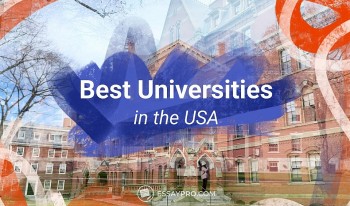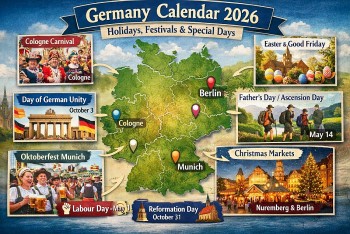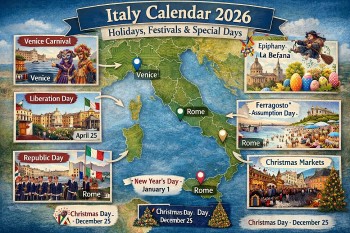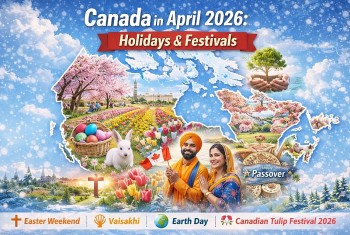Detailed Guide to Download YIFY Subtitles and Add Them to Movies
YIFY subtitles are a popular choice among movie enthusiasts for their accuracy, synchronization, and wide availability. If you’ve ever found yourself struggling with poorly synced subtitles or non-existent ones, YIFY subtitles can save the day.
 |
| Using YIFY Subtitles |
What is YIFY?
YIFY, also known as YTS, is a well-known group in the movie torrenting community. They are famous for providing high-quality movies with smaller file sizes, making them ideal for users with limited storage or bandwidth. Their releases often come in high-definition formats like 720p, 1080p, and sometimes 4K, with efficient compression that retains excellent video and audio quality.
Why Download YIFY Subtitles?
- Wide Availability: YIFY subtitles are created and uploaded by a large community of movie enthusiasts, ensuring a vast library covering various languages.
- High Accuracy: These subtitles are often reviewed and improved by users, leading to better synchronization with the movie.
- Custom Fit: Most YIFY subtitles are tailored to match YIFY movie releases perfectly, avoiding issues with synchronization or timing errors.
Simple Methods to Download YIFY Subtitles
Here are three simple methods to download YIFY subtitles for your movies.
Method 1: Using YTS Subtitles Website
-
Visit the Official YTS Subtitles Site
Open your browser and navigate to https://yifysubtitles.org. This site is dedicated to providing subtitles for YIFY movies.
-
Search for Your Movie
Use the search bar to type in the name of the movie for which you need subtitles. Ensure you have the exact movie title and year to avoid confusion.
-
Choose Your Language
Click on the movie title in the search results and scroll down to see the list of available subtitles. Select your preferred language.
-
Download the Subtitle File
Click the download button next to your selected subtitle. The file will usually download as a
.ziparchive. -
Extract the Subtitle File
Locate the downloaded file, right-click, and select “Extract Here” (use tools like WinRAR or 7-Zip if needed). The extracted file will have a
.srtextension.
Method 2: Using Subtitle Websites (e.g., Subscene, OpenSubtitles)
-
Go to a Subtitle Website
Visit popular subtitle websites like Subscene (https://subscene.com/) or OpenSubtitles (www.opensubtitles.org).
-
Search for Your Movie
Enter the exact title and year of the movie. If you are using a YIFY movie file, add "YIFY" or "YTS" to your search query.
-
Filter by Language
Select your preferred subtitle language to see a curated list of options.
-
Download and Extract
Download the subtitle file, extract it using a similar process as above, and prepare it for use.
Method 3: Using Automatic Subtitle Downloader Software
-
Download a Subtitle Tool
Use software like VLC Media Player, SubDownloader, or FileBot, which can automatically fetch subtitles.
-
Load Your Movie
Open the movie file in the software. For example, in VLC, go to
Subtitle > Add Subtitle File. -
Search and Download Subtitles
In the software, use the built-in subtitle search tool. Most tools allow you to search for subtitles that match the movie file directly.
-
Select and Apply
Choose the best subtitle from the results, download it, and it will automatically sync with your movie.
Steps to Add YIFY Subtitles to Movies
Once you have downloaded the subtitle file, follow these steps to add it to your movie.
Step 1: Rename the Subtitle File
Ensure the subtitle file name matches the movie file name. For example:
- Movie file:
Inception.2010.YIFY.mp4 - Subtitle file:
Inception.2010.YIFY.srt
This ensures that most media players automatically recognize and load the subtitles.
Step 2: Place the Subtitle File in the Same Folder
Move the .srt file to the same folder as the movie file. Most media players will detect and apply the subtitle automatically if both files share the same name.
Step 3: Use Your Media Player
- For VLC Player: Open the movie, right-click, select
Subtitle > Add Subtitle File, and choose the.srtfile. - For Windows Media Player: Install a codec pack like K-Lite to enable subtitle support, then follow a similar process.
- For Other Players: Check the subtitle options in the settings menu.
Tips and Advice for Using YIFY Subtitles
- Check Compatibility: Always ensure the subtitle matches the specific movie release, especially if it is a YIFY version.
- Use Subtitle Editors: Tools like Subtitle Edit can help fix minor synchronization issues.
- Enable Subtitle Options: In some players, you may need to enable subtitle display manually in the settings.
- Try Dual Subtitles: If you are learning a language, some players support showing subtitles in two languages simultaneously.
- Beware of Fake Files: Only download subtitles from trusted websites to avoid malware.
Conclusion
Downloading and adding YIFY subtitles is a straightforward process that enhances your movie-watching experience. Whether you use the YTS subtitles website, alternative subtitle sources, or automatic tools, the key is ensuring compatibility with your movie file. By following the steps and tips outlined in this guide, you’ll enjoy perfectly synced subtitles every time.
FAQs
1. What if the subtitles don’t sync with the movie?
Use tools like Subtitle Edit or the synchronization feature in VLC to adjust the timing manually.
2. Can I use YIFY subtitles for non-YIFY movies?
Yes, but synchronization issues may arise. You can fix this by tweaking the timing or finding a better match.
3. Are YIFY subtitles free?
Yes, YIFY subtitles are entirely free to download from trusted websites.
4. What should I do if I can’t find subtitles for my movie?
Try searching on multiple subtitle websites or request subtitles on forums like Reddit.
5. Can I add subtitles to streaming movies?
Some streaming platforms allow you to upload external subtitles. Check the platform's settings or use a media player that supports external files.
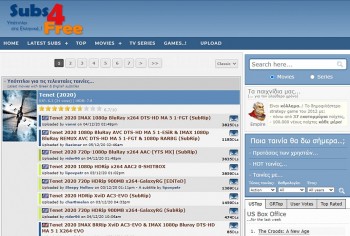 Top 17 Best Subtitles Download Sites for Movies & TV Series in All-Languages (Free, Legal) Top 17 Best Subtitles Download Sites for Movies & TV Series in All-Languages (Free, Legal) There may be a few haters for subtitles as they obstruct viewing the video properly. But, there is no denial that subtitles help us to ... |
 20 Best Free Sites to Download Subtitles for Movies & TV Series in 2024/2025 20 Best Free Sites to Download Subtitles for Movies & TV Series in 2024/2025 This guide explores 20 of the best free websites to download subtitles for movies and TV series. Each site offers a range of subtitle options ... |
 10 Best Free Sites to Download Korean Subtitles for Movies/TV Series 10 Best Free Sites to Download Korean Subtitles for Movies/TV Series As Korean entertainment becomes increasingly popular worldwide, many viewers seek high-quality Korean subtitles for their favorite movies and TV shows. |