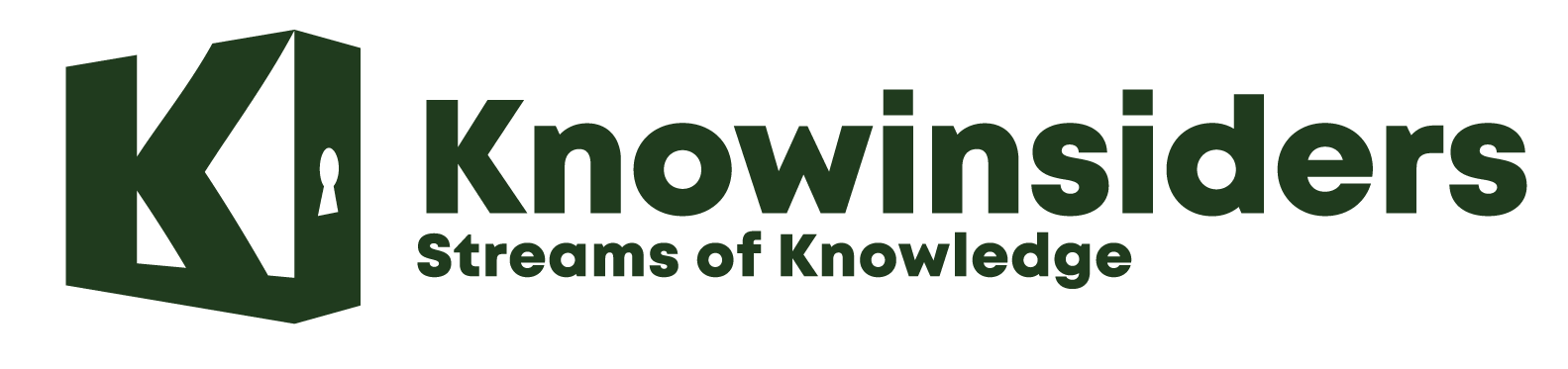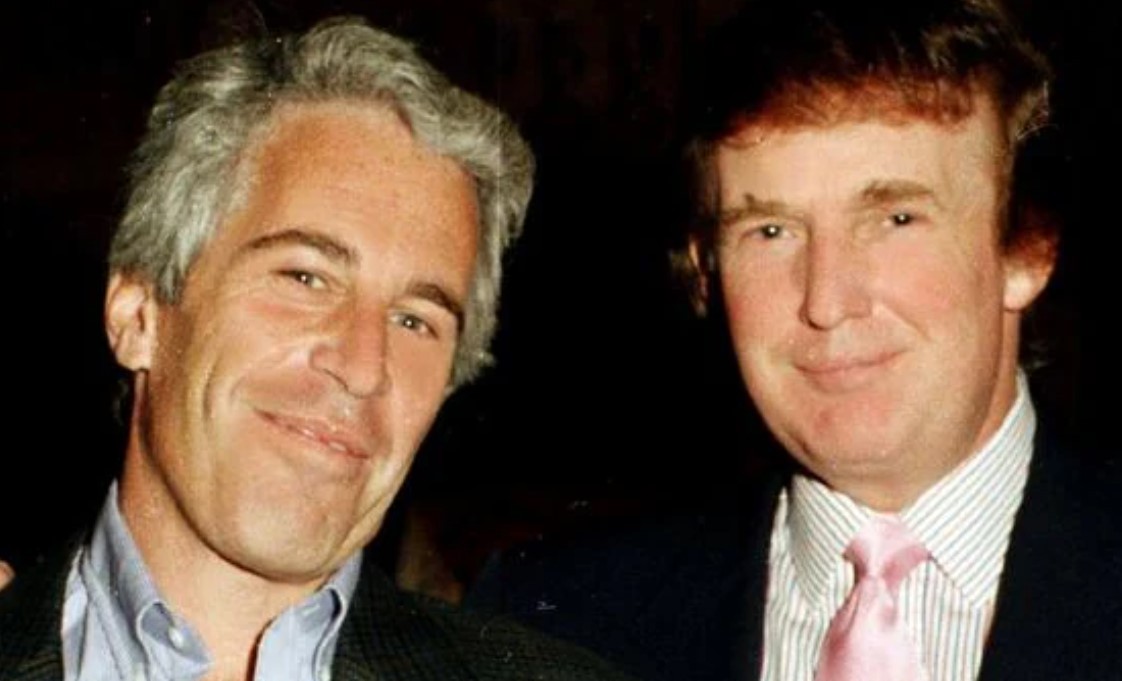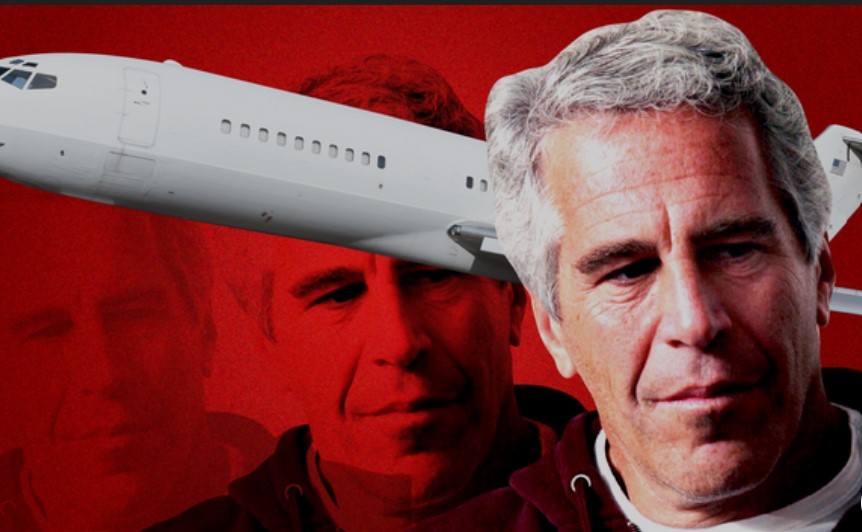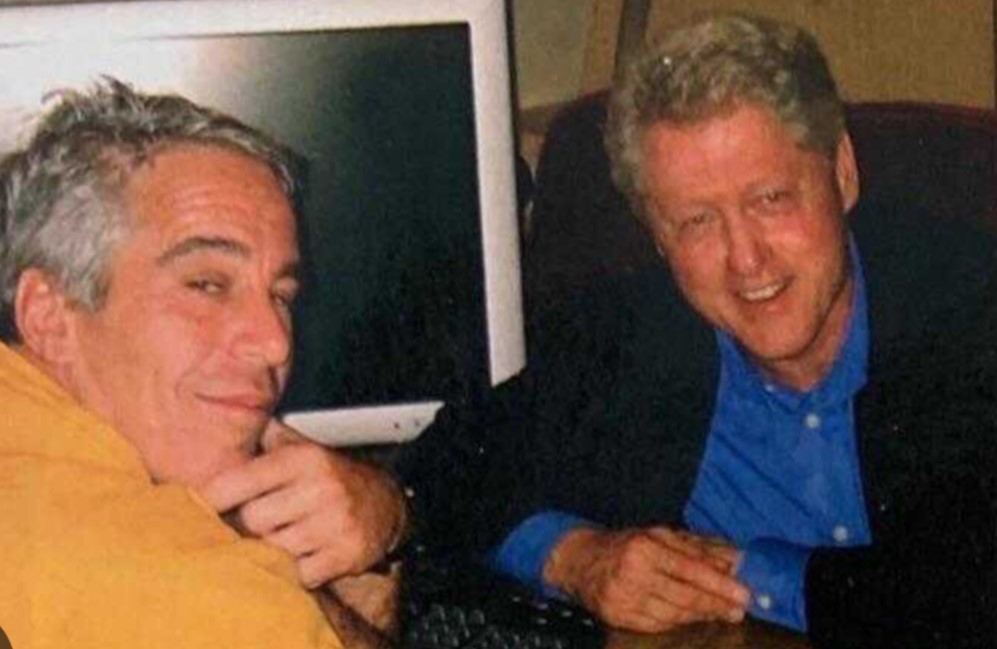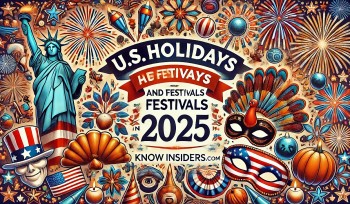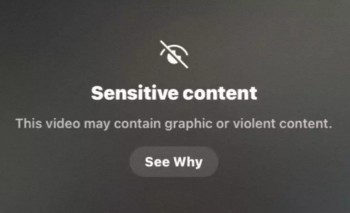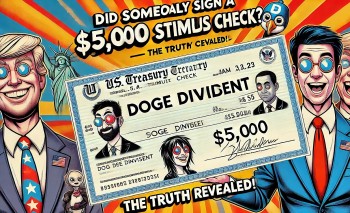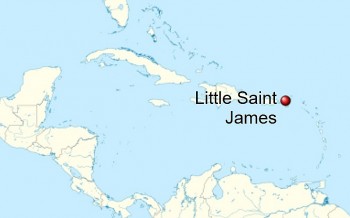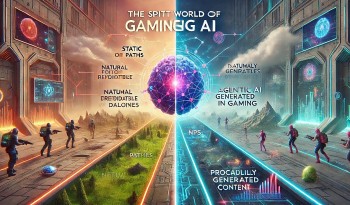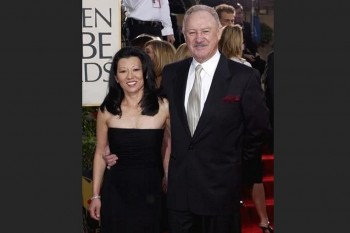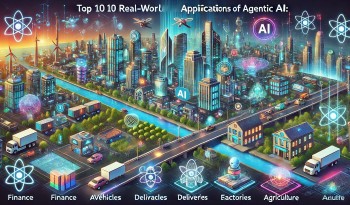How to Get Started with Bluesky: Post, Troll, Find Friends , and Common Issues
What is Bluesky?
Bluesky is a decentralized social media platform that stands apart from traditional networks by giving users full control over their online presence. Created by Jack Dorsey, Bluesky operates on the Authenticated Transfer Protocol (AT Protocol), which focuses on decentralization, interoperability, and user autonomy.
How Bluesky Differs from Traditional Platforms
- Data Ownership: Unlike platforms like Facebook and Twitter, Bluesky allows users to own their data and profiles.
- Algorithmic Freedom: Users can customize their feeds, avoiding the manipulation seen in traditional algorithms.
- Portability: Profiles, followers, and content can be seamlessly transferred across other apps using the AT Protocol.
Rapid Growth and Community
Despite being in beta and invite-only, Bluesky is quickly gaining traction:
- Thousands of users worldwide, including early adopters, developers, creators, and even some celebrities.
- Known for fostering a creative and supportive environment, Bluesky encourages collaboration and innovation.
Who Uses Bluesky?
Bluesky appeals to individuals seeking a modern, user-first social media experience:
- Tech Enthusiasts: People passionate about decentralized technologies.
- Creators and Influencers: Artists, writers, and thinkers who value creative freedom.
- Public Figures: Politicians, journalists, and celebrities exploring new ways to connect.
 Who is Jay Graber (Bluesky): Bio, Education, Personal Life, Career, and Net Worth Who is Jay Graber (Bluesky): Bio, Education, Personal Life, Career, and Net Worth |
How to Start Using Bluesky
 |
| How to Get Started with Bluesky |
Starting with Bluesky requires a few key steps, especially since the platform is still invite-only. Here’s how to get started:
Step 1: Obtain an Invite Code
To maintain scalability, Bluesky limits access to users with invite codes. You can get one through:
-
Joining the Waitlist:
- Visit bsky.app and enter your email address.
- Wait for a confirmation email with an invite code.
-
Asking Existing Users:
- Reach out to current Bluesky users, as they periodically receive invite codes to share.
- Platforms like Reddit or Discord often have communities dedicated to invite exchanges.
-
Official Announcements:
- Follow Bluesky’s social media accounts for updates. Codes are sometimes distributed through giveaways or promotional events.
Step 2: Download the Bluesky App
Bluesky is available for both iOS and Android users.
- Search for Bluesky Social in your app store.
- Download and install the app.
Step 3: Create Your Account
- Enter Your Invite Code: Without this, you cannot proceed with registration.
- Choose Your Handle: Select a unique username (e.g., @YourName) that represents your online identity.
- Set Up Your Profile:
- Upload a professional or creative profile picture.
- Write a short bio that highlights your interests or expertise.
- Add links to your website, portfolio, or other social media accounts.
How to Find Friends and Build Your Network
Once you’ve set up your account, it’s time to explore the Bluesky community:
1. Use the Search Feature
The search bar allows you to look for specific users or topics:
- Search by username or handle (e.g., @JohnDoe).
- Use keywords to discover people with similar interests.
2. Explore Trending Topics
The Explore Page showcases trending hashtags, popular discussions, and suggested accounts. Engage with trending posts to find like-minded individuals.
3. Follow and Engage
- Follow Users: Start by following accounts that align with your interests.
- Interact with Content: Like, repost, or reply to posts to foster connections and increase your visibility.
4. Join Conversations
Participate in discussions under hashtags or comment threads. Meaningful contributions can help you grow your network.
 Using Bluesky: A Beginner's Guide to Decentralized Social Media Using Bluesky: A Beginner's Guide to Decentralized Social Media |
How to Post on Bluesky
Step-by-Step Guide to Posting
- Tap the Compose Button (a pencil icon).
- Write Your Post: Known as a “sky,” posts are limited to 280 characters but can include:
- Text
- Images or GIFs
- Links
- Hashtags to increase visibility.
- Tap Post: Once satisfied, share your content with your followers.
Best Practices for Posting
- Be Authentic: Share content that resonates with your personality or expertise.
- Use Hashtags: Helps your post appear in relevant searches and trends.
- Engage with Replies: Respond to comments to build relationships and encourage discussions.
How to Manage Trolls and Negative Interactions
Bluesky’s focus on user autonomy includes tools to manage negative interactions effectively:
1. Blocking and Reporting
- Block Users: Prevent trolls or spammers from interacting with you.
- Report Inappropriate Content: Use the reporting tool to flag posts or accounts that violate Bluesky’s guidelines.
2. Customizing Your Feed
- Tailor your feed algorithms to filter out unwanted content or users.
- Use keyword-based filters to hide specific topics or discussions.
3. Focus on Positive Interactions
- Prioritize meaningful engagements.
- Avoid responding to trolls or engaging in unproductive arguments.
Advanced Features on Bluesky
Custom Algorithms
Bluesky allows you to tailor your content experience:
- Choose from pre-made algorithms to prioritize trending topics, personal connections, or niche interests.
- Developers can create and share custom algorithms for unique content curation.
Data Portability
The AT Protocol ensures your data is portable, allowing you to:
- Export your profile and posts for backups.
- Transfer your account to other apps in the Bluesky ecosystem.
Interoperability
Bluesky users can interact with other apps built on the AT Protocol, making it a versatile platform for seamless communication.
Common Issues and Solutions
1. Registration Problems
- Issue: No invite code available.
- Solution: Join the waitlist or ask existing users for an invite code.
2. App Performance Issues
- Issue: App crashes or freezes.
- Solution:
- Ensure your app is updated to the latest version.
- Restart your device or reinstall the app if necessary.
3. Notifications Not Working
- Issue: Missing alerts for mentions or replies.
- Solution:
- Check your device and app notification settings.
- Ensure Bluesky is allowed to send push notifications.
4. Feed Not Updating
- Issue: Content doesn’t refresh.
- Solution:
- Check your internet connection.
- Manually refresh the feed or log out and back in.
Expert Tips for Getting the Most Out of Bluesky
-
Optimize Your Profile
A professional profile picture and well-crafted bio make a strong first impression.
-
Engage Authentically
Meaningful interactions build trust and visibility. Avoid spamming or excessive self-promotion.
-
Experiment with Algorithms
Explore custom feeds to tailor your content experience and discover new perspectives.
-
Post Regularly
Consistent activity keeps your account visible and engaging to followers.
-
Leverage Early Adoption
As an early user, your feedback can help shape the platform, and your presence establishes you as part of Bluesky’s foundational community.
Conclusion
Bluesky represents a groundbreaking shift in social networking by prioritizing decentralization, user control, and innovation. Whether you’re a creator, influencer, or just curious about the platform, Bluesky offers an exciting, empowering experience. By following this guide, you’ll be equipped to join the growing community, make meaningful connections, and explore the future of social media.
FAQs
1. Is Bluesky free to use?
Yes, Bluesky is free, though it requires an invite code during the beta phase.
2. Can I use Bluesky on any device?
Bluesky is available on both iOS and Android through their respective app stores.
3. What makes Bluesky unique?
Bluesky operates on the AT Protocol, offering decentralization, user-controlled algorithms, and data portability.
4. How can I get an invite code?
Join the waitlist at bsky.app or request an invite from an existing user.
5. Is Bluesky suitable for beginners?
Absolutely. Its intuitive design makes it accessible even for users unfamiliar with decentralized platforms.