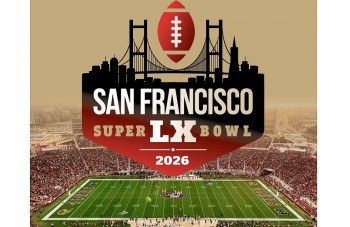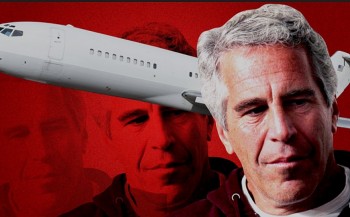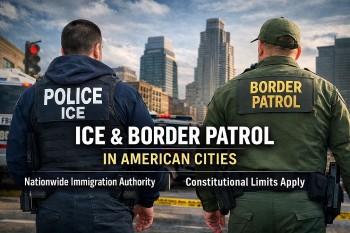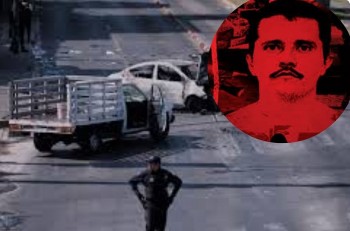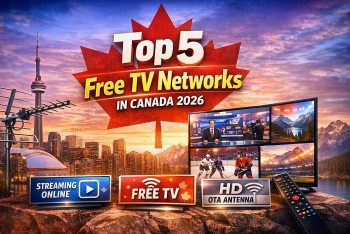How to Redownload TikTok App After the Ban in the U.S.
TikTok, one of the most popular social media platforms globally, faced a significant setback when it was removed from the Apple App Store and Google Play Store in the United States due to ongoing legal battles and national security concerns. While existing users who already had the app installed can continue using it, new users or those who deleted the app face challenges in redownloading TikTok.
For those looking to regain access, there are workarounds, but they require some technical adjustments and precautions.
Learn more: Should You Buy a Tiktok Pre-Installed Smartphone for $25,000 - $50.000 in the US?
 |
| How to Redownload TikTok |
When Will TikTok Return to U.S. App Stores?The timeline for TikTok’s return remains uncertain. While enforcement of the ban has been delayed, the legal requirement for ByteDance to divest TikTok’s U.S. operations remains in effect. Apple and Google are unlikely to restore TikTok to their app stores until the issue is fully resolved. |
Understanding the TikTok Ban in the U.S.
The removal of TikTok from U.S. app stores stems from concerns raised by lawmakers about its Chinese parent company, ByteDance. Critics argue that TikTok poses potential security risks, leading to restrictions on its availability in the country. While these restrictions primarily impact the ability to download or reinstall the app, they do not affect users who already have TikTok on their devices.
The ban has created a surge in demand for TikTok, especially among users who switched devices or deleted the app. This has prompted many to seek alternative methods to access the platform.
Why You Need a VPN to Access TikTok
A Virtual Private Network (VPN) allows users to bypass geographic restrictions by masking their IP address and making it appear as though they are accessing the internet from a different location. For TikTok, a VPN enables users in the U.S. to connect to servers in countries where the app is still available, such as Canada or the UK. This is essential for redownloading TikTok from foreign app stores.
Benefits of Using a VPN:
- Access TikTok despite restrictions.
- Protect your privacy and data while browsing.
- Bypass geo-blocks for other apps and services.
Recommended VPNs: NordVPN, ExpressVPN, or Surfshark.
How to Redownload TikTok on iOS Devices (iPhone and iPad)
For iOS users, the process requires either changing the region of your current Apple ID or creating a new Apple ID registered in a country where TikTok is available.
Option 1: Change the Region of Your Current Apple ID
-
Set Up a VPN:
- Download and install a VPN app on your device (e.g., NordVPN).
- Connect to a server in a country where TikTok is not restricted, such as Canada or the UK.
-
Modify Apple ID Region:
- Open the Settings app on your iPhone and tap your name at the top to access your Apple ID settings.
- Navigate to Media and Purchases > View Account.
- Select Country/Region and tap Change Country or Region.
- Choose the desired country (e.g., Canada). You will need to provide a billing address for that country. Use a random address generator like Bestrandoms for this purpose.
-
Agree to Terms and Conditions:
- After selecting the new region, you’ll be asked to agree to Apple’s terms and conditions. Confirm and proceed.
-
Download TikTok:
- Open the App Store, search for TikTok, and download the app.
Option 2: Create a New Apple ID
If you don’t want to change the region of your existing Apple ID, creating a new account is a simpler alternative.
-
Prepare a New Email Address:
- Use an email address that has not been registered with Apple.
-
Set Up a VPN:
- Connect to a VPN server in a country where TikTok is available.
-
Sign Out of Your Current Apple ID:
- Go to Settings, tap your name, and scroll down to Sign Out.
-
Create a New Apple ID:
- In Settings, tap Sign in to your iPhone and choose Don’t have an Apple ID?.
- Follow the prompts to create a new account. Select the same country as your VPN server (e.g., Canada) when prompted.
-
Log In and Download TikTok:
- Use your new Apple ID to log into the App Store. Search for TikTok and download it without restrictions.
How to Redownload TikTok on Android Devices
For Android users, accessing TikTok requires changing the region of your Google Play account or creating a new one.
Option 1: Change the Region of Your Google Play Account
-
Set Up a VPN:
- Install a VPN app (e.g., NordVPN) and connect to a server in a country where TikTok is available.
-
Modify Play Store Region:
- Open the Google Play Store app and tap on your profile icon.
- Go to Settings > General > Account and device preferences.
- Under Country and profiles, select the new country and provide the required information.
-
Download TikTok:
- Once the region is updated, search for TikTok in the Play Store and install it.
Note: Google allows you to change your Play Store region only once per year, so use this option carefully.
Option 2: Create a New Google Account
-
Set Up a VPN:
- Connect to a VPN server in a TikTok-accessible country.
-
Create a New Google Account:
- Sign out of your current Google account and create a new one using the same region as your VPN server.
-
Log In and Download TikTok:
- Use your new account to access the Play Store and download TikTok.
Accessing TikTok Without the App: Browser-Based Solution
If downloading TikTok proves too difficult, you can still access the platform via its web version:
-
Set Up a VPN:
- Connect to a VPN server in a country where TikTok is accessible.
-
Visit TikTok’s Website:
- Open your preferred browser and go to TikTok.com.
- Log in to your account to browse videos, upload content, and engage with other users.
The browser-based version doesn’t provide all the features of the app but is a practical alternative for accessing TikTok during the ban.
Can You Install Older Versions of TikTok?
While it’s possible to find APK (Android Package) files for TikTok on third-party websites, this method is not recommended due to security risks. Installing apps from unofficial sources can expose your device to malware and spyware.
For iOS users, Apple’s strict security measures make it impossible to install older versions of TikTok. Jailbreaking your device is another option, but it voids your warranty and compromises your device’s security.
Risks of Using VPNs and Workarounds
While VPNs are effective for bypassing geo-restrictions, they come with certain risks:
- Terms of Service Violations: Using a VPN to access TikTok may violate the platform’s terms, potentially leading to account suspension.
- Limited Functionality: Some features, like in-app purchases, may not work properly with a VPN.
- Connection Issues: VPNs can slow down your internet speed, affecting video streaming quality.
Final Thoughts
Although TikTok’s removal from U.S. app stores has caused frustration, there are several ways to regain access:
- Change your app store or Google Play region.
- Create a new account for downloading TikTok.
- Use the browser-based version of TikTok as an alternative.
Each method has its own risks and complexities, so proceed carefully and prioritize your online security. While workarounds are effective, it’s best to remain patient and wait for a legal resolution that restores TikTok’s availability in the U.S. app stores.
 Elon Musk Buying TikTok: 'Pure Fiction'! Elon Musk Buying TikTok: 'Pure Fiction'! TikTok dismissed reports of China considering selling its U.S. operations to Elon Musk as "pure fiction," following Bloomberg’s claim that officials might explore this option ... |
 Tiktok Shut Down: What is Happening to 170 Million U.S Users? Tiktok Shut Down: What is Happening to 170 Million U.S Users? The shutdown of TikTok in the U.S. on Sunday (Jan.19, 2025) would have significant consequences for millions of users. |
 What are the Best Scenarios for TikTok’s Revival? What are the Best Scenarios for TikTok’s Revival? This article dives into the latest developments regarding TikTok’s fate, the role of former President Donald Trump, possible pathways to revival, and the best- and ... |
 Why Did TikTok Shut Down in Canada After the U.S. Ban? Why Did TikTok Shut Down in Canada After the U.S. Ban? Canadian TikTok users say the app is down for them too, as the U.S. ban takes effect, with dozens of annoyed Canadian users flocking to ... |
 TikTok Makes a Comeback in the U.S. Thanks to Trump's Intervention TikTok Makes a Comeback in the U.S. Thanks to Trump's Intervention Here’s a detailed look at what happened, why TikTok was banned, and how Trump played a pivotal role in its restoration. |