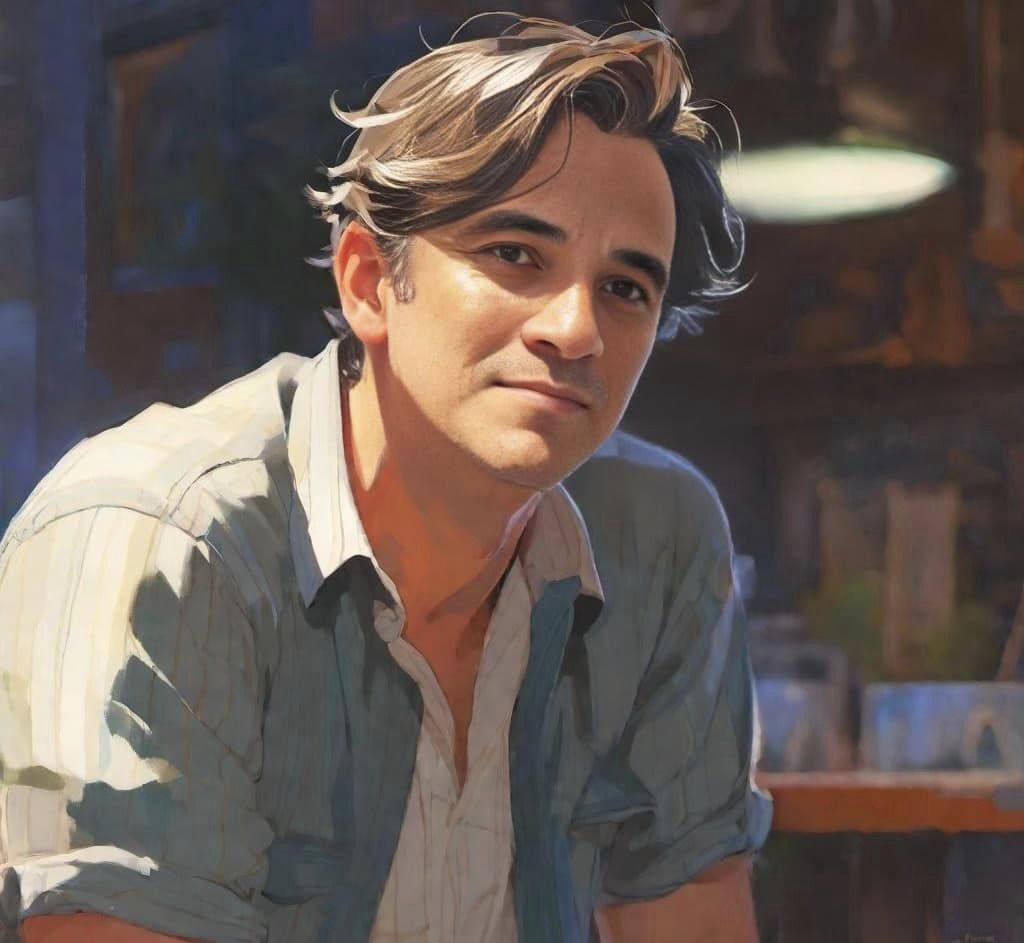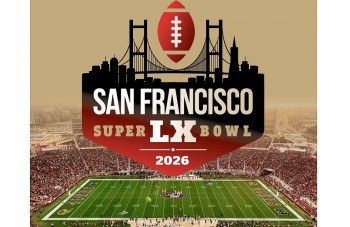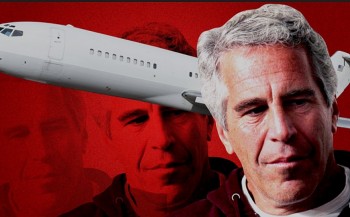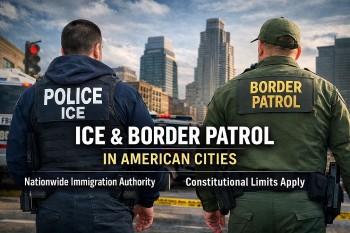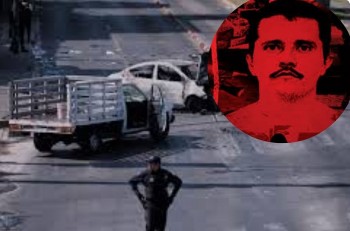Mastering ChatGPT: Tips and Tricks for Better Results
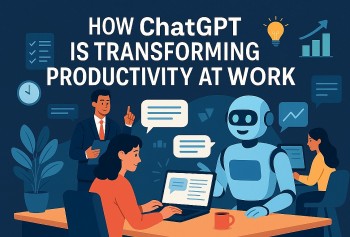 How ChatGPT Is Transforming Productivity at Work How ChatGPT Is Transforming Productivity at Work |
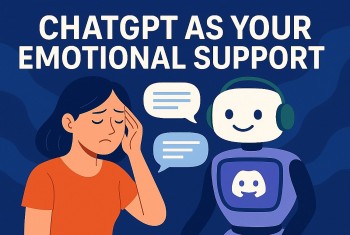 ChatGPT as Your Emotional Support: Exploring AI in Mental Health ChatGPT as Your Emotional Support: Exploring AI in Mental Health |
The difference between mediocre output and brilliant results lies in one key skill: effective prompting.
In this guide, you’ll learn practical, battle-tested ChatGPT tips and tricks to help you write better prompts, get smarter responses, and use AI like a pro—whether you’re a marketer, writer, entrepreneur, student, or professional in any field.
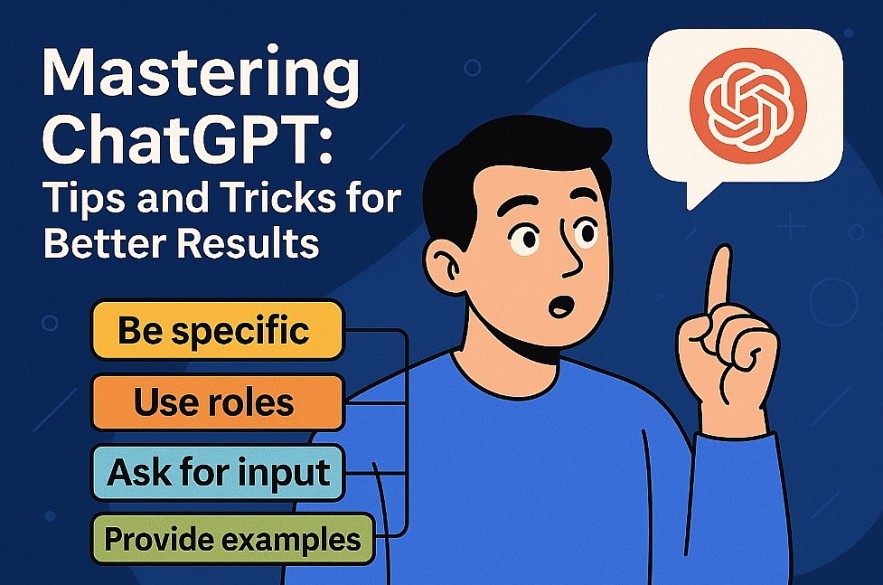 |
| How to use ChatGPT better |
1. Be Specific: Precision Beats Ambiguity
When you give ChatGPT a vague prompt, you’ll likely get a vague response. The model doesn’t read your mind—it reacts to what you explicitly type.
Why this matters:
Specific prompts create boundaries and goals. The AI knows what you want, how you want it, and who it's for.
Ineffective prompt:
"Write a blog post about productivity."
Effective prompt:
"Write a 500-word blog post about remote work productivity for tech startups. Use a casual tone, include three actionable tips, and end with a call-to-action."
This approach improves accuracy, saves editing time, and aligns with your brand or task requirements.
Use Roles and System Instructions
ChatGPT adapts to different voices, roles, and responsibilities—if you tell it what to be.
What this means:
When you give the AI a role, it behaves accordingly. This tactic, called role prompting, brings sharper tone, structure, and relevance to the response.
Examples of effective role-based prompts:
-
"Act as a content strategist. Help me plan a weekly newsletter for B2B marketing leaders."
-
"You are a resume coach. Review my draft and suggest improvements for clarity and impact."
-
"Imagine you're a therapist. Gently encourage me to reflect on why I'm procrastinating."
This technique is useful for writing, planning, problem-solving, and decision support.
Ask ChatGPT to Ask You
When you're unsure what to include in a prompt—or you're exploring a new task—it’s smart to reverse the roles and let ChatGPT lead.
Why this helps:
By prompting ChatGPT to ask you clarifying questions first, you guide it toward your needs before it generates content.
Example prompt:
"I want to write a grant proposal. Ask me the questions you need to help draft a strong first version."
ChatGPT might then ask:
-
Who is the audience for this proposal?
-
What problem does your project solve?
-
What outcomes are you aiming for?
This cooperative interaction produces much more personalized and relevant results.
Feed It Examples to Guide Style and Format
ChatGPT excels at imitation. If you show it the type of output you want, it will mimic that style, structure, or logic with high accuracy.
Why this works:
Humans learn by example—and so does ChatGPT. Samples give the model a pattern to follow, which helps avoid generic or off-brand responses.
Prompt with context:
"Here are three blog intros I've written. Based on these, write a new intro for a post about work-life balance."
This technique is powerful for:
-
Matching tone of voice for content creators
-
Emulating resume formats for job seekers
-
Writing brand-consistent social media captions
-
Structuring formal documents like proposals or pitch decks
Use Prompt Chaining for Complex Tasks
One of the most overlooked strategies is prompt chaining—breaking a big task into smaller steps and guiding ChatGPT through each one.
Why this matters:
Trying to get a full white paper, business plan, or product roadmap in a single prompt usually leads to messy or shallow output. Prompt chaining gives you control, improves depth, and mirrors real-world workflows.
Step-by-step use case for creating a digital product launch plan:
-
"Help me brainstorm product launch ideas for a time-tracking app targeting freelancers."
-
"Outline a 4-week launch calendar based on idea #2."
-
"Draft a welcome email for early adopters."
-
"Write a landing page headline and subheading based on the email copy."
Each step builds logically on the previous one, producing more thoughtful, accurate results—while reducing manual edits.
Conclusion: Prompting Is the Most Valuable AI Skill You Can Learn Right Now
The better your prompts, the better your outcomes. Period.
ChatGPT is not a mind reader or a magic wand—it’s a collaborative partner. With the right techniques, you can make it write like a seasoned copywriter, strategize like a marketer, code like a junior dev, or explain like a teacher.
If you’re using AI seriously for work, creativity, or learning, it’s time to stop treating prompts like guesses—and start treating them like design tools. Write clearly. Give context. Build iteratively. And keep improving.
The return on this small investment of effort is enormous: higher quality, faster results, and more control.
Frequently Asked Questions (FAQs)
1. Why are my ChatGPT results so generic?
Generic prompts lead to generic answers. Add context, define format, audience, tone, and intent. Use examples when possible.
2. What’s the easiest way to write better prompts?
Be specific. Think like a manager assigning a task: What’s the goal? Who’s it for? What should it look or sound like?
3. Can I teach ChatGPT to write like me?
You can’t train it permanently, but within a conversation, you can share examples and it will mimic your tone, structure, and word choice with high accuracy.
4. Is prompt engineering the same as coding?
No. Prompt engineering is about language, not programming. It's the art of asking better questions to get better answers from AI.
5. How do I avoid one-size-fits-all responses?
Use role-based prompting, provide sample inputs, chain your prompts, and give detailed instructions. The more structure you offer, the more tailored the result.
 How AI Is Rewriting the Rules of Web Traffic - and What You Can Do About It How AI Is Rewriting the Rules of Web Traffic - and What You Can Do About It Organic traffic is declining. Direct visits are rising. Your analytics don’t tell the whole story. AI does. |
 How to Make Content Stand Out in the Age of AI: SEO + Strategy Guide How to Make Content Stand Out in the Age of AI: SEO + Strategy Guide AI-generated content floods the web—but most of it fails. Learn how to rise above the noise with expert content, smart SEO, and human insight. |
 Top 10+ Free AI Tools to Instantly Convert Text into Videos in 2025 Top 10+ Free AI Tools to Instantly Convert Text into Videos in 2025 The rise of artificial intelligence (AI) has revolutionized content creation, enabling users to effortlessly generate images, text, videos, and audio using powerful free AI tools. |
 Top 10 Best Free AI Chatbots in 2025: Secure, User-Friendly, and High-Performing Top 10 Best Free AI Chatbots in 2025: Secure, User-Friendly, and High-Performing Discover the top 10 best free AI chatbots in 2025 based on performance, security, and usability. Learn which chatbots offer the smartest features without compromising ... |