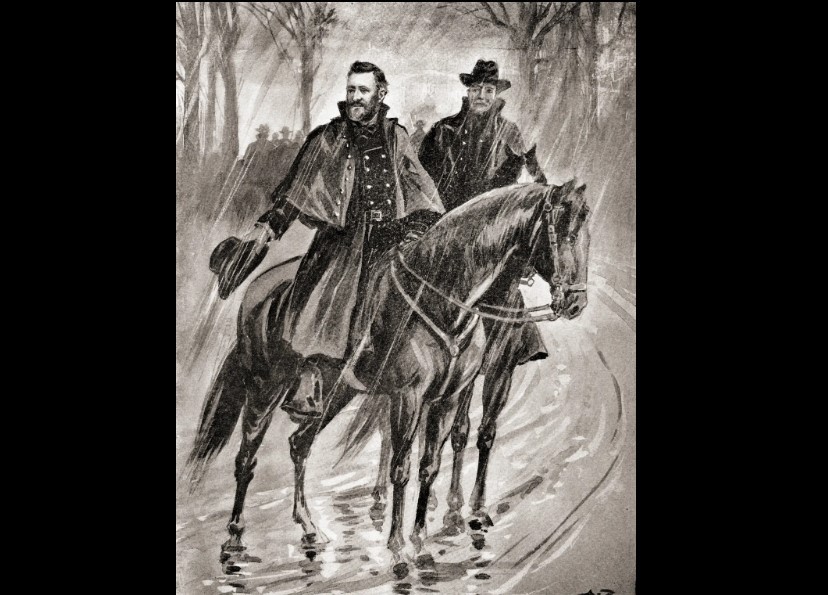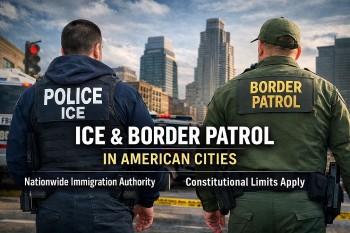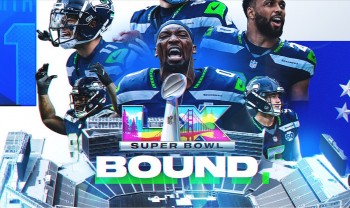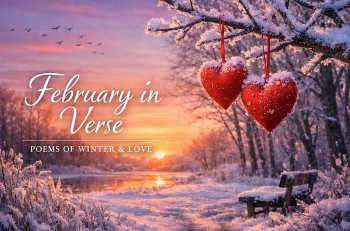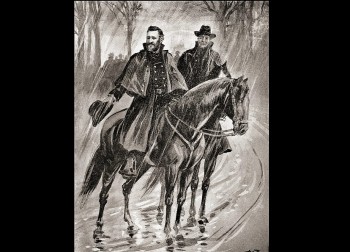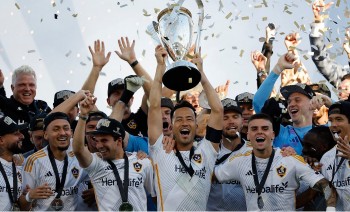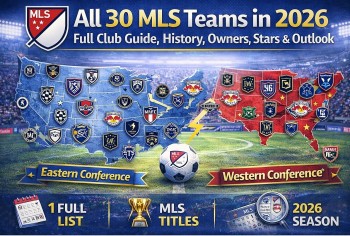The Best Guide Check-In Online with JetBlue Airways in 2026
| Table of Contents |
JetBlue Overview
JetBlue Airways is one of the most popular low-cost carriers in the United States, known for its affordable fares, customer-friendly services, and commitment to a hassle-free flying experience. Established in 1998, JetBlue has grown to operate over 1,000 flights daily, covering more than 100 destinations across the United States, Caribbean, Latin America, and parts of Europe. The airline has positioned itself as a customer-first airline, focusing on comfort, convenience, and flexibility—values reflected in their streamlined online check-in process.
The online check-in feature is designed to help passengers save time, avoid airport lines, and take control of essential travel elements like seat selection and baggage management. By taking advantage of JetBlue’s online check-in, travelers can arrive at the airport with most of their pre-flight tasks completed, enhancing the overall travel experience.
Learn more: Prohibited Items on Domestic Flights, And Exceptions in the U.S
 |
| Online Check-in with JetBlue Airlines |
Benefits of Online Check-in with JetBlue
Opting for online check-in with JetBlue comes with several notable advantages:
-
Time Savings: Skip the line at airport kiosks by completing check-in in advance. This can make a big difference in busy airports, especially for early morning flights.
-
Flexibility and Convenience: Passengers can choose their seats, add baggage, and even upgrade certain travel features from the comfort of their homes.
-
Early Access to Seat Selection: By checking in as soon as the 24-hour window opens, passengers increase their chances of securing preferred seats, whether for extra legroom, a window view, or aisle access.
-
Mobile Boarding Passes: The option to receive a mobile boarding pass reduces paper usage and provides easy, on-the-go access from a smartphone.
The convenience, flexibility, and efficiency of JetBlue’s online check-in make it a valuable tool for today’s travelers, giving them more control over their journey right from the start.
JetBlue Online Check-in Rules and Requirements
To ensure a smooth check-in experience, JetBlue has set specific guidelines for passengers using online check-in:
-
Timing: Online check-in opens 24 hours before the scheduled flight departure. Travelers are encouraged to check in as early as possible within this window to secure optimal seats and address any issues that may arise.
-
Device Compatibility: JetBlue’s online check-in is accessible via desktop, laptop, and mobile devices through the JetBlue website or mobile app, available on both iOS and Android platforms.
-
Identification Requirements: For domestic flights, travelers must confirm personal details, including their full name as it appears on their ID. For international flights, passengers will need to provide passport information and, in some cases, visa details.
-
Boarding Pass Options: Once check-in is complete, passengers can choose between a printed boarding pass or a digital pass for mobile use. JetBlue’s mobile boarding pass feature enables a convenient, paperless experience, though printing a backup is advisable in case of technical issues.
Understanding these basic requirements helps travelers avoid common mistakes and ensures they’re prepared for the online check-in process, regardless of their destination.
Step-by-Step Guide to Checking in Online with JetBlue
Here is a detailed, step-by-step guide to making the most of JetBlue’s online check-in feature:
-
Access the JetBlue Website or Mobile App: Start by navigating to JetBlue’s official website (https://www.jetblue.com/help/checking-in/check-in-online) or launching the JetBlue app on your mobile device. Log into your account if you already have one, or proceed as a guest.
-
Locate the ‘Check-in’ Button: On the homepage, look for the ‘Check-in’ button, usually located at the top navigation bar or within your account dashboard on the app.
-
Enter Flight Details: You’ll need your six-character confirmation code, which was provided at the time of booking, as well as your last name. Enter these details to pull up your reservation.
-
Verify Personal and Flight Information: Carefully review your flight details and personal information. Verify that your name, travel date, flight time, and other critical information match your booking and identification documents.
-
Confirm Baggage Details: During check-in, you’ll have the option to add baggage. JetBlue allows a free carry-on and personal item, but checked baggage incurs an extra fee depending on your fare type. Additional checked bags or oversized items can also be added here.
-
Select or Upgrade Your Seat: JetBlue allows travelers to select seats in advance, including upgrades to extra-legroom seats for an additional fee. This is a good opportunity to confirm or modify your seating preferences.
-
Finalize Check-in: Once all details are confirmed, click “Complete Check-in.” Your boarding pass will be available for download, either as a mobile pass or printable document.
By following these steps, travelers can complete check-in in minutes, ensuring they’re ready to head directly to security upon arrival at the airport.
Common Issues with JetBlue Online Check-in
Despite the simplicity of JetBlue’s online check-in, some travelers encounter obstacles along the way. Here are common issues and how to handle them:
-
Technical Glitches: Sometimes the website or app may experience connectivity issues. Restarting the app or switching to the desktop site can often resolve these problems.
-
Payment Errors: Fees for checked baggage or seat upgrades can sometimes cause issues with payment processing. Ensure your card details are correct and retry, or use an alternative card if necessary.
-
Unconfirmed Reservation Details: If your booking details are missing or incorrect, this can prevent check-in. Double-check the confirmation code, and contact JetBlue’s customer service if you continue to encounter issues.
-
Mobile Boarding Pass Problems: Occasionally, mobile passes fail to scan properly at airport checkpoints. To avoid delays, travelers may want to print a backup pass just in case.
Understanding these common problems can help travelers avoid delays and ensure a smooth check-in process.
 11 Weirdest Airports In the United States 11 Weirdest Airports In the United States |
Special Cases: Who Can’t Check in Online?
While online check-in is available for most passengers, some travelers may need to check in at the airport:
-
Passengers Needing Special Assistance: Travelers requiring wheelchair assistance, unaccompanied minors, and other special needs travelers may be required to check in at the airport to ensure proper accommodations.
-
Special Documentation Requirements: Certain types of travel, like flying with pets or checking firearms, require additional documentation and security measures, making in-person check-in necessary.
-
Large Group Bookings: Group reservations over a specific number (typically 10 or more) may be restricted from online check-in.
-
Last-Minute Reservations: Passengers booking within four hours of departure may need to complete check-in at the airport due to system restrictions.
Being aware of these exceptions helps travelers prepare alternative check-in methods if necessary.
JetBlue Baggage Policy for Online Check-in
JetBlue has a straightforward baggage policy for passengers using online check-in:
-
Carry-on and Personal Item Allowance: JetBlue permits one free carry-on and one personal item for most passengers. Blue Basic fares, however, do not allow a carry-on bag without an additional fee.
-
Checked Baggage Fees: JetBlue’s standard baggage policy includes a fee for each checked bag, which varies depending on the fare type (Blue, Blue Plus, Blue Extra). Additional bags or oversized items will incur higher fees.
-
Prepaying for Bags Online: Travelers can save time by paying for checked baggage during the online check-in process, helping avoid lines at the airport.
By understanding JetBlue’s baggage policies, travelers can optimize their luggage choices and reduce costs when booking.
International Flights and Online Check-in
For JetBlue’s international flights, there are additional considerations:
-
Passport and Visa Requirements: International travelers must provide valid passport information, and in some cases, visa details, depending on their destination country.
-
Advanced Travel Information: JetBlue participates in the Advanced Travel Information System (ATIS), which may require travelers to submit certain data to U.S. Customs before departure.
-
Customs and Immigration: Travelers should allocate extra time for customs processing at their destination airport. Completing online check-in can streamline this process, reducing wait times.
Following these steps ensures compliance with JetBlue’s international travel policies and smooths out the journey for those traveling abroad.
Seat Selection Tips
JetBlue offers several seat selection options during online check-in:
-
Regular Seat Selection: Standard seat selection is available at no cost for most fare types, though Blue Basic fares may incur a seat assignment fee.
-
Extra Legroom Upgrades: For a more comfortable flight experience, travelers can upgrade to extra-legroom seats for an additional fee, subject to availability.
-
Best Seats for Different Preferences: Window seats for views, aisle seats for easy access, or seats near the front for quick deplaning. These choices can help enhance comfort on the flight.
Considering these seating options allows travelers to customize their experience based on personal preferences.
Tips and Advice for a Smooth Online Check-in
Here are some tips to ensure a hassle-free online check-in:
-
Ensure a Reliable Internet Connection: Use a stable internet connection to avoid interruptions during check-in.
-
Double-check Personal and Flight Details: Verify your name, flight number, and departure time to prevent issues at the airport.
-
Print a Backup Boarding Pass: Even if you plan to use a mobile boarding pass, a printed backup can come in handy.
-
Confirm Baggage Details in Advance: Paying for any additional baggage or upgrades before arriving at the airport saves time.
These tips can streamline the check-in process, making for a stress-free travel day.
Conclusion
JetBlue’s online check-in system is designed with convenience, flexibility, and time savings in mind, making it an excellent tool for today’s travelers. By following the outlined steps, understanding special requirements, and taking advantage of the seat and baggage options, passengers can enjoy a more efficient and personalized experience.
Whether traveling domestically or internationally, JetBlue’s online check-in process is a valuable resource for a seamless airport journey.
FAQs
Can I check in online if I have a connecting JetBlue flight? Y
es, as long as both flights are on the same reservation, you can check in online for both segments.
What should I do if I miss the 24-hour online check-in window?
Passengers can still check in at the airport kiosks or customer service counters if they miss the online check-in window.
Can I change my seat after checking in online?
Yes, as long as it’s within the 24-hour window and seats are available, passengers can modify their seating arrangement.
What happens if my mobile boarding pass doesn’t scan?
Head to a JetBlue kiosk or customer service counter to reprint your boarding pass if any issues arise with the mobile pass.
Are there special check-in guidelines for military personnel?
JetBlue provides additional assistance for military personnel. Contact customer service directly for more information on required documentation and any applicable discounts.