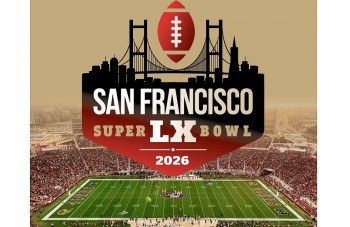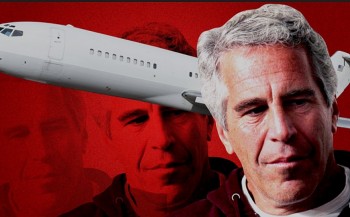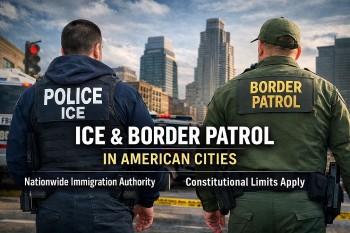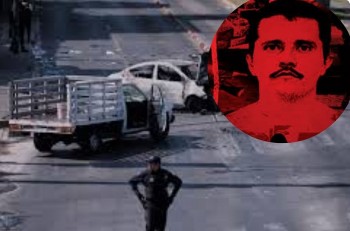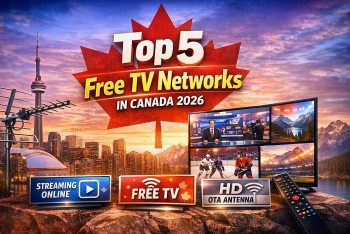The Guide to Online Check-in with Hawaiian Airlines in 2025
| Table of Contents |
Why Choose Online Check-In with Hawaiian Airlines?
In today’s digital world, Hawaiian Airlines’ online check-in process simplifies travel by allowing passengers to prepare for their journey from home or on the go. Hawaiian Airlines' online check-in feature provides flexibility, enabling passengers to confirm booking details, manage seating, declare baggage, and obtain a digital boarding pass before arriving at the airport.
The check-in process saves time at the airport, especially for those carrying only hand luggage, as it allows them to bypass the counter and head straight to security. This convenience is invaluable for both frequent and occasional travelers, streamlining the pre-flight experience and minimizing wait times.
The online check-in service offered by Hawaiian Airlines comes with a range of benefits:
Time Efficiency: Avoid airport check-in lines and go directly to security with a mobile boarding pass.
Convenience: Check in from anywhere, using the Hawaiian Airlines website or app.
Early Seat Selection: Reserve your preferred seat or upgrade if available.
Streamlined Baggage Management: Pay for luggage during check-in to reduce wait times at the airport.
Digital Boarding Pass: Use a mobile boarding pass to avoid printing paper tickets.
These advantages make Hawaiian Airlines' online check-in an ideal option for travelers seeking efficiency and convenience.
Learn more: Top 10 AirLines With The Most Beautiful Flight Attendants in The World
Step-by-Step Guide to Hawaiian Airlines Online Check-In
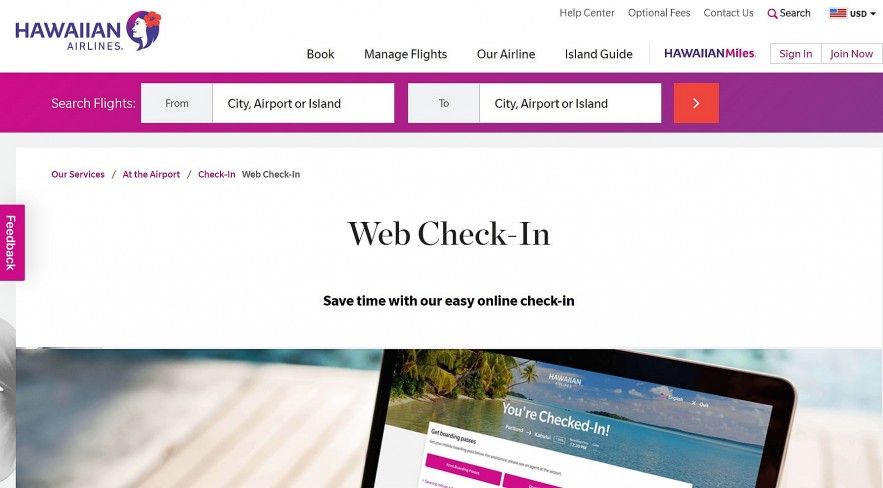 |
| Visit the Hawaiian Airlines Website to Check in Online |
Checking in online with Hawaiian Airlines is simple and can be done through their official website at hawaiianairlines.com or the Hawaiian Airlines app. Here’s a step-by-step guide to completing the process:
1. Visit the Hawaiian Airlines Website or App: Open the Hawaiian Airlines website at hawaiianairlines.com or the app on your smartphone.
2. Select the Check-In Option: Look for the “Check-In” button on the homepage or main menu.
3. Enter Your Information: Input your confirmation code or e-ticket number along with your last name to locate your booking.
4. Review Passenger Details: Confirm that all passenger information is accurate.
5. Choose Your Seat: Select a preferred seat if you haven’t done so already. Note that some seating choices may have additional costs.
6. Manage Baggage: Add any checked or carry-on baggage and pay any applicable fees, which are often lower online than at the airport.
7. Finalize Check-In: Complete the check-in process by following the on-screen prompts.
8. Download or Print Boarding Pass: Hawaiian Airlines provides a mobile boarding pass option that can be saved to your device or printed for added convenience.
Following these steps will prepare you for a smooth airport experience and enable you to save time before departure.
Check-In Times and Deadlines
Familiarity with Hawaiian Airlines’ check-in times helps ensure a hassle-free experience. The online check-in window opens 24 hours before departure and closes 60 minutes prior to the flight. Missing the online check-in deadline means passengers must complete the process at the airport.
• Domestic Flights: The online check-in period opens 24 hours before departure and closes 45 minutes before takeoff.
• International Flights: Check-in for international routes closes 60 minutes before departure.
These timeframes help passengers avoid last-minute stress and ensure adequate time for pre-flight preparations.
Managing Baggage with Online Check-In
Hawaiian Airlines’ online check-in allows passengers to handle luggage requirements efficiently:
• Declare and Pay for Baggage: Hawaiian Airlines allows passengers to add and pay for checked or carry-on baggage during online check-in, with lower fees than at the airport counter.
• Bag Drop at the Airport: After completing online check-in, travelers with checked luggage must drop off their bags at the bag drop counter. Those with only carry-on items can proceed directly to security.
Managing baggage in advance saves time at the airport and helps travelers avoid extra charges.
Learn more: Top 10 Largest Airlines in the U.S: A Comprehensive Overview
Seat Selection Options and Fees
Hawaiian Airlines offers a variety of seat selection options for different preferences and budgets:
• Standard Seats: Standard seats are generally available at no additional cost, but seat availability may vary.
• Preferred Seats: Passengers may upgrade to seats with more legroom or closer proximity to exits for an additional fee.
• Automatic Assignment: If a passenger prefers not to pay for seat selection, they can opt for automatic seat assignment, which is done at no additional cost based on availability.
These options allow passengers to customize their travel experience based on comfort preferences and budget considerations.
International Travel Considerations
 |
| Check-in Online with Hawaiian Airlines |
For international travel, Hawaiian Airlines’ online check-in process includes specific requirements:
• Check-In Deadline: Online check-in for international flights closes 60 minutes before departure.
• Passport and Document Verification: Passengers must present their passport and any required visas at the airport for document verification, even after completing online check-in.
• Mobile Boarding Pass: Most airports accept mobile boarding passes, but some international airports may require a printed boarding pass, so it’s wise to check in advance.
These steps help Hawaiian Airlines’ international passengers comply with travel requirements and avoid potential issues at the airport.
Special Cases: Who Needs to Check-In at the Airport?
Certain passengers are required to check in at the airport due to specific circumstances:
• Unaccompanied Minors: Minors traveling without an adult must check in at the airport with a guardian for proper verification.
• Passengers Requiring Special Assistance: Travelers who need wheelchair or medical assistance are encouraged to check in at the counter to ensure accommodations are in place.
• Military Passengers: Active-duty military personnel eligible for specific benefits should present their ID at the airport.
• Large Group Bookings: Groups of 10 or more are advised to check in together at the airport to ensure seats are assigned appropriately and boarding passes are issued for each member.
Hawaiian Airlines aims to provide every passenger with a smooth and safe journey, particularly for those with unique travel needs.
Troubleshooting Common Issues
Passengers may encounter a few issues during online check-in. Here’s how to address them:
• Booking Not Found: Confirm that booking information, including the confirmation code and last name, matches what’s entered.
• Payment Problems: Ensure that the selected payment method has sufficient funds when adding baggage or upgrading seats.
• Technical Difficulties: If the website or app isn’t working, wait a few moments and try again. In persistent cases, check in at the airport.
• Lost Boarding Pass: Re-access the Hawaiian Airlines app or website to retrieve your boarding pass, or ask for a printed pass at the airport if needed.
Addressing these issues quickly can prevent check-in delays and make for a smoother experience.
Conclusion
Hawaiian Airlines’ online check-in offers travelers a convenient and efficient way to handle pre-flight tasks, from selecting seats to managing baggage and obtaining a digital boarding pass. By following the steps and guidelines in this guide, passengers can maximize the convenience of online check-in and enjoy a stress-free start to their journey.
Hawaiian Airlines has designed its online check-in to cater to modern travelers, providing flexibility, time savings, and a streamlined experience.
FAQs
Q1: Can I check in without a printed boarding pass?
Yes, Hawaiian Airlines provides a mobile boarding pass option, which can be scanned directly from a smartphone at most airports.
Q2: What happens if I miss the online check-in window?
If the online check-in window closes, you’ll need to check in at the airport, which may involve longer wait times and potentially extra fees.
Q3: Can I change my seat after checking in online?
Yes, passengers can change their seat through the Hawaiian Airlines website or app, though fees may apply for upgraded seating options.
Q4: Is there a fee for online check-in?
No, Hawaiian Airlines does not charge for online check-in itself. However, fees may apply for seat upgrades or additional baggage.
Q5: Do all airports accept mobile boarding passes?
Most airports support mobile boarding passes, but it’s a good idea to verify with the specific airport if you’re unsure.
 Prohibited Items on Domestic Flights, And Exceptions in the UK Prohibited Items on Domestic Flights, And Exceptions in the UK UK domestic flights restrict what passengers can bring. To travel smoothly, you must know these rules. This article details prohibited and restricted items, exceptions, and ... |
 Prohibited Items on Domestic Flights, And Exceptions in the U.S Prohibited Items on Domestic Flights, And Exceptions in the U.S To guarantee flight safety, the US government has very stringent rules about what can be brought on airplanes (either checked or hand luggage). To stay ... |
 Prohibited/Restricted Items on Domestic Flights, And Exceptions in Canada Prohibited/Restricted Items on Domestic Flights, And Exceptions in Canada When traveling domestically in Canada, passengers need to be aware of the regulations regarding what items are prohibited in both carry-on and checked luggage. |