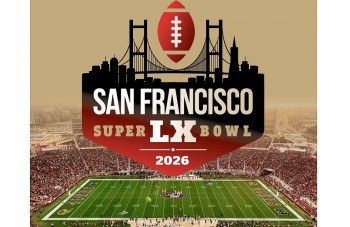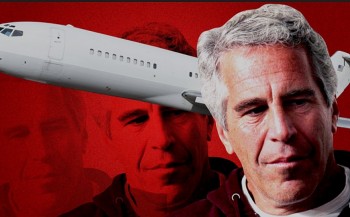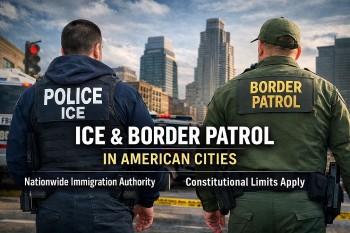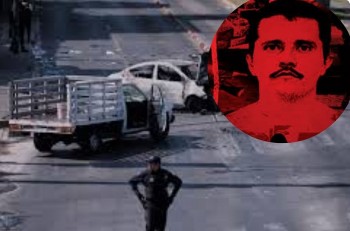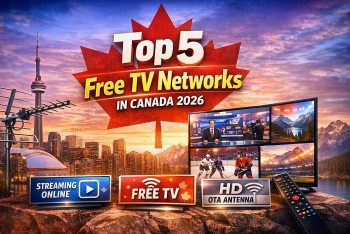Top 11 Safest Sites To Download Free Software For Windows
Although numerous websites offer free software downloads, not all of them are secure. Many websites exploit individuals seeking free downloads by subjecting them to malicious advertisements, counterfeit virus alerts, or even manipulated files. To ensure the security of your downloads, it is advisable to steer clear of dubious download platforms and instead rely on these reliable sources when obtaining freeware for Windows.
Editor Note:
• There are times when downloading software from the official website is the safest thing to do. By downloading from the homepage of popular software, you can avoid getting malware and other junk that comes with the software.
• Ninite is a reliable way to install a lot of important Windows programs at once. It gets rid of toolbars and other junk automatically, making sure you have a safe and easy experience.
• There are also a lot of other sites where you can get free downloads, each with its own small benefits.
Learn more:
Where is the Safest Place To Download Free Software For Windows?
Official Software Websites
Prior to discussing websites that provide a wide range of Windows software, it is important to note that the most secure source for downloading commonly used software is typically the official website of the software itself. If you are seeking to download a browser, security suite, media app, or any similar software, the most secure option is to obtain it directly from the official website.
Although certain software may attempt to impose unwanted bundled junk on users through their official website, it is highly likely that the software is free from malware. If you are unaware of the download page for an app, conducting a prompt Google search using keywords such as "download Spotify" will display a box that directly navigates you to the desired page. Ensure that you are accessing the official webpage and employ techniques to verify the authenticity of suspicious websites if you are uncertain.
Top 10 Safest Free Software Download Sites For Windows
1. The Microsoft Store
Website: https://www.microsoft.com/
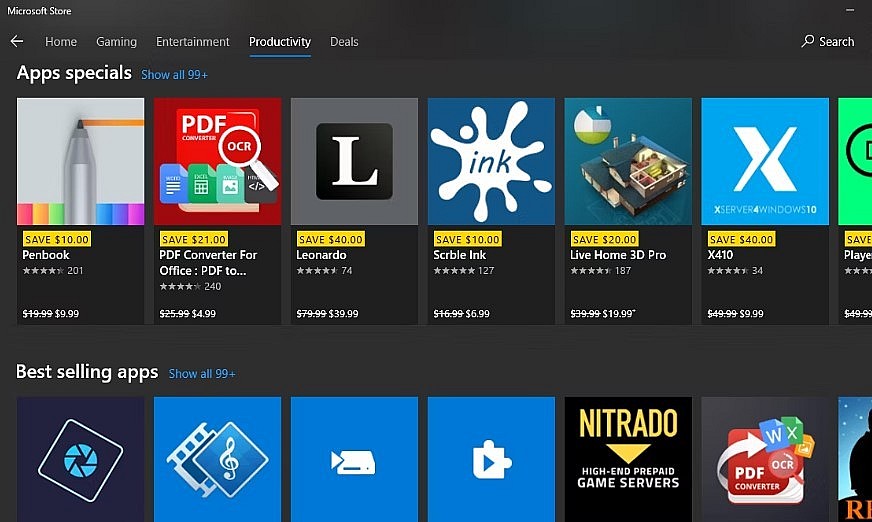 |
| The Microsoft Store |
The Microsoft Store is where apps for Windows 10 and 11 can be found. It's easy to forget about it. Even though many of the apps in the Store aren't very good, you can still find some good ones there.
There are also some advantages to using Store apps instead of their regular versions. Store apps are updated automatically. They are also contained, which means they can't affect other parts of your system. If you check the Microsoft Store to see if your favorite apps are there, you might find some other great apps as well.
2. Ninite
Website URL: https://ninite.com/
Ninite is the best site for finding sites where you can download software. This website has a bundled software installation method that makes it easy to install more than one file at once.
The site gives you a list of well-known apps to pick from, and you simply check off the ones you want. Then, when you click the "Get Your Ninite" button, you'll get a custom installer file that includes all the programs you chose, so you can install them all at once.
You can trust Ninite to keep you safe. Runs in the background and doesn't make you click Next over and over. It automatically gets rid of toolbars and other junk. This means there is no chance of malware or junk being bundled in. If you run the same installer file again, Ninite will update everything you downloaded the first time.
It only has a few dozen apps, but it has a lot of important Windows programs, such as Chrome, VLC, Zoom, LibreOffice, and more. Remember this the next time you set up a computer.
3. Softpedia
Website URL: https://www.softpedia.com/
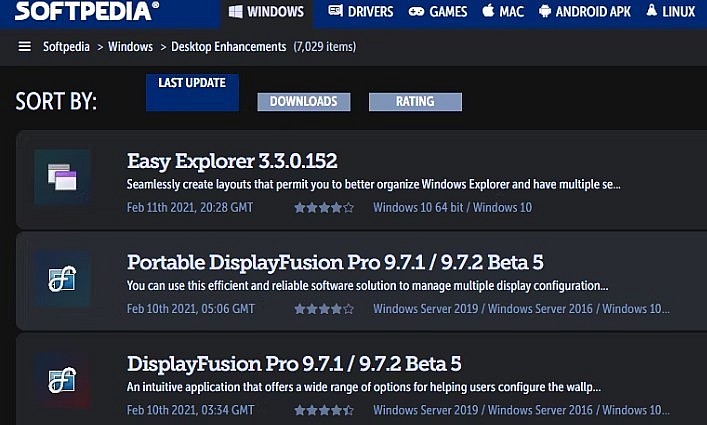 |
| Softpedia is one of the largest download sites |
Because it has so many programs, Softpedia is thought to be one of the most popular sites for downloading Windows software. Users can get new versions of the popular Windows apps.
It's one of the biggest download sites out there; over the years, more than three billion files have been downloaded from it. You can get clean, virus-free software that is also as up-to-date as possible by updating the most popular apps every day.
It's also very simple to use, which makes looking for programs on any platform very easy. You can see what was recently added or use filters like cost, categories, and when it was last added to narrow your search. There are apps for Windows, Mac, Linux, and Android as well.
4. SourceForge
Website URL: https://sourceforge.net/
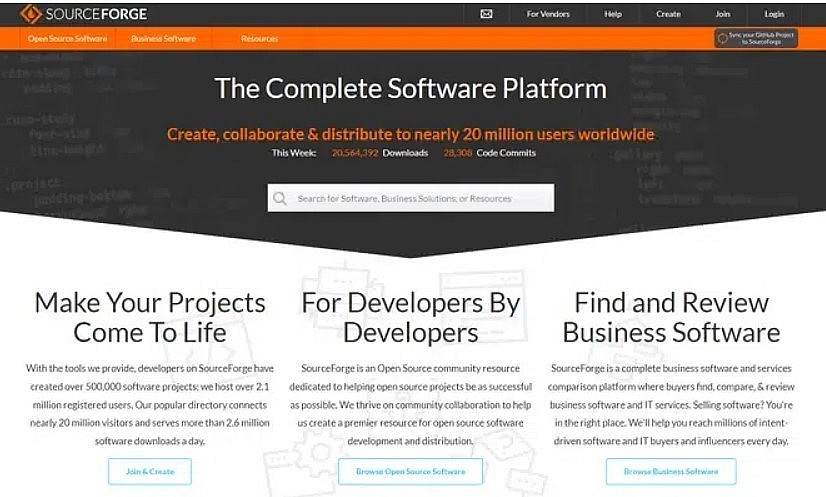 |
| SourceForge |
When looking for software versions that work with Windows, SourceForge is one of the best places to download them. The easy-to-use interface makes it quick and easy to find the right version.
Features:
• Clutter-free UI
• Vast open-source software library
• User reviews to evaluate software installation files
• Abundant open-source options
• Community feedback for a better experience
• The ad-infused interface might cause distraction
5. FileHippo
Website URL: https://filehippo.com/
FileHippo is one of the best places to get free software installation files that work with Windows. This website makes it easy to search for files and download them.
FileHippo is a well-known website that puts a lot of useful programs into groups. On each page, you can read about the software and see what it needs and what other software is available that works with it. Sometimes, the site will ask you to download a different app (like Opera) before the one you asked for. It's easy to skip, though, and it doesn't promote any sketchy stuff.
On top of that, FileHippo also has older versions of software. For security reasons, you shouldn't usually install old software, but it's good to have around in case the latest version gives you trouble.
6. MajorGeeks
Website URL: https://www.majorgeeks.com/
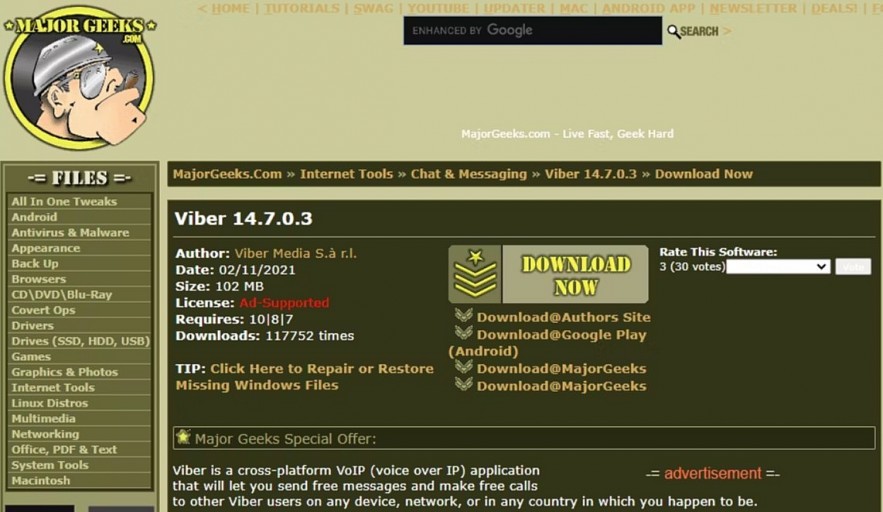 |
| MajorGeeks |
If you like websites with old-fashioned looks, MajorGeeks is the best choice for you. It's one of the most-searched sites for Windows software downloads, and it looks like a portal from the 1990s.
LargeGeeks has been one of the best places to download software for a long time, even though it looks like it hasn't been updated since the 1990s.
Its list of Top Freeware Picks is a good place to start, but don't be shy about looking through the well-reviewed programs on the left sidebar. You might find something useful there. If not, searching will help you find what you need.
7. Filepuma
Website URL: https://www.filepuma.com/
Filepuma needs a clean and simple UI because it is one of the most popular sites to download software. This website makes it easy for people to search for software.
FilePuma's interface is pretty simple because it wants to be easy to use. You can look for the software you want or look through the groups to find something new. There are a lot of tools to choose from, and the most popular ones are right on the home page.
The product download page only has old versions and screenshots. FilePuma's Update Detector is the only other feature that really stands out. It makes it easy to check for and install software updates on your PC.
8. CNET Download
Website URL: https://download.cnet.com/
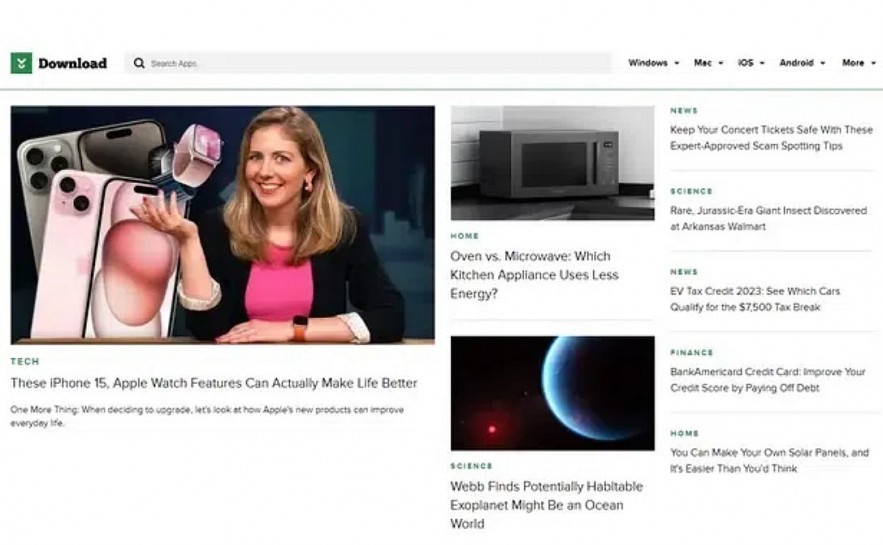 |
| CNET Download |
CNET Download is a highly regarded platform for downloading Windows software. Explore a vast array of iterations of popular software designed for both personal and professional applications.
Features:
• A wide range of software for Windows is available
• User reviews and ratings to find the best choice
• Transparent download process
• Malware-free software installation files
• One of the most trusted websites for software download
• Navigation is easy and clutter-free
• User feedback is available for making a better decision
• Questionable ads pop up
• The ad-riddled interface may impact user experience
9. Download Crew
Website URL: https://www.downloadcrew.com/
When it comes to downloading Windows apps, Download Crew is one of the best software download sites. Find the best versions of software and links that take you to the official sites.
The short but useful descriptions on each app page on Download Crew's website make it stand out. These were written by real users, not people who copied and pasted from the seller's site. You'll find out what each app does, what its pros and cons are, and get a Verdict at the end.
There are Featured Downloads at the top, which is a good place to start. It also has a long list of software license choices, such as Open Source, Trial Software, and more. You can find out more about the free software you're getting this way.
10. FileHorse
Website URL: https://www.filehorse.com/
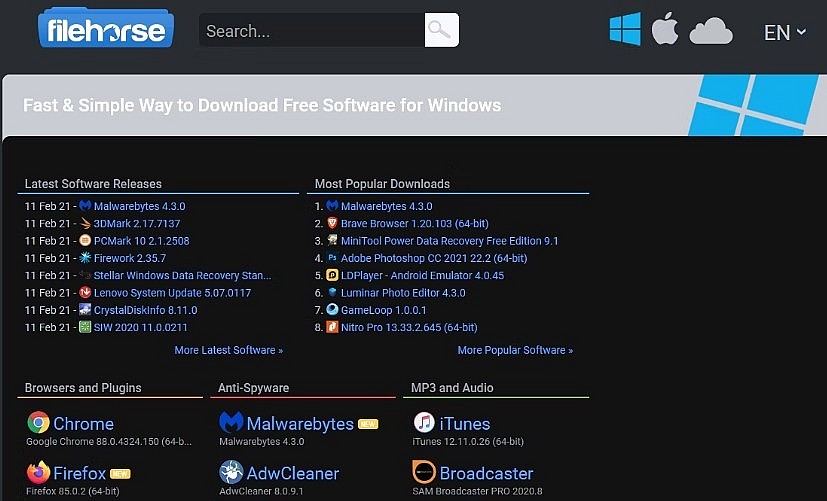 |
| FileHorse |
FileHorse is a website where you can get free Windows software downloads. It's easy to find the most popular versions. The easy-to-use interface makes it simple to find installation files and download them.
FileHorse doesn't have a huge collection of software. This site is all about having the best and most useful programs. You can see what the product will look like on its page, which also has information about which versions work with it, a changelog, links to older versions, and more.
The homepage is divided into a few main sections, such as Video Software and Cleaning and Tweaking. This makes it an excellent spot to discover safe alternatives to well-known software.
11. SnapFiles
Website URL: https://www.snapfiles.com/
One of the best places to get free Windows software is SnapFiles. It has an easy-to-use interface that lets you find the right software to download and set up on your device.
It looks a lot like other download sites we've talked about, but SnapFiles has some cool features that make it worth a look. The Freeware Pick on the home page is one of these. It shows off a piece of software you might not have known about. You can also find a Random Pick at the top of the page under "More." This is another great way to find new software to download.
There's also a page just for Portable Apps, which is helpful if you want to use apps without building them. SnapFiles shows reviews from other users on the pages where you can download software and alerts you when an app tries to install software that comes with it.
In Conclusion
It is important to keep in mind that no website can guarantee absolute safety. An unauthorized advertisement may bypass security measures, or the website could be compromised or transferred to a malevolent entity. However, overall, the download sites we have showcased here are reputable and reliable.
Exercise discernment and refrain from installing any software that appears suspicious. Disregard any download manager that claims to be "faster" and opt for the direct download option instead. Remain vigilant for counterfeit "download" advertisements on any website.
FAQs
Are free software download websites safe?
Not all websites that offer free software downloads can be considered secure to explore. The software installation files may contain malicious software and unnecessary software that takes up a lot of space. It is preferable to choose reputable websites.
How can I download free software on my Windows PC?
Explore Ninite, CNET, FileHippo, Softpedia, and other reputable websites to find appropriate free versions of Windows software. You will receive user feedback to facilitate informed decision-making.
Which are the safest websites to download Windows apps?
In addition to the official websites and Microsoft store, CNET, Ninite, FileHippo, and Softpedia are reliable sources for downloading installation files.
 Top 20+ Legal Websites to Download Cracked Softwares - 2024 Update Top 20+ Legal Websites to Download Cracked Softwares - 2024 Update Are you searching for platforms to download software programs at no cost? Then here’s a list of the best legal websites to download cracked software ... |
 How to Outsource Software Development Projects Successfully How to Outsource Software Development Projects Successfully Discover the essential steps and best practices for successful software development outsourcing. Understand how to streamline your projects, choose the right partners, and achieve your ... |
 Top 9 Safest Sites to Download Free Software for MAC Top 9 Safest Sites to Download Free Software for MAC KnowInsiders suggests reputable and authorized websites that offer complimentary Mac software (2024 update) while ensuring security. |
 Top 7 Best Sites to Download Free Software for MAC Top 7 Best Sites to Download Free Software for MAC Because software is what makes us productive and creative, it's worth your time to look for reliable places to get free Mac software. Find the ... |