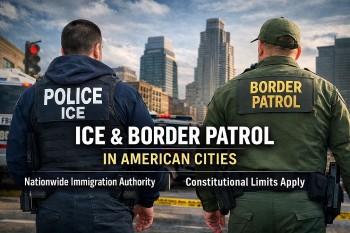Top 30 Free Websites Every Graphic Designer Should Know About
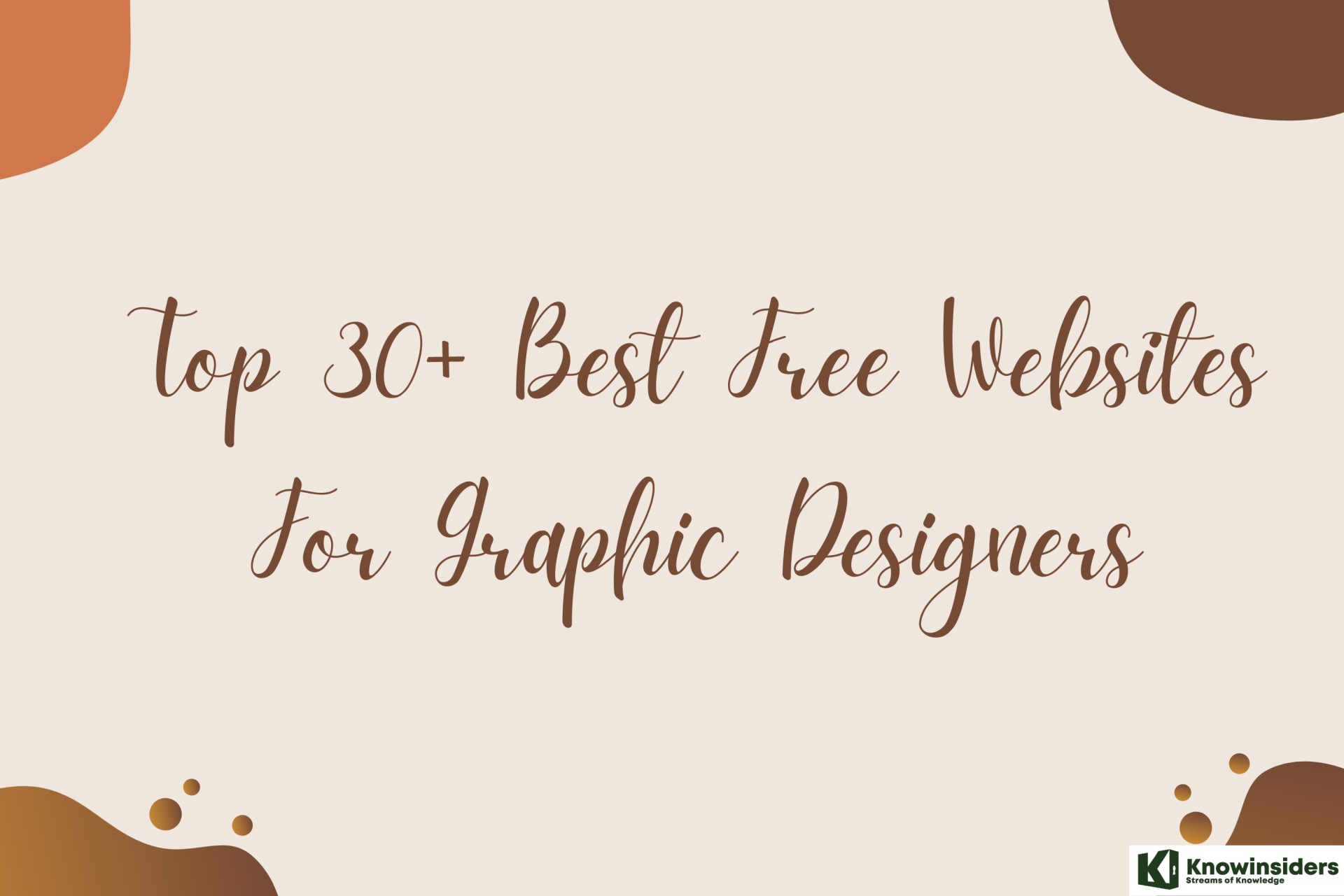 |
| Top 30+ Best Free Websites For Graphic Designers |
Graphic design is the generating and organizing art of visual material to express ideas and thoughts. Graphic design can be seen everywhere. It can be seen on the billboards any cereal box on a smartphone. Graphic designers are basically visual communicators, and communication design is another term for graphic design. They employ graphic design software to bring visual ideas to life, as well as text, graphics, and pictures to inform and engage clients.
As a designer, always you need to stay fast and creative. As a creative designer, it is the cleverest shortcut to use freebies. Freebies are one of the most popular ways for creative entrepreneurs to download web design and graphics. If you are a designer or a developer or a bit of both Web design and graphics freebies are for you, lots of free resources and something for everybody. Where you’ve got UI kits, mockups, themes, PSD, Fonts, HTML Templates, icon packs, and more tools for use. In our world, every designer loves to take free stuff.
What is the best website builder for artists?
Most website builders are versatile enough that they will suit the needs of all users, regardless of their industry. With its intuitive drag-and-drop interface and extensive templates library, Wix is an excellent website builder for anyone.If you are looking for something specifically geared towards artists, Pixpa is an excellent website builder, designed for photographers, graphic designers, and other creatives. It offers lots of storage, advanced gallery and portfolio features, and e-commerce, blogging and social media integration, created with artists in mind.If you are specifically looking for e-commerce, check out this article comparing the best website builders for selling art online.
Let’s explore each of these free graphic design resources categories in detail…
Top 30+ Best Free Websites For Graphic Designers
1. Wix
2. Template.net
3. DeviantArt
4. Behance
5. Squarespace
6. Dribbble
7. SITE123
8. 1001 Free Downloads
9. Freephotos.cc
10. WordPress.com
11. FreeVectors
12. Landing Stock
13. Freepik
14. GraphicBurger
15. Pixpa
16. Pikwizard
17. 365PSD
18. StockSnap
19. Nappy
20. Canva
21. Humaaans
22. Photo Creator
23. Sketch App Sources
24. UnDraw
25. Desygner
26. PSDhub
27. Open Peeps
28. GraphicsFuel
29. Animaticons
30. PSDrepo
*******
1. Wix
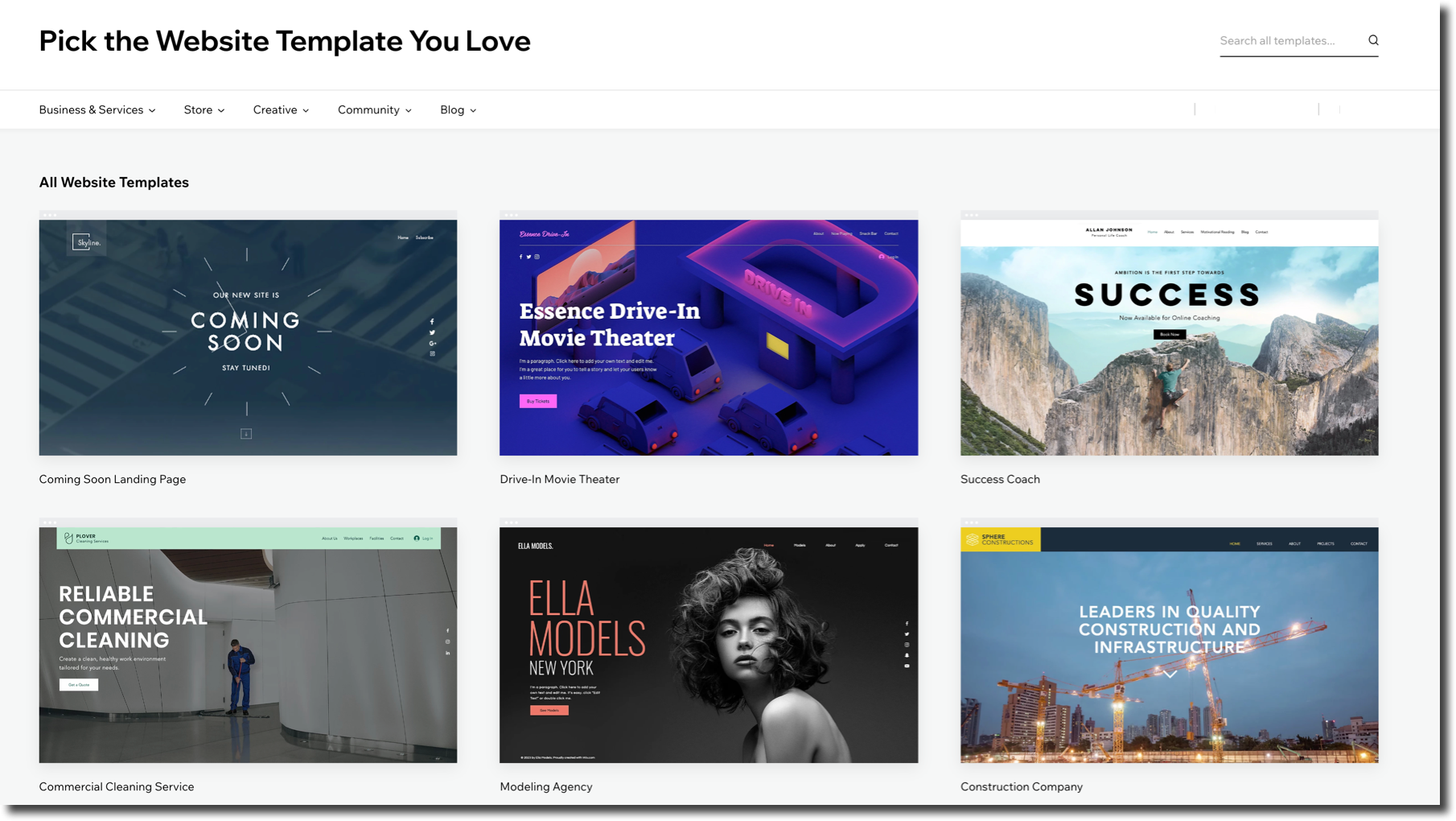 |
| Photo: Wix |
With more than 900 free templates, Wix has several specifically aimed at graphic designers, with built-in galleries for you to showcase your work in an easy and attractive way. It also offers seven blank templates, including one built around a gallery and another around a portfolio.
With Wix’s intuitive drag-and-drop editor, all templates are fully customizable, so you can choose your own fonts and color scheme and add and move around text blocks, images, and other elements until everything is just right. The editor gives you automatic guides (like in Photoshop), so you can make sure everything is aligned perfectly.
Just be aware that once you choose a template, you can’t switch it later. You can, however, customize it to make it look completely different.
Access: https://www.wix.com/
2. Template.net
At Template.net they make premium designs and documents for our users. They are a global team of dedicated coders, artists, designers, lawyers, marketers, and writers. They all have the same goal in mind: to make the world’s job run faster and smarter! Why start from scratch when you can get your work done faster with our huge collection of 100,000+ professionally designed, ready-made templates that are readily editable, shareable, and printable? Browse, search, save, and download our user-friendly templates.
Access: https://www.template.net/
3. DeviantArt
DeviantArt is one of the largest art galleries out there. It’s great for references. DeviantArt also contains wonderful freebies and useful resources, including creative vector artworks.
While it can be a little chaotic, you can use the search bar to find the resources you need. It also has categorization to view designs and art exactly according to your preferences.
Access: https://www.deviantart.com/
4. Behance
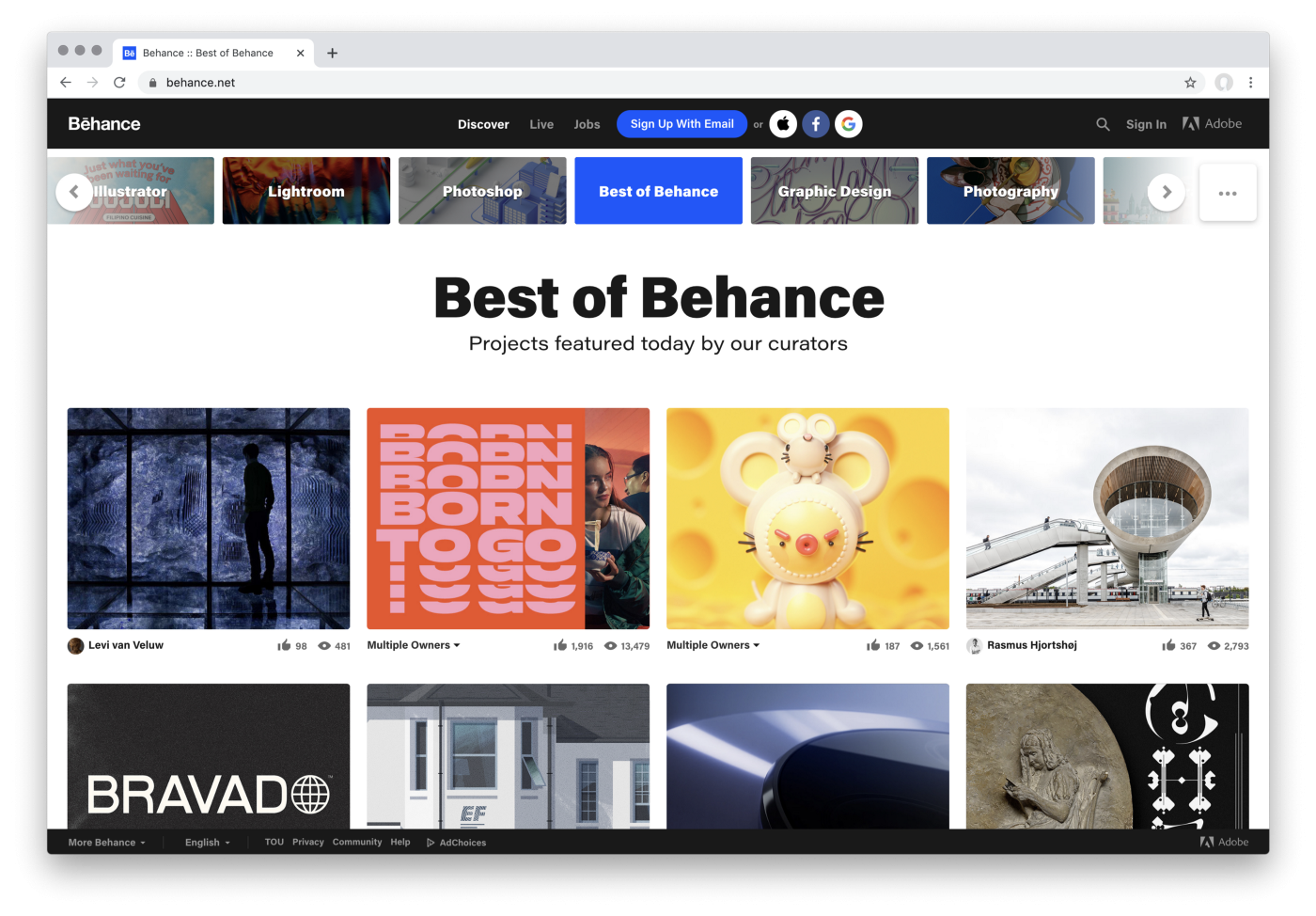 |
| Photo: medium |
It’s a very famous name amongst every designer. Actually, it’s a social platform where designers show their work to the world. The designers over there share information about their work and also share their processes.
Sometimes, the designer will share the fonts and tools that they used to design that specific project.
Access: https://www.behance.net/
5. Squarespace
Praised for its sleek and attractive templates, Squarespace has lots of beautiful options for graphic designers, with an entire section of templates devoted to portfolios. You can use the intuitive drag-and-drop editor to customize any template, although the customization options are limited compared to Wix.
Check out some of the other features that make Squarespace stand out:
- Unlimited storage: All of Squarespace’s plans offer unlimited storage, so you don’t have to think twice about uploading your work in whatever size and resolution you want.
- Social media integration: Squarespace allows you to link multiple social media profiles to your site, enabling you to share your work with your followers and potential customers with the click of a button.
- Advanced e-commerce: It is easy and fast to set up an online store on Squarespace, where you can sell both digital and physical products directly from the site and through social media.
Access: https://www.squarespace.com/
6. Dribbble
Dribbble contains a “freebie tag” which makes this website convenient. Many free designs are updated monthly. If you do not have a premium account, you can still view up to the last two to three months’ worth of freebies.
There are a good number of daily updates as well. Dribble can be very well said to contain the best quality freebies.
Access: https://dribbble.com/
7. SITE123
If you need to get your website live fast, SITE123 is your answer. Although it doesn’t offer as many templates as Wix, and they may not be as striking as Squarespace’s, there are many attractive and well-designed options. You can quickly customize any template with the block-based editor. Just note that the customization options are quite limited compared to other builders, and there are no blank templates.
SITE123 has some templates that could work for graphic designers, including simple portfolios that allow users to view all of your work at once or scroll through the pieces one by one. Keep in mind that you can’t switch templates once your site is live, so choose wisely.
Access: https://www.site123.com/
8. 1001 Free Downloads
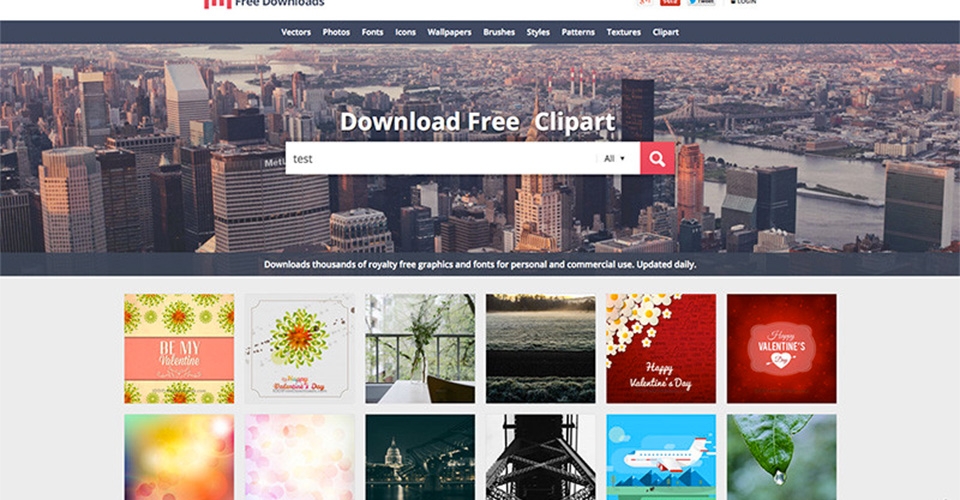 |
| Photo: thearthunters |
The best part of 1001 Free Downloads is that it searches the web for the best royalty free graphics available for you. Not only that, it also showcases thousands of high quality fonts, gradients, brushes and PSD files.
Scouring the web as well as producing high quality graphics in-house, it won’t take you long to find exactly what you need in this website.
Access: https://www.1001freedownloads.com/
9. Freephotos.cc
FreePhotos.cc is another place where you can find free Creative Commons photos for your design projects. A new photo is uploaded every day, and you can use them in both your personal or commercial projects without attribution. Just be aware that the images in the far right-hand column are not free, but link through to paid-for images from iStock.
Access: https://freephotos.cc/en
Top 20+ Best Free Sites for Photo Editors Online
10. WordPress.com
If you’ve got some time and technical experience, WordPress.com can help you bring all of your creative visions to life. With over 250 themes, plenty of built-in features, and an extensive library of plugins, you can customize your site to look and function however you want.
Even though it’s aimed primarily at bloggers, WordPress.com has an entire section devoted to specialized portfolio themes, all of which are mobile-friendly.
Access: https://wordpress.com/
11. FreeVectors
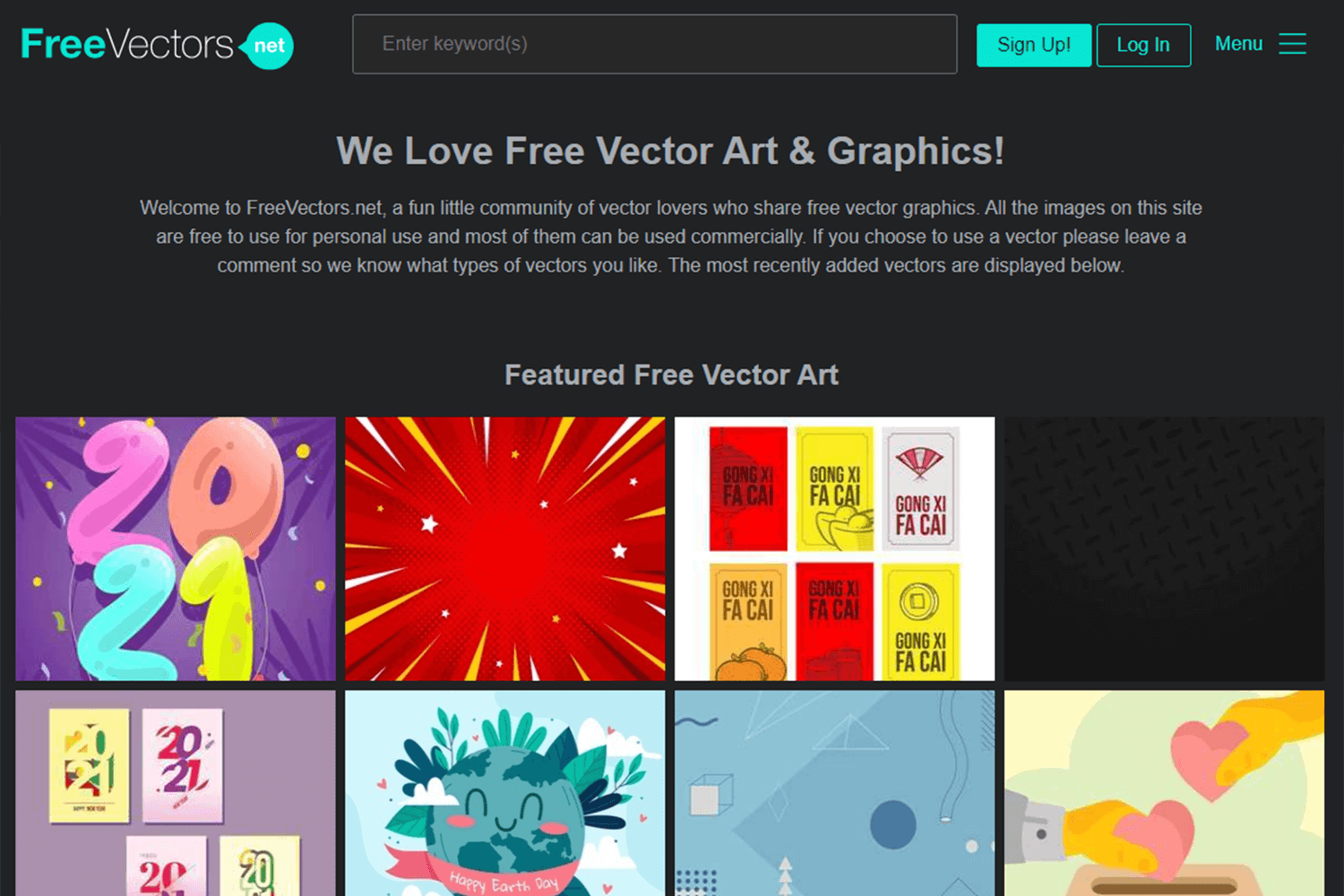 |
| Photo: justinmind |
A community made for vector lovers just like you, FreeVectors consist of other vector lovers who love to share free vectors.
It’s sorted out according to update. The most recent ones will appear at the top. All the vectors are free for personal use. Most of them are free for commercial use as well.
Access: http://www.freevectors.net/
12. Landing Stock
Landing Stock is a niche site providing free stock photos that are suitable for your website landing page. Created by London-based product designer Craig Barber, it features only high-quality, clean and minimalistic photos, that crop well and provide space for copy.
Access: https://landingstock.com/
13. Freepik
Freepik helps you to find free vector art, illustrations, icons, PSD, and photos for use in websites, banners, presentations, magazines. They are currently creating hundreds of free vectors daily. Freepik was created to help you find illustrations, logos, PSD files and vectors to use in your design. There are up to hundreds of free vectors uploaded to Freepik per day.
Freepik rightly calls itself the “leading search engine of free vector designs.”
Access: https://www.freepik.com/
14. GraphicBurger
This website uses a conversational tone. The concept of GraphicBurger is literally to fill your appetite and have a great taste of design.
You can scroll through the endless list of freebies until one catches your attention. All the designs contained in GraphicBurger are free for both personal and commercial use.
Access: https://graphicburger.com/
15. Pixpa
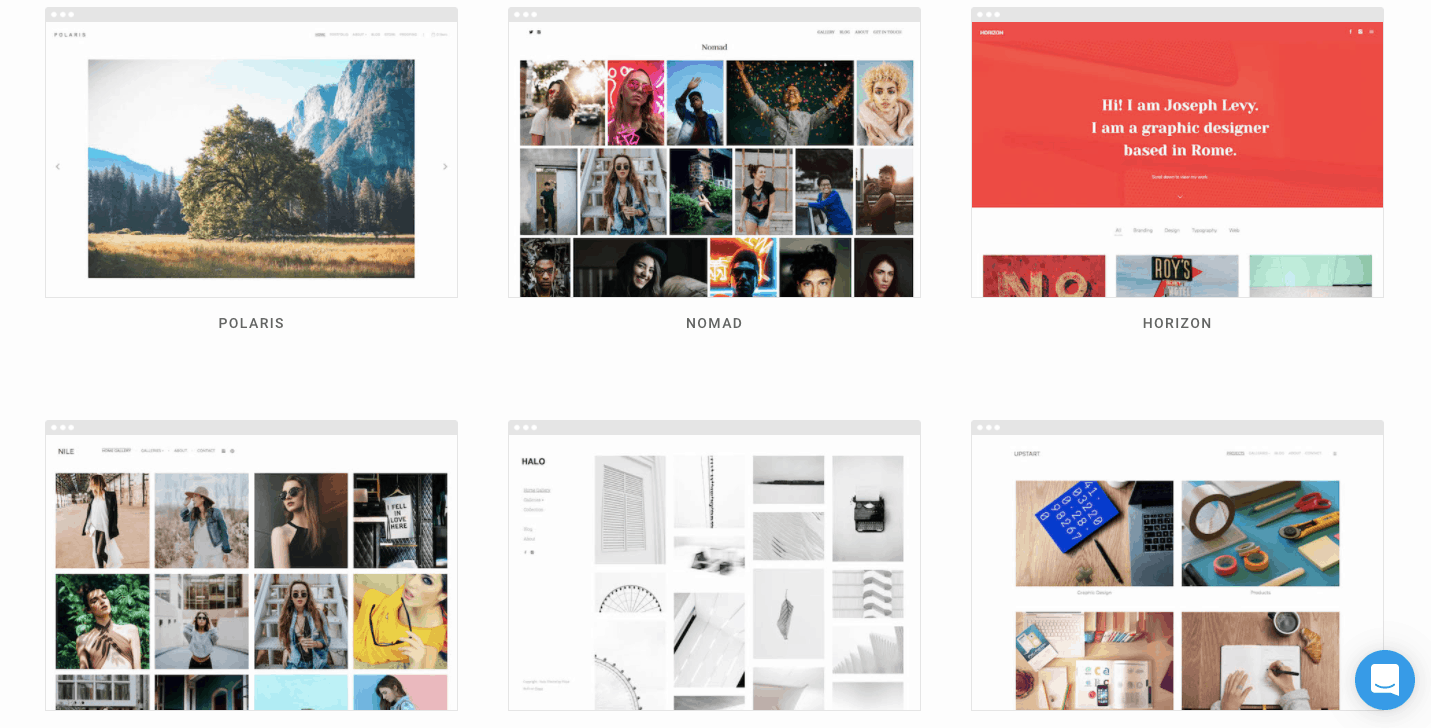 |
| Photo: websiteplanet |
Pixpa is a website builder designed specifically for you – for graphic designers, photographers, and other creatives. It speaks your language and focuses on the features that are important to you, with advanced galleries and gorgeous aesthetics.
Whereas every website builder has some templates that are geared toward creatives, this is an entire platform dedicated to the industry. Pixpa has 31 gorgeous themes that each offer different ways for you to showcase your work and deliver your projects to clients. Unfortunately, Pixpa’s editor is quite basic compared to other builders, limiting your creative control. It does not offer blank templates or a free plan.
Access: https://studio.pixpa.com/
16. Pikwizard
The Pikwizard has over 100,000 completely free images on the site, over 20,000 of those exclusive to this site. They are also adding new images in their library daily. By providing free stock photos Pikwizard helps millions of creators all over the world to easily create beautiful products and designs.
Access: https://pikwizard.com/blog
17. 365PSD
365PSD is one of the older galleries for freebies containing a worth of over six years of freebie archives. It includes everything from icons and buttons to typical web elements.
You can sort through an endless array of vectors and Photoshop files for your use. This website is great for web and application designers.
Access: https://365psd.com/
18. StockSnap
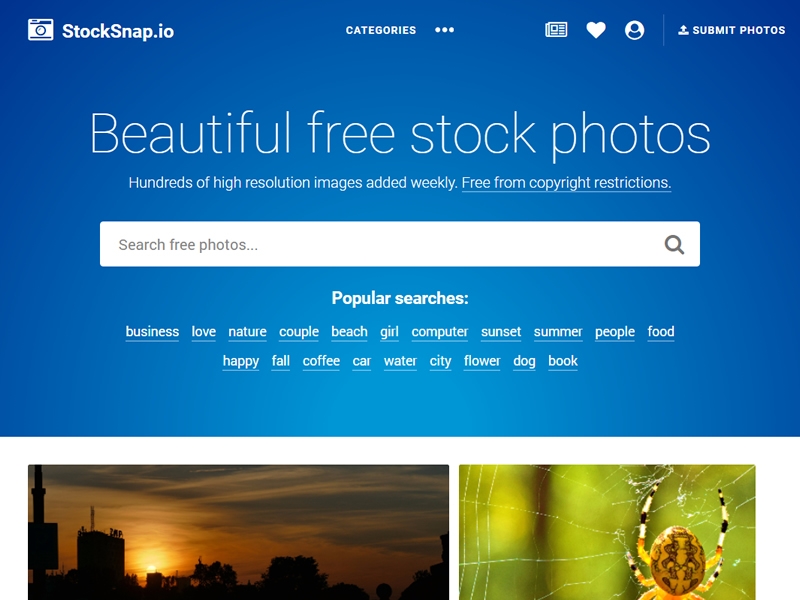 |
| Photo: psddd |
Known for its high-quality offering of free stock imagery, StockSnap has a whole host of different categories you can browse through, so you'll never struggle to find what you need. No credit is required but always welcome.
Access: stocksnap.io
19. Nappy
As creators, it's our duty to ensure our work is diverse and inclusive, representing the whole of society. Nappy is a relative newcomer to the free stock photo sites out there, bringing "beautiful, high-res photos of black and brown people, for free".
Access: nappy.co
20. Canva
Canva can be used to create beautiful designs with your team. Use Canva’s drag-and-drop feature and layouts to design, share and print business cards, logos, presentations, and more. Canva provides images, elements, shapes, icons, and free images directly in the editor. You can create images, animations, and videos here for different sizes.
Access: https://www.canva.com/
21. Humaaans
 |
| Photo: uigarage |
In Humaaans, Pablo Stanley has created something quite special: modular, vector illustrations of humans that you can mix, match, rotate and position to create your own designs. Whatever you make is free for both commercial and personal use.
Access: humaaans.com
22. Photo Creator
Want a photo for your site that no one else has? Photo Creator from Icons8 allows you to combine different stock photos to create your own unique image. Combine objects, people, backgrounds and even images of your own using a browser-based drag-and-drop interface that's very quick and easy to use. We especially love the way you can add filters to your search.
Access: photos.icons8.com/creator
23. Sketch App Sources
Sketch App Sources is leading sketch resource site hosting thousands of free sketch app design resources. Most of them are free to download and maintained good quality. If you are looking for sketch freebies such as: UI Kits, Web Templates, App Templates and Plugins, Sketch App Source is #1 choice.
Access: https://www.sketchappsources.com/
24. UnDraw
Describing itself as "open-source illustration for any idea you can imagine and create", unDraw is a constantly updated design project by Katerina Limpitsouni featuring beautiful SVG images that you can use completely free and without attribution. We particularly love the ability to quickly add your own hex code to tailor the illustrations to your own projects.
Access: undraw.co
25. Desygner
 |
| Photo: Desygner |
Desygner provides access to easy-to-use editing features like Background Remover, PDF Editor, and Animation. Explore the largest professional stock photo collection of 150+ million images. It also provides free stock images without any copyright issues plus more awesome tools
Desygner is the new way to remove image backgrounds. It makes automatic photo extraction as easy as a click of a button, so you can go from a cluttered background to the cleanest possible image with just one simple step.
Access: https://desygner.com/
26. PSDhub
PsdHub is a design resource website crafted by ThemeXpert. All exclusive design includes web templates, UIKits and hand crafted by expert designers of ThemeXpert and they made it available for FREE at PsdHub. If you are a new web developer looking for a good design to code and sell your item on marketplace, look no further. Grab any PSD files from PsdHub and use in your own personal/commercial project.
Access: https://www.psdhub.com/
27. Open Peeps
Need something a little more hand-drawn? Open Peeps is the illustration library for you. Created by Pablo Stanley, the open-source flat SVG and PNG assets are available for Sketch, Figma, Studio, and XD. You can even make a donation if you're able to support Pablo. A little goes a long way.
Access: openpeeps.com
28. GraphicsFuel
 |
| Photo: Twitter |
This is the best website and blog for web design and graphics freebies. Where you can easily download best PSD files. It’s also including graphics tutorial and tips that is much beneficial for you. Free vector, photos, icons, mockups, patterns, wallpaper, PSD templates, PSD files, logos etc are available here.
Access: https://www.graphicsfuel.com/
29. Animaticons
Animaticons is a set of high-resolution animated GIFs that you can customise. They are small in file size, compatible with all major browsers, emails, and smartphones and don't require any special plugins or libraries.
Access: animaticons.co
30. PSDrepo
PSD repo is another website for freebies. This website designed by some talented creative’s and offers high- quality of PSD files such as buttons, mockups, icons, misc, mobile, UI kits, websites and more resources.
Access: https://psdrepo.com/
Is Canva Better than Photoshop?Answer- photo shop is better in term of feature and also in term of editing. Canva, id one of the Best Graphic Design Websites on the other hand, is the appropriate choice if you’re searching for a simple graphic design platform that allows you to make quick designs without having to be a graphic designer. Canva is a web-based graphic design platform that allows non-designers to make rapid designs in minutes, whereas Photoshop is a powerful picture editing and graphic design software that allows pros to design literally anything, but it takes hours to master and practise. And canva is easy to learn. |
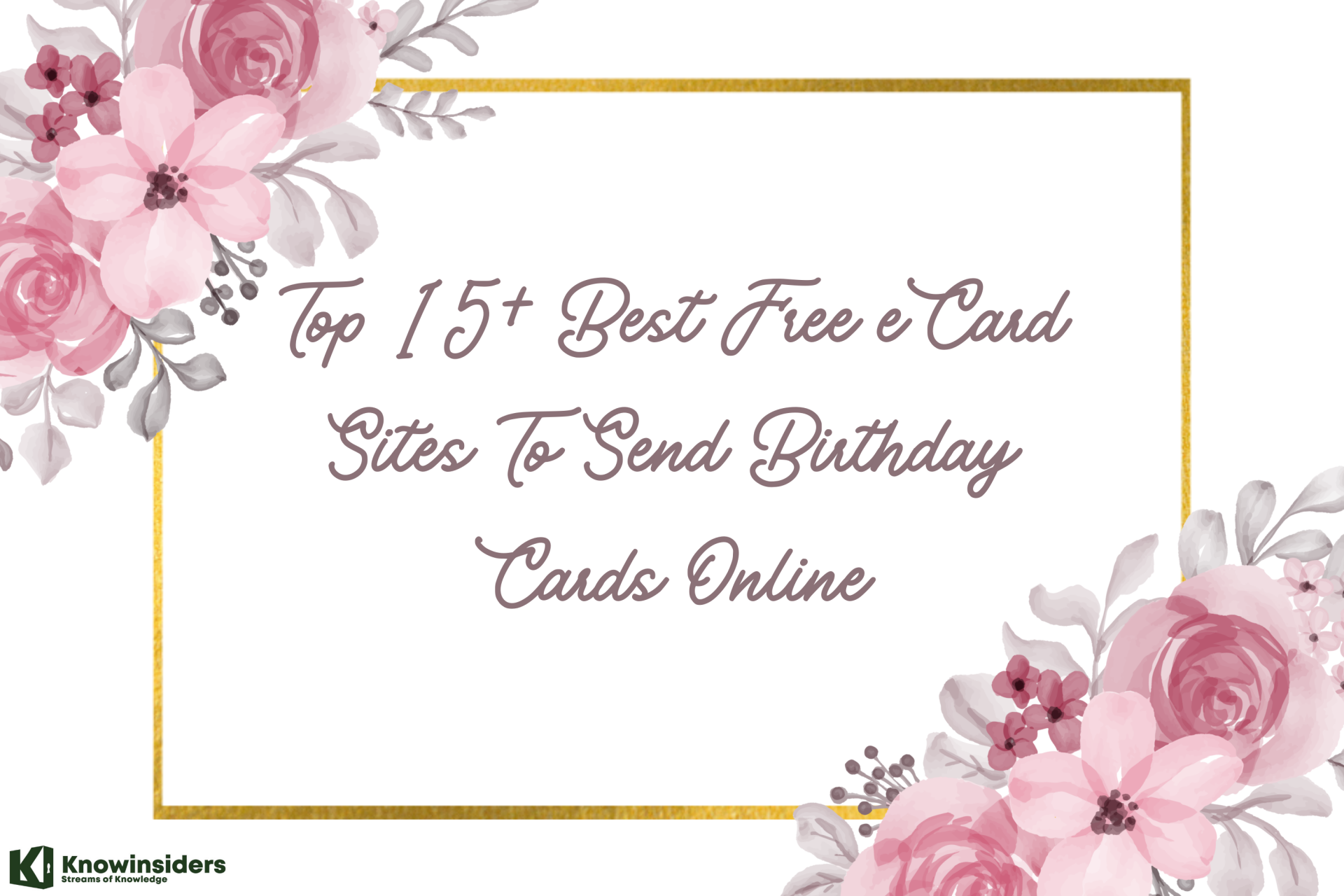 Top 15+ Best Free eCard Sites To Send Birthday Cards Online Top 15+ Best Free eCard Sites To Send Birthday Cards Online If you don’t have time to buy a gift or a greeting card at the store for your important person ou their birthday, this post ... |
 Top 20+ Best Free Music Download Sites for Android Phones Right Now Top 20+ Best Free Music Download Sites for Android Phones Right Now Find out top free music download sites for Android mobile phones in 2022/2023. Then you can download and enjoy music anytime, anywhere and worry-free. |
 Top 30+ Best Free Online Chat Sites with Video, Voice Top 30+ Best Free Online Chat Sites with Video, Voice Online chatting has always been a great way to meet new friends, have a chance for finding love, or do business. Take a look at ... |