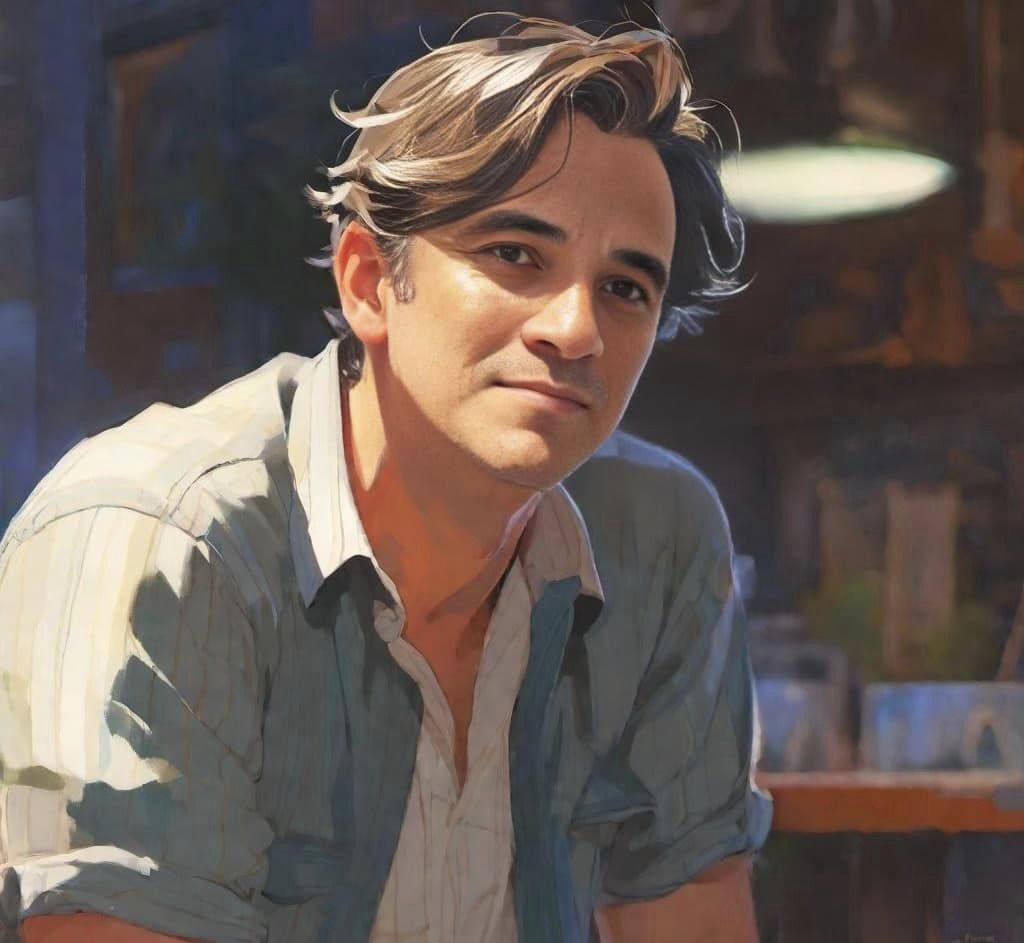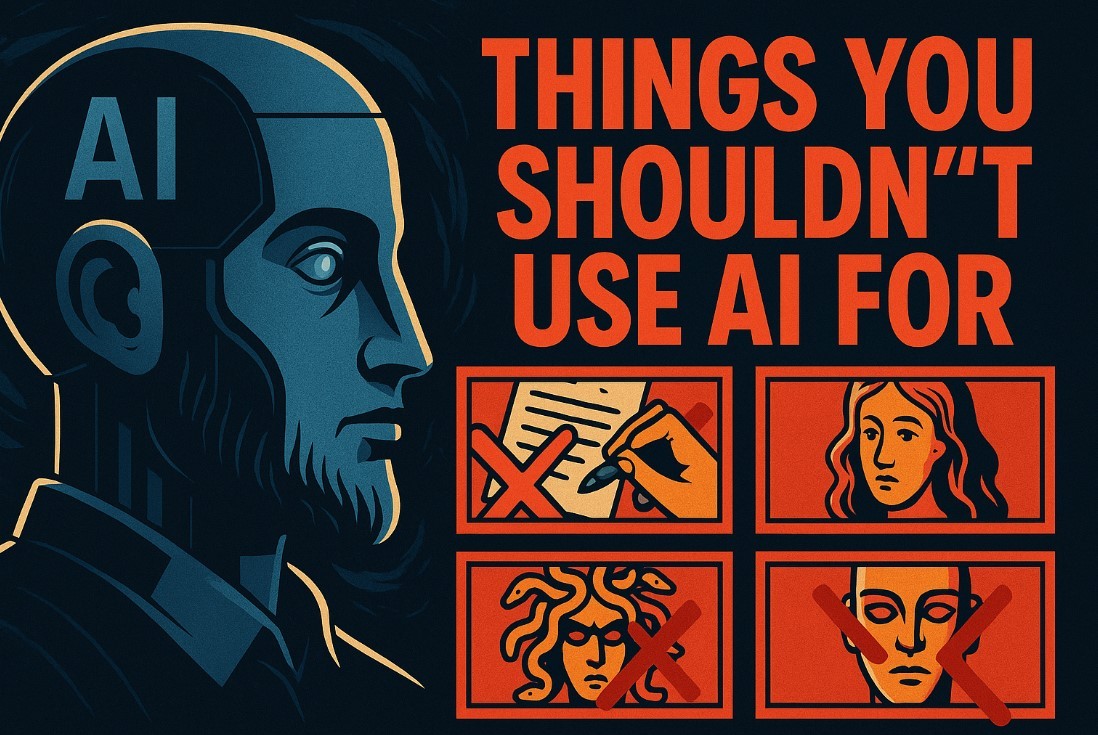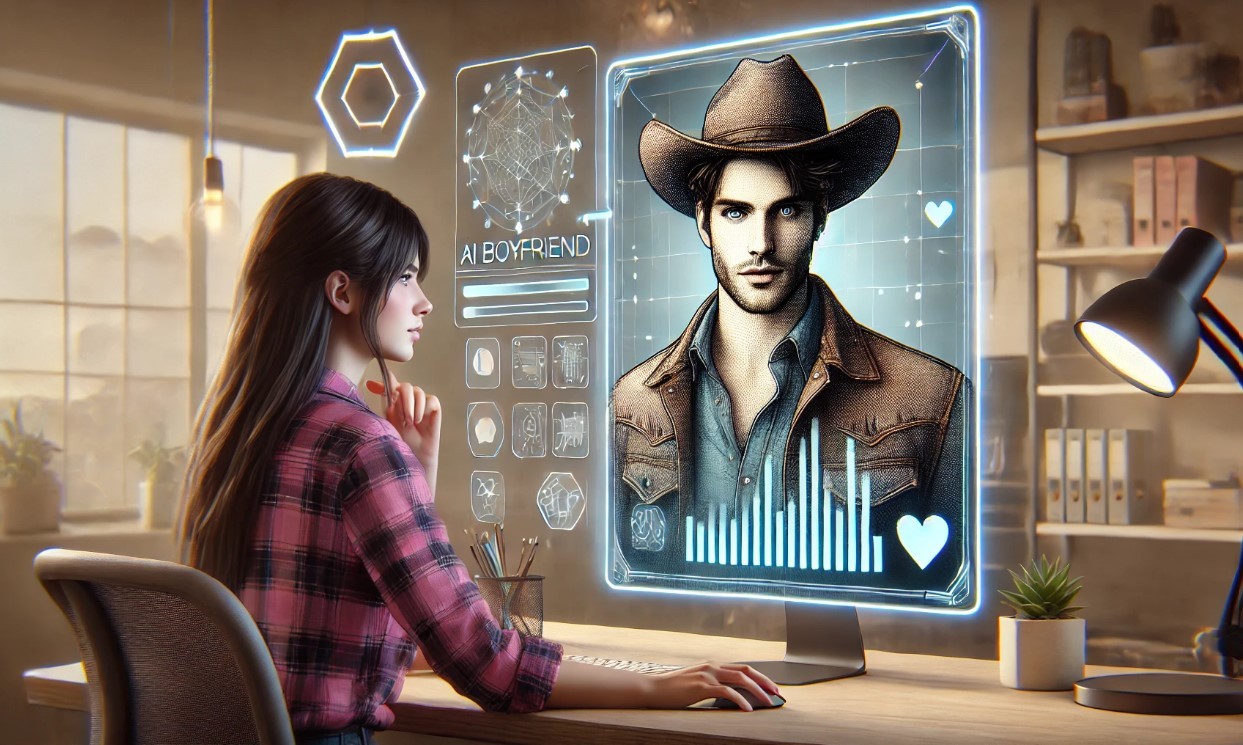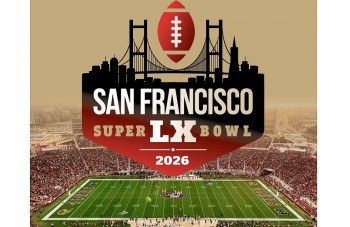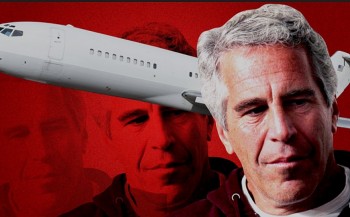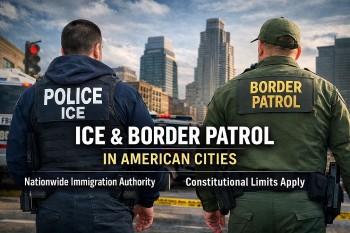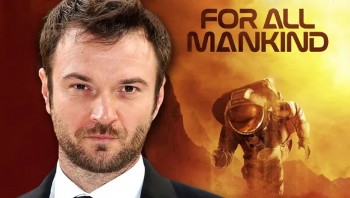WordPress.com Unveils Free AI Website Builder: A New Era in Web Creation
 |
| Before & After: From Prompt to Live Website |
WordPress.com Makes Website Building Effortless with AI
In a major move that could reshape the digital landscape, WordPress.com has launched a free AI-powered website builder, aiming to make website creation accessible to anyone — no design experience, no coding skills, no budget required.
With over 40% of websites globally powered by WordPress, this latest innovation signals a bold step toward democratizing web publishing.
What Is WordPress.com's AI Website Builder?
Hosting platform WordPress.com on Wednesday introduced a new AI website builder that allows anyone to create a functioning website using an AI chat-style interface. Available at no cost to all users, the tool targets entrepreneurs, freelancers, bloggers, and creators who need a polished online presence without the overhead.
The AI builder works through a conversational chatbot. Users simply describe their website idea — for example, “build a website for my coffee shop” — and the AI generates a personalized website structure, complete with layout, text, and imagery. The more specific the prompt, the better the result. WordPress recommends including the site name, a brief description, and details about the type of content the site will host.
Currently, this tool is only available for new websites and is best suited for basic professional or personal sites. The AI isn’t yet capable of handling complex builds like full-scale e-commerce stores or advanced integrations, though that may change as it learns from user interactions.
How It Works: From Idea to Live Website in 4 Steps
-
Describe Your Website: Users start by typing a simple prompt like “a personal blog for travel stories” or “a homepage for a freelance photographer.”
-
AI Builds the Site: In seconds, the AI generates a full website draft with structured layouts, sample content, and relevant imagery.
-
Edit and Customize: Using WordPress's intuitive block editor, users can tweak text, adjust styles, upload media, and personalize every element.
-
Publish Instantly: Click "Publish" and your site goes live — fast, responsive, and ready for visitors.
 |
| Who Is It For? Use Case Collage |
Key Features That Set It Apart
-
AI Chat Interface: A conversational tool that guides you through creating your website step by step.
-
Free to Try: Includes 30 AI prompts for free so users can explore its potential before committing.
-
Integrated with Hosting Plans: Unlimited AI usage is included in paid plans — Premium ($96/year) and Business ($300/year).
-
Designed for Simplicity: No templates or drag-and-drop tools needed. Just describe what you want.
-
Fully Customizable: Users can fine-tune their site manually or with ongoing AI chat support.
-
SEO & Mobile Optimized: Every build is designed to load fast, look good on all devices, and rank well.
Why It Matters: The Impact of AI on Web Development
Traditional website building often involved choosing templates, managing hosting, or hiring developers. WordPress.com's AI website builder eliminates complexity. In just minutes, users can go from an idea to an online presence, saving hours or even days of work.
For small businesses, side hustlers, content creators, and professionals in any field, this tool reduces both cost and learning curve. And for WordPress, it’s a way to stay competitive in a growing market of AI-assisted web platforms like Wix ADI, Shopify Magic, and Squarespace AI tools.
Real-World Use Cases
-
A photographer creates a sleek, image-rich portfolio in minutes.
-
A local cafe launches a mobile-friendly menu and booking site.
-
A consultant publishes a professional services website overnight.
-
A nonprofit builds a donation-ready landing page without technical help.
Expert Tips to Maximize the AI Builder
-
Craft a Strong Prompt: Be specific. Mention your industry, tone, target audience, and goals.
-
Review and Refine: Use the generated draft as a springboard, then personalize to reflect your brand.
-
Leverage WordPress Ecosystem: Add plugins like Yoast SEO, WooCommerce, or Jetpack for extended functionality.
-
Connect Your Domain: Upgrade your domain and connect it directly from the WordPress dashboard.
-
Track Performance: Use built-in analytics or Google Analytics to monitor traffic and user behavior.
Conclusion: The Future of Website Creation Is Here
With its free AI-powered website builder, WordPress.com is opening the doors for millions of people to build professional websites with zero hassle. It’s not just about convenience — it’s about empowerment. Whether you’re launching your first blog, running a side business, or building your personal brand, this tool gives you the power to go live faster than ever.
No templates. No code. No barriers.
FAQs: WordPress.com AI Website Builder
1. Is the AI website builder really free?
Yes. You get 30 AI prompts for free. After that, you’ll need a Premium or Business hosting plan to continue using the AI tool.
2. Do I need technical skills or coding knowledge?
No coding is required. The builder uses a chatbot-style interface that’s beginner-friendly.
3. Can I use my own domain name?
Yes. Paid plans include a free domain for the first year.
4. How customizable is the AI-generated site?
You can adjust text, images, layout, and even chat with the AI to make changes. Full manual editing is also supported.
5. Is this suitable for eCommerce?
Not yet. The builder isn’t optimized for complex eCommerce sites but may support them in the future as it evolves.
6. How does it help with SEO?
Sites are mobile-optimized, load fast, and allow meta tag editing — all of which support SEO best practices.
7. What hosting plans include AI builder access?
Unlimited AI use is included with Premium ($96/year) and Business ($300/year) plans.
8. What powers the AI?
The system uses a mix of self-hosted open-source models and external hosted AI models to generate site content and structure.
 Top 10+ Best Optimized WordPress Themes for Google Adsense 2024 Top 10+ Best Optimized WordPress Themes for Google Adsense 2024 AdSense-optimized WordPress themes vary. This collection has blog, news portal, online magazine, and review website templates. These themes are Google AdSense-friendly. |