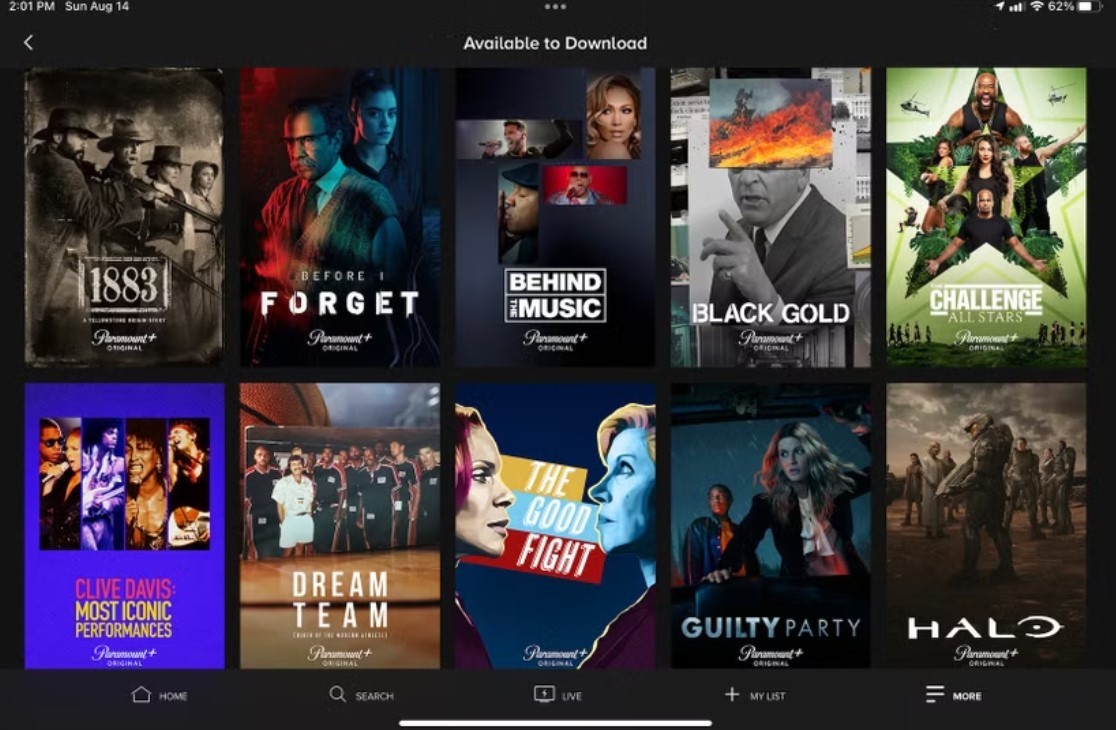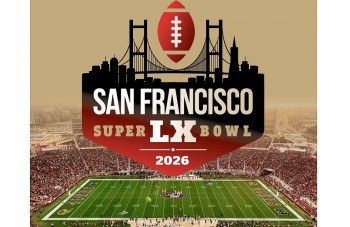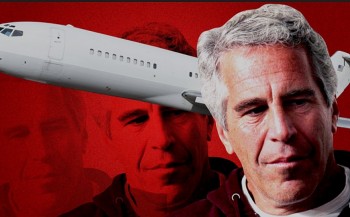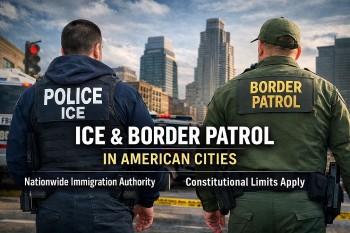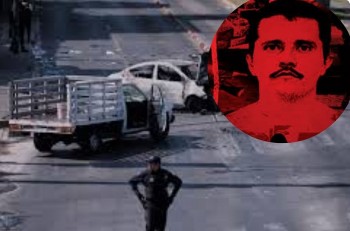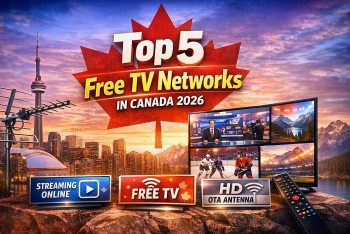12 Easy Ways to Download YouTube Videos Without Software for Free
| Table of Contents |
 |
| Free Ways to Download YouTube Videos Without Any Software |
There are a number of third-party downloaders that we can use to download videos from YouTube. However, we dislike installing files to our device for various reasons (such as security concerns, the perceived length of the process, etc.), which is the main issue with these downloaders.
So, how can we download YouTube videos without installing any software? Learn how to download videos from YouTube without paying a dime with this handy tutorial from KnowInsiders.
Learn more: Simple Ways To Use The Free Youtube Video Downloader
How to Download YouTube Videos without any Software for Free
Here are some solutions that are discussed for you to choose from and give a try in order to download videos from YouTube without using any software at no cost:
1. Typing ‘SS’ and SaveFrome.net
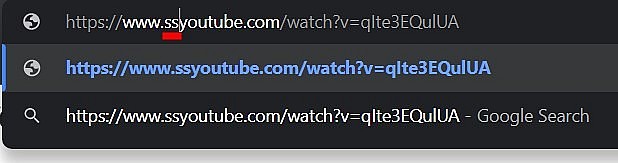 |
| Download Youtube Video without Any Software by Typing SS |
If you're seeking for a website that allows you to download videos from YouTube without downloading any software and with just a single click, your search ends here: Savefrom.net. When people think about ways to freely and easily download videos from the internet, it is the first and most popular option. You have the option of going to the official website or simply appending'ss' to the video URL to begin downloading it.
By typing SS (using SaveForm), here are the easiest and fastest ways to download YouTube videos without any extra software. It's pretty simple, which makes it perfect for people who like things to be easy and quick. It can be used on both cell phones and laptops, and here's how to do it:
Step 1. Navigate to the YouTube video you wish to download. Ensure the video is publicly sharable.
Step 2. Look at the URL of this video in your web browser. It should look something like this: https://www.youtube.com/watch?v=xxxxx.
Step 3. In the URL, you need to add ‘ss’ just before ‘youtube’, which should make it look like this: https://www.ssyoutube.com/watch?v=xxxxx.
Step 4. Press the Go or Enter key. You'll be taken to a new page called Savefrom.net.
You can pick the video quality and format you want on Savefrom.net. Pick the choice you want and click "Download."
You will begin to get the video on your device.
Pros:
Speedy download by simply adding ‘ss’ to the video URL.
It is supported by the feature of audio extraction as well.
Cons:
It is not available in the U.S.
Videos with 1080p are ‘no sound’.
Learn more: Legal Methods to Download YouTube Videos for Free
2. Use YouTube Premium to Download YouTube Videos
YouTube Premium is an official YouTube service that enables users to view videos ad-free and legally download content from the platform.
Let me explain it to you:
Step 1. Launch your web browser, go to YouTube Premium, and sign in.
Step 2. Click on the“Try it free’ option, and complete the process by following the on-screen instructions.
Step 3. You are ready to use YouTube Premium for multiple purposes including the downloading process.
Step 4. You need to cancel the subscription before the free trial period if you don’t want to get it.
 Top 10 Hottest Female Youtubers by Subscribers Top 10 Hottest Female Youtubers by Subscribers |
3. Use YouTube MP4 to Download YouTube Videos
You can get all of your favorite content in a matter of seconds with this easy-to-use and responsive downloader. This is the process:
Step 1. Open your YouTube app, and play the video you want to download.
Step 2. Click on the address bar of the video screen to highlight it, and copy the URL.
Step 3. Visit the YouTube MP4 site and paste your copied link in the given field.
Step 4. Let the downloader to fetch the video by clicking on the “Convert” button.
Step 5. Finally, click on the “Download” button.
4. Keepv.id
You can say goodbye to software-based YouTube video downloads because Keepvid is an all-in-one video solution platform.
In addition to being an online video editor, compressor, converter, and more, Keepvid lets you download videos from any website. To download videos from YouTube with Keepvid, all you have to do is follow these steps:
Step 1.Open your YouTube app, and play the video you want to download.
Step 2.Click on the address bar of the video screen to highlight it, and copy the URL.
Step 3.Visit https//:keepv.id and paste your copied link in the given field.
Step 4.Tap on the Go button, and next on the Download button.
Step 5. You have the option to save the video to your selected location by clicking on the“Save video as” option.
Pros:
It supports downloads from YouTube and over 1000 websites.
You can download video quality of up to 1080p (Desktop version).
Cons:
It is not ad-free.
5. Ddownr
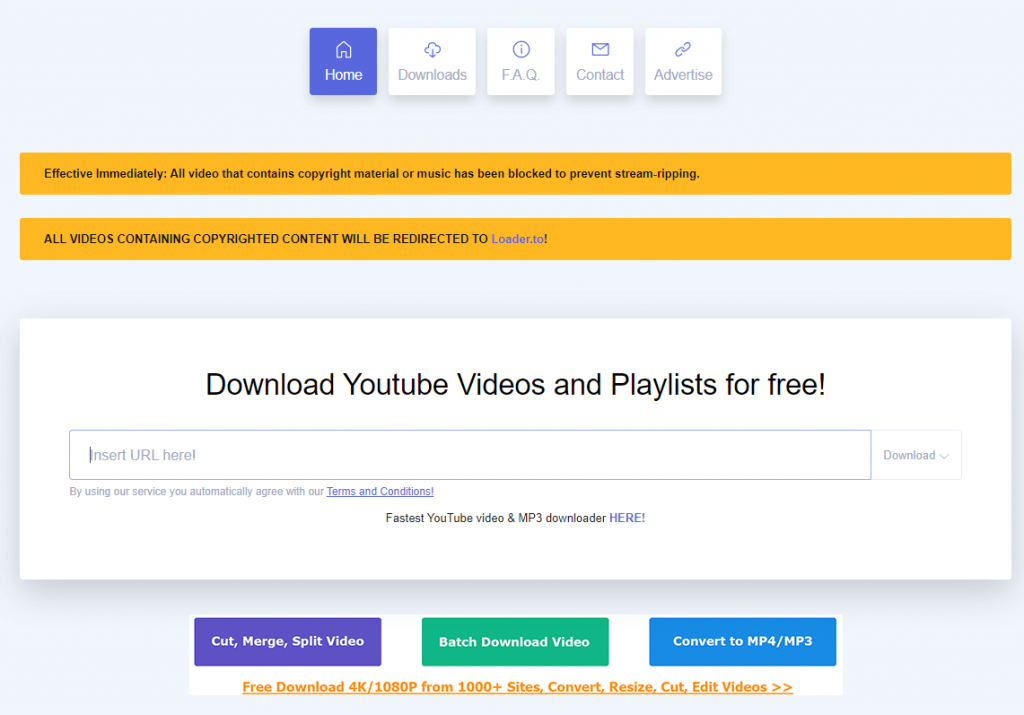 |
| Ddownr - best site to download Youtube video |
In order to download high-quality videos from YouTube without software, you can use Ddownr, a quick, safe, and free online downloader. Following these simple steps is all that's required:
Step 1. Open your YouTube app, and play the video you want to download.
Step 2. Click on the address bar of the video screen to highlight it, and copy the URL.
Step 3. Visit https//:ddownr, and paste your copied link in the given field.
Step 4. Under the link, a pop-up will appear for you to select video resolution and format
Step 5. Finally, click on the “DOWNLOAD” button.
Pros:
It allows download from only YouTube which is cool considering that is exactly what you are looking for.
Cons:
It does not allow the download of copyrighted videos.
 Top 15 Best Free Sites to Listen Music Online (Legal) Top 15 Best Free Sites to Listen Music Online (Legal) |
6. Clipconverter.cc
You can choose from a wide variety of formats, such as MP4, 3GP, AVI, MOV, MKV, and so on, depending on the computer or mobile device you are using. This is how the process works:
Step 1. Open your YouTube app, and play the video you want to download.
Step 2. Click on the address bar of the video screen to highlight it, and copy the URL.
Step 3. Visit https//:clipconverter.cc and paste your copied link in the given field.
Step 4. A drop-down menu will appear to select the format.
Step 5. Select your preferred video format, and click on the “Continue” button.
Step 6. Select your preferred resolution, and click on Start button.
Step 7. Finally click on the Download button.
7. Y2Mate
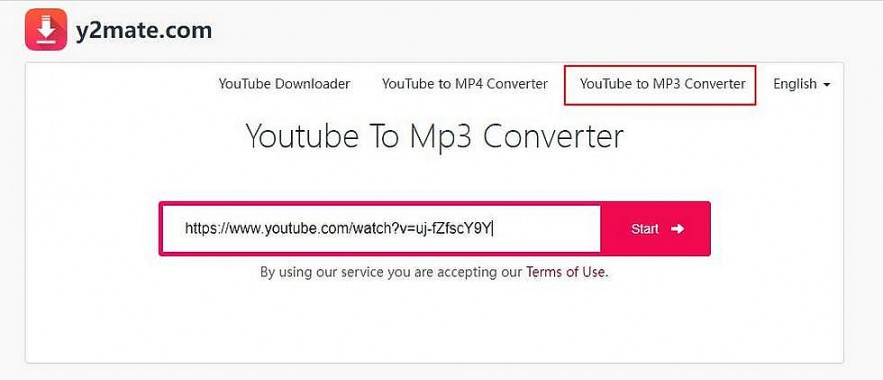 |
| Y2Mate - Best Site to Download Youtube Video |
When it comes to downloading YouTube videos with no additional software, Y2Mate stands out for its easy and efficient process. It’s a web-based tool that offers you the freedom to download your favorite online videos quickly and effortlessly. Y2Mate stands out in its ability to allow users to convert YouTube videos into different formats, including MP4 and MP3.
To use Y2Mate to download online videos, follow these steps:
Step 1. Open your YouTube app, and play the video you want to download.
Step 2. Click on the address bar of the video screen to highlight it, and copy the URL.
Step 3. Visit https//:y2mate, paste your copied link in the given field, and click on the “Search” button.
Step 4. Click on “Generate Link” after selecting the quality and format.
Step 5. Finally, click on the Download button.
Pros:
It works with many video formats and resolutions, such as MP4, MP3, and others, so users have many choices.
You don't need to install any software to download anything; everything is done directly through the website.
Cons:
The site has ads on it, which might not be so great for users.
It's not legal to download protected content without permission, which is against YouTube's rules and could get you in trouble with the law.
8. Y2mateTV
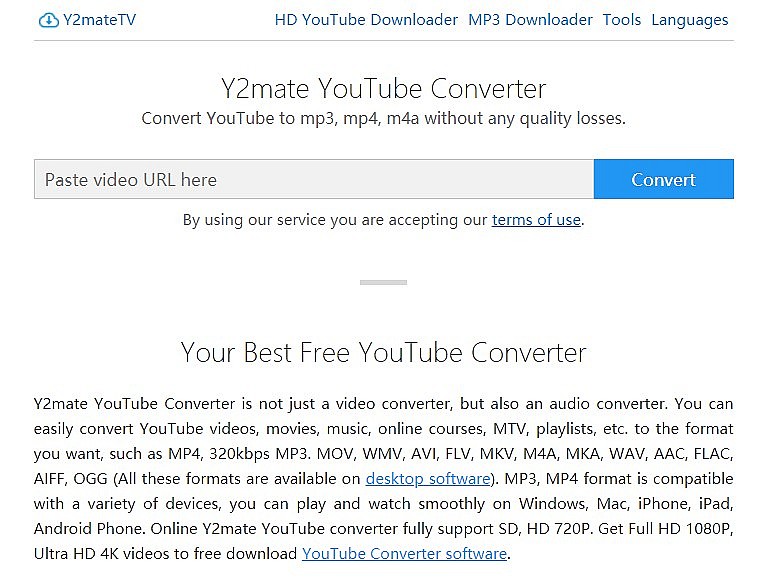 |
| Use Y2mateTV to Download Youtube Videos |
One of the other best downloaders is Y2mateTV, which lets you get HD YouTube videos without any software. Along with that, it works with all file types and is simple to use; just follow these steps:
Step 1. You can either type in the name of the video you want to download or copy and paste its link.
Step 2. Choose the video/audio format and then click ‘Download’.
Step 3. Wait until the conversion is done before you download the file.
Pros:
The interface is clean and simple to use.
Can convert to lots of other file formats.
Cons:
The best features are locked behind Premium.
 How To Watch Youtube Without Ads with 6 Easy Ways How To Watch Youtube Without Ads with 6 Easy Ways |
9. YTMP3
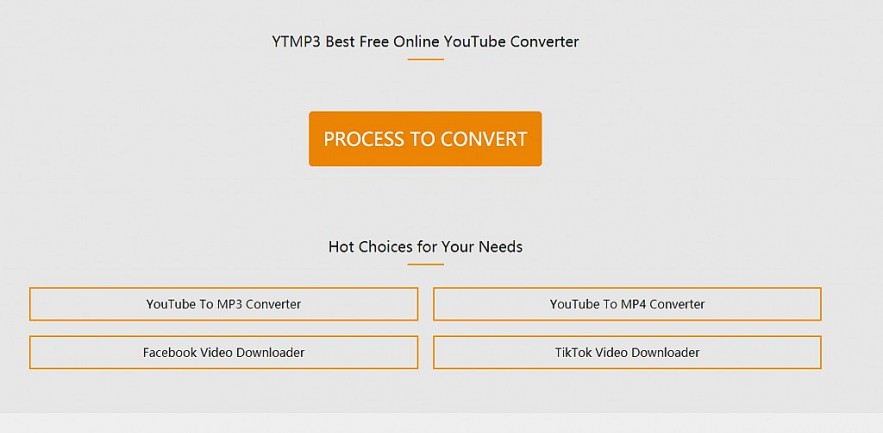 |
| YTMP3 |
The last website on our top five list is YTMP3. This site offers one of the fastest download speeds and is free to use. It also converts YouTube videos to 320kbps MP3. To download from Ytmp3.co/com, simply do the following:
Step 1. Copy the URL for the video you want to download.
Step 2. Wait a few seconds to see the download option.
Step 3. When you click the red 'Download' button, the video will begin to download immediately.
Pros:
It has the fastest downloading speed and is easy to use.
Cons:
There can be a little buffering when you download too many videos at once.
10. GetVideo
There is support for 480p, HD, Full HD, and Ultra HD quality, allowing you to obtain your preferred YouTube videos in any format and resolution you desire. This is how the process works:
Step 1. Open your YouTube app, and play the video you want to download.
Step 2. Click on the address bar of the video screen to highlight it, and copy the URL.
Step 3. Visit https//:getvideo, and paste your copied link in the given field.
Step 4. Select your quality and resolution while clicking on the “Download” button.
Step 5. Finally, click on the “Download Video” button.
11. Catch.Tube
It is one of the easiest and simplest online video downloaders that allows you to follow simple instructions and download videos for your device. Here is how it works;
Step 1. Open your YouTube app, and play the video you want to download.
Step 2. Click on the address bar of the video screen to highlight it, and copy the URL.
Step 3. Visit https//:catch.tube’s bar, and paste your copied link in the given field.
Step 4. Select format and quality, and initiate your downloading process while clicking on the “Catch” button.
12. Kwebby
Step 1.Open your YouTube app, and play the video you want to download.
Step 2.Click on the address bar of the video screen to highlight it, and copy the URL.
Step 3.Visit https//:kwebby, and paste your copied link in the given field.
Step 4.Here you have the option to select quality from smaller file size to HD quality for you to select.
Step 5.After selecting the resolution and quality, click on the “Download” button.
In Conclusion
If you seek a method to download YouTube content without installing any software, you have arrived at the correct location. This post enumerates the most effective free methods for downloading YouTube videos without software.
If you possess a robust internet connection, online video downloaders represent the optimal solution for downloading YouTube videos without the need for cumbersome software. Videos can be downloaded in your preferred format and resolution, eliminating the need for conversion to ensure compatibility with your device's player.
FAQs
Is it legal to download YouTube videos for free?
Not at all. Downloading YouTube videos for free without the creator's permission is against YouTube's terms of service and may be against the law.
Are there any legal alternatives to downloading YouTube videos for free?
Yes, YouTube allows users to download videos legally using their official app, YouTube Premium, which requires a subscription.
What are the risks of using third-party websites or software to download YouTube videos for free?
There are a number of dangers associated with downloading videos from YouTube using third-party websites or software. These include the possibility of copyright infringement, the installation of malware or unwanted software, and the suspension of your YouTube account for violating their terms of service.
Are there any limitations when downloading YouTube videos for free?
Indeed, restrictions might differ according to the approach taken. Some tools may put watermarks on videos, cap how many downloads you can make, or limit the maximum video resolution.
Can downloaded YouTube videos be shared or used commercially?
No, YouTube videos that can be downloaded are protected by copyright laws and should only be viewed offline for personal purposes. It is prohibited to share or use them for commercial purposes without authorization.
What are the consequences of downloading YouTube videos illegally?
Illegally downloading YouTube videos can lead to copyright infringement claims, legal penalties, and account suspension or termination by YouTube.
Disclaimer: This method may violate YouTube's terms of service, as the platform typically prohibits users from downloading videos without explicit permission. Additionally, note that Savefrom.net may be unavailable or restricted in certain regions due to copyright concerns. Consistently verify your entitlement to download any content to prevent potential legal complications.
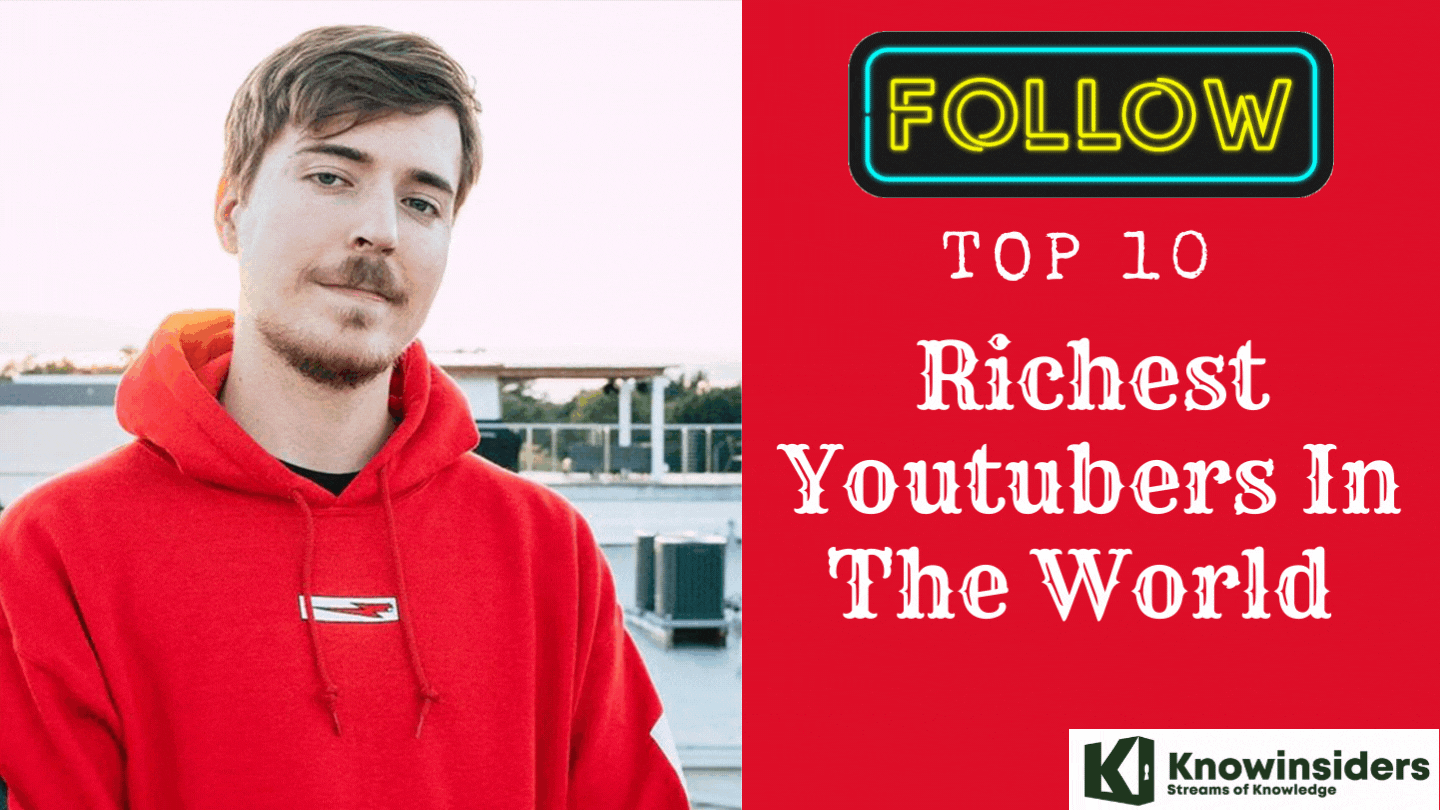 Who Are The Richest Youtubers in the World Today? Who Are The Richest Youtubers in the World Today? With Youtube becoming more and more popular, and more people begin to earn money from this platform, some turn it into a career. Here are ... |
 Top 10 Youtubers With The Most Subscribers in the World 2023 Top 10 Youtubers With The Most Subscribers in the World 2023 Youtubers are people who create content and share it. Join KnowInsiders.com to discover the most popular Youtubers stars of 2023 with the most subscribers. |
 Top 10 Hottest Female Youtubers by Subscribers Top 10 Hottest Female Youtubers by Subscribers Explore the top 10 renowned female YouTubers who are revolutionizing the field of content production through their exceptional skills, ingenuity, and dedication. |