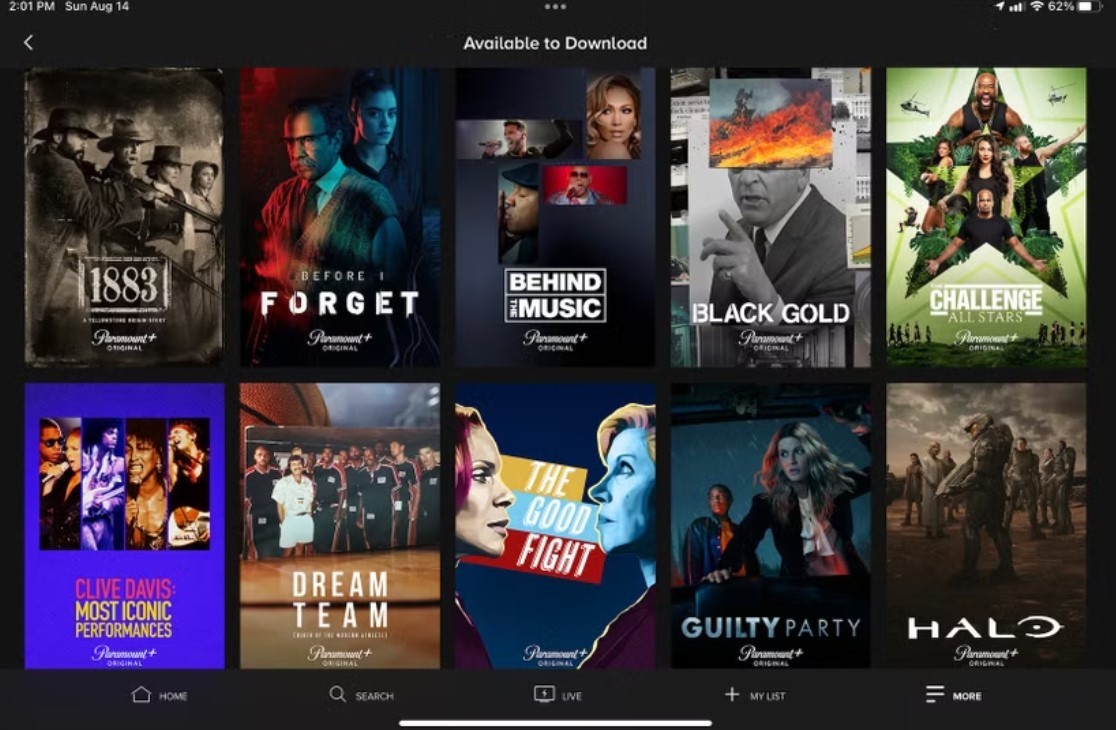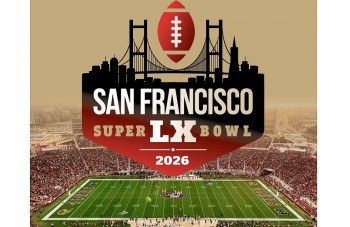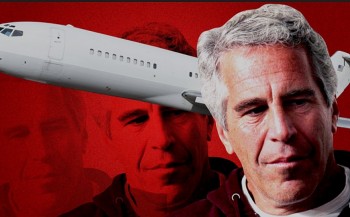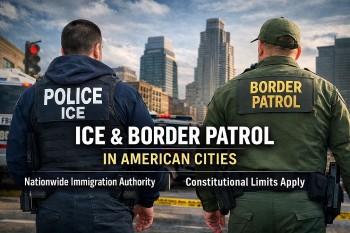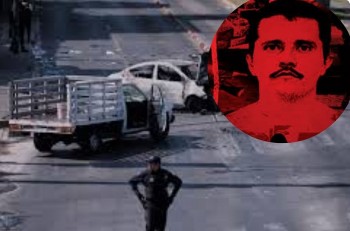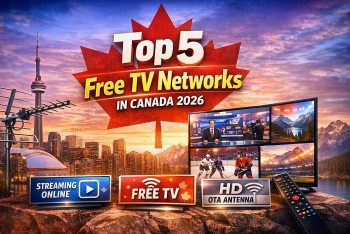4 Easy Ways to Download Facebook Reels: A Complete Guide
 Top 10 Best Free Sites To Download Facebook Videos (Legally) Top 10 Best Free Sites To Download Facebook Videos (Legally) |
Facebook Reels have become an incredibly popular way to share and enjoy short, engaging videos. With its increasing popularity, many users want to save these Reels to watch offline, share with friends, or archive for future reference
 |
| Simple Ways to Download Facebook Reels |
Why Download Facebook Reels?
Offline Viewing: Watch your favorite Reels without internet access.
Sharing Convenience: Share Reels with friends and family who might not use Facebook.
Content Archiving: Save inspiring, entertaining, or educational Reels for later reference.
Repurposing Content: If you're a content creator, you might want to analyze or repurpose Reels content (ensure you respect copyright and give proper credit).
4 Methods to Download Facebook Reels
Method 1: Using Online Tools
Online tools are web-based platforms that allow you to paste a link and download the corresponding Reel.
Steps:
-
Copy the Reel Link:
- Open the Reel on Facebook.
- Click on the three dots (
...) in the top right corner of the Reel. - Select “Copy link” to copy the URL to your clipboard.
-
Visit an Online Reel Downloader:
- Open your web browser and go to a trusted Reel downloader, such as:
- SaveFrom.net
- FBDown.net
- SnapSave.app
-
Paste the Link:
- On the downloader website, paste the copied URL into the provided field.
-
Download the Reel:
- Click the download button. Choose your preferred video quality (e.g., 720p, 1080p) if available.
- Save the file to your device.
Advantages:
- No need to install additional software.
- Works on both desktop and mobile devices.
Tips:
- Use an ad-blocker to avoid pop-ups on free online tools.
- Always ensure the website you’re using is secure (look for HTTPS in the URL).
Method 2: Using Mobile Apps
Mobile apps designed for downloading videos from Facebook make the process quick and convenient.
Steps for Android:
-
Download a Video Downloader App:
- Install apps like Video Downloader for Facebook or Snaptube from the Google Play Store.
-
Log in or Paste the Link:
- Open the app and either log in to your Facebook account or paste the Reel link.
-
Locate the Reel:
- Use the app to find the Reel you want to download.
-
Download:
- Tap the download button and select your desired video quality.
Steps for iOS:
-
Install a File Management App:
- Download an app like Documents by Readdle from the App Store.
-
Copy the Reel Link:
- Follow the steps in Method 1 to copy the link of the Reel.
-
Use the In-App Browser:
- Open Documents by Readdle and use its built-in browser to visit an online Reel downloader (e.g., SaveFrom.net).
-
Download and Save:
- Paste the Reel link, download it, and save it to your iPhone's gallery.
Advantages:
- Dedicated apps simplify the process.
- Saves frequently downloaded content.
Tips:
- Be cautious with app permissions; avoid apps that request unnecessary access.
- Use apps with good user reviews and high ratings.
Method 3: Screen Recording
If you don’t want to use third-party tools, screen recording is an easy alternative.
Steps:
-
Enable Screen Recording:
- For Android: Use the built-in screen recorder or download one from the Google Play Store.
- For iOS: Swipe down from the top-right corner to access Control Center and tap the screen recording icon.
-
Play the Reel:
- Open the Reel in full screen and start playing.
-
Start Recording:
- Begin recording before the Reel starts and stop when it ends.
-
Trim the Video:
- Use your device’s editing tools to trim unwanted parts.
Advantages:
- No need to rely on external apps or websites.
- Simple and quick solution.
Disadvantages:
- Slightly lower video quality.
- May include notifications or distractions unless turned off.
Method 4: Browser Extensions
If you often download Reels on your computer, browser extensions can save time.
Steps:
-
Install an Extension:
- For Chrome, install extensions like Video DownloadHelper or FBDown Video Downloader.
-
Open Facebook:
- Log in to your Facebook account and play the Reel you want to download.
-
Use the Extension:
- Click on the extension icon in your browser toolbar.
- Select the Reel from the list of detected videos and download it.
Advantages:
- Works directly from your browser.
- Efficient for frequent downloads.
Tips:
- Disable unnecessary extensions to keep your browser running smoothly.
- Only use trusted extensions from official stores.
Tips for a Smooth Downloading Experience
- Check Permissions: Ensure any tool or app you use has good reviews and doesn’t ask for excessive permissions.
- Avoid Copyright Infringement: Use downloaded Reels only for personal use unless you have explicit permission from the creator.
- Optimize Video Quality: Choose the highest quality available to enjoy better visuals.
- Clear Downloads Folder: Regularly manage your downloaded files to avoid clutter.
FAQs
1. Can I download Facebook Reels directly from the app?
No, Facebook doesn’t provide a direct download option for Reels. You need to use third-party tools, apps, or screen recording.
2. Are online Reel downloaders safe?
Most are safe if they use HTTPS. Avoid websites with excessive ads or pop-ups.
3. Will the downloaded Reel include audio?
Yes, if you use proper tools or apps, the Reel will include both video and audio.
4. Can I download private Reels?
Downloading private Reels may not work with online tools. You might need to use apps that support logged-in downloads.
5. Is it legal to download Facebook Reels?
Downloading for personal use is generally acceptable, but distributing or repurposing content without permission may violate copyright laws.
Conclusion
Downloading Facebook Reels is straightforward if you use the right tools and methods. Whether you prefer online tools, mobile apps, screen recording, or browser extensions, each method has its own advantages. By following this guide, you can save your favorite Reels with ease and enjoy them offline or share them with others. Always respect copyright and use downloaded content responsibly!
 Simple Ways to Stop People from Adding You to Facebook's Groups Simple Ways to Stop People from Adding You to Facebook's Groups Sometimes it can be unpleasant to have people add you to Facebook groups without your permission, and these simple methods in the article below will ... |
 Top 10+ Oldest Apps That Still Exist Today Top 10+ Oldest Apps That Still Exist Today Do you remember the first app you used on AppStore or Google Play? Let’s guess how old it is? Check out Top 10+ Oldest Apps ... |
 Simple Ways To Clean Facebook Cache on Smart Phones and Computer Simple Ways To Clean Facebook Cache on Smart Phones and Computer Using the Facebook app, you may increase efficiency and free up space by clearing the cache. These instructions apply to both Android and iPhone smartphones. |
 Top 10 Best Free Sites To Download Facebook Videos (Legally) Top 10 Best Free Sites To Download Facebook Videos (Legally) You find a great video on Facebook, but how do you keep it? Right now, check out the top 10 websites to quickly and easily ... |