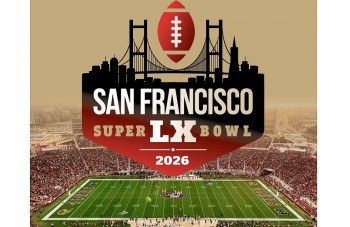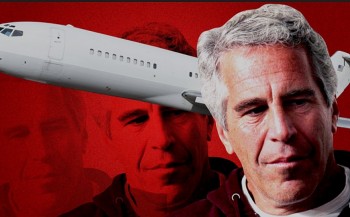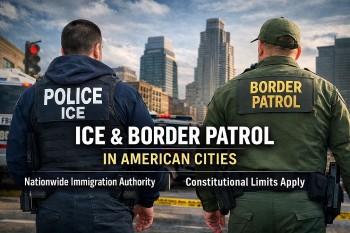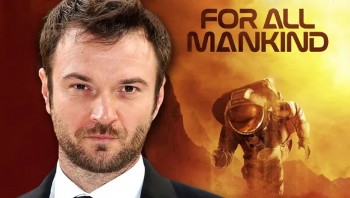Top 10 Best Free AI Tools for Excel to Work Smarter in 2025
 Top 10+ Free AI Tools to Instantly Convert Text into Videos in 2025 Top 10+ Free AI Tools to Instantly Convert Text into Videos in 2025 |
 Top 10 Best Free AI Chatbots in 2025: Secure, User-Friendly, and High-Performing Top 10 Best Free AI Chatbots in 2025: Secure, User-Friendly, and High-Performing |
 |
| Boost Your Excel Workflow: 10 Free AI Tools You Should Try |
Artificial intelligence has transformed how we work with data in Microsoft Excel. From automating repetitive tasks to delivering insights with predictive analytics, AI tools now help users save time, reduce errors, and boost productivity.
In 2025, the integration of AI into Excel has reached new heights. Whether you're a data analyst, finance professional, marketer, or small business owner, there are free AI tools available that can make your work significantly easier.
Top 10 Best Free AI Tools for Excel to Boost Productivity in 2025
1. ChatGPT Excel Plugin (USA)
 |
| ChatGPT Excel Plugin |
-
Website: openai.com
-
Strengths: Offers natural language processing to understand complex questions, generates accurate Excel formulas, explains cell logic, and provides instant data summaries based on queries
-
Weaknesses: Needs internet, not for large datasets This plugin integrates ChatGPT into Excel, allowing users to ask questions like “summarize sales by region” or “create a formula for profit margin” directly in their workbook
-
How to Use: Install from Microsoft Add-ins store, then select a range or ask a question in the ChatGPT sidebar. The tool responds with formulas, summaries, or explanations based on your query
-
Tips: Must-have for users who want real-time help and smarter formulas without memorizing Excel functions
2. SheetAI (India)
-
Website: sheetai.app
-
Strengths: Provides powerful NLP tools like sentiment detection, keyword extraction, and text classification directly in spreadsheets. Great for understanding customer feedback and survey responses
-
Weaknesses: Limited free customization It helps categorize and analyze qualitative data in bulk, making it a powerful resource for non-numeric analysis
-
How to Use: Connect SheetAI to your Excel workbook, use pre-built functions like =SENTIMENT() or =EXTRACT_ENTITIES() on columns with text data
-
Advice: Excellent for HR and marketing teams analyzing survey results or support tickets
3. Ajelix AI Excel Assistant (Latvia)
 |
-
Website: ajelix.com
-
Strengths: Combines formula generation, code conversion (VBA to Python), and visual insights. Supports automation scripts and assists with writing and converting code blocks
-
Weaknesses: Clunky UI Ajelix helps streamline workflows for advanced users who work with Excel and code regularly
-
How to Use: Use the web app or Excel add-in to paste your formula needs or VBA code. The tool responds with AI-generated output and visualization suggestions
-
Advice: Ideal for power users who need coding support or smarter automation from Excel
4. PromptLoop (USA)
-
Website: promptloop.com
-
Strengths: GPT-powered Excel functions that allow users to apply prompts to columns, analyze or reformat text, extract data from product descriptions, and more. Works seamlessly within cell formulas
-
Weaknesses: Slower on big files Users can build reusable AI functions for repetitive tasks across data columns
-
How to Use: Install PromptLoop in Excel or Google Sheets, then use functions like =PROMPTLOOP("rephrase", A2) to apply AI on any cell content
-
Tips: Perfect for teams processing large volumes of text or running custom classification tasks
5. Numerous AI (UK)
-
Website: numerous.ai
-
Strengths: Offers GPT-style completions for content rewriting, summarization, and idea generation in cells. Cross-platform support for Excel and Google Sheets. Easy to get started
-
Weaknesses: Limited to text tasks Numerous AI adds formula-style commands like =AI() and =PARAPHRASE() to your sheets
-
How to Use: Simply type =AI("Write a summary of...", A2) or use =REWRITE() in any cell to generate or improve text
-
Advice: A fast, flexible content tool for digital marketers, social media managers, and solo creators
6. Excel Formula Bot (Canada)
 |
| Excel Formula Bot |
-
Website: excelformulabot.com
-
Strengths: Translates natural language into accurate Excel formulas. Great for beginners and non-technical users who want reliable syntax without memorizing functions
-
Weaknesses: Not for complex logic Input queries like "calculate compound interest" and get working formulas instantly
-
How to Use: Use the browser tool or install the add-in in Excel. Enter your request and copy-paste the generated formula into your sheet
-
Tips: Useful for quick learning and fixing formula errors on the fly
7. GPTExcel (Germany)
-
Website: gptexcel.com
-
Strengths: Not only writes formulas, but also explains each step, helps with macro generation, and supports learning by demystifying spreadsheet logic. Ideal for education
-
Weaknesses: Slower updates It functions as both an assistant and teacher, helping users become more independent over time
-
How to Use: Access the tool via its website. Paste a formula or ask for help writing one. Also supports macro queries
-
Advice: Best for Excel learners, educators, or anyone interested in understanding Excel at a deeper level
8. Formula Generator by AI Office Bot (USA)
-
Website: aiofficebot.com
-
Strengths: Ultra-fast formula generation with no sign-up required. Easy for beginners to use. Clean, distraction-free UI
-
Weaknesses: Basic feature set This tool helps users who want one-off formula help without installing anything
-
How to Use: Go to the website, describe what you want the formula to do, and copy the generated result
-
Tips: Great for fast tasks and avoiding delays when working under time pressure
9. Lumelixr (Australia)
Website: lumelixr.ai
-
Strengths: Smart chart suggestions based on your data patterns, automatic trend analysis, and clean chart generation ready for reporting. Saves hours of manual graph design
-
Weaknesses: Limited chart styling Lumelixr is ideal for presentation-ready insights, especially for business users
-
How to Use: Upload or connect your spreadsheet, select a data range, and let Lumelixr generate the most relevant chart or visual
-
Advice: A good fit for sales teams, consultants, and analysts preparing reports for stakeholders
10. Apipheny AI Assistant (Philippines)
-
Website: apipheny.io
-
Strengths: Helps automate data imports from APIs into Excel, allowing you to connect to external tools like CRMs or finance apps without writing complex code. Adds AI assistance to streamline setup
-
Weaknesses: Steep learning curve Useful for technical users who regularly manage external data sources
-
How to Use: Open the Apipheny add-on, choose an API endpoint, and let the AI assistant guide you through the setup and query building
-
Advice: A solid choice for data analysts and engineers who want smarter, faster integrations
Honorable Mentions (Paid AI Tools for Excel) If you're open to spending, here are some high-quality paid AI tools worth considering:
Microsoft Copilot for Excel – Deeply integrated and context-aware, but available only with Microsoft 365 Business Premium
Rows AI – Combines spreadsheet with AI-powered business logic; great for startups and sales teams
Zia by Zoho Sheet – AI assistant that helps clean and analyze data in spreadsheets
Conclusion
AI is no longer a nice-to-have in Excel. It’s becoming essential. The free tools listed above offer powerful capabilities for both everyday users and advanced professionals. While no single tool fits all needs, combining a few based on your workflow can dramatically improve your productivity and data quality. Try out a few and see what clicks for your workflow
FAQs
Q1: Are these AI tools safe to use with sensitive data?
Most tools use cloud-based AI models, so avoid uploading confidential data unless the service offers strong data privacy assurances
Q2: Do these tools work on Excel for Mac?
Most are web-based or compatible with Excel online, but always check system requirements on the tool’s site
Q3: Can I use more than one AI tool in the same Excel sheet?
Yes, many tools are non-conflicting. Just make sure they don’t override each other’s formulas
Q4: What should I use if I just need help writing Excel formulas?
Try Excel Formula Bot or Formula Generator by AI Office Bot
Q5: What about Google Sheets?
Several tools like Numerous AI, PromptLoop, and SheetAI also support Google Sheets
 Top 10 Best AI Humanizer Tools in 2025 (With In-Depth Analysis) Top 10 Best AI Humanizer Tools in 2025 (With In-Depth Analysis) This article will walk you through the top 10 AI humanizer tools in 2025, based on real-world performance, user feedback, and industry rankings. |
 Top 20 Most Popular AI Tools With the Highest Monthly Traffic in 2025 (Updated) Top 20 Most Popular AI Tools With the Highest Monthly Traffic in 2025 (Updated) Discover the 20 most visited AI tools in the world as of March 2025, based on real user traffic. Learn what makes tools like ChatGPT, ... |
 Top 20 Countries Using AI Tools in 2025: Global Trends and Key Insights Top 20 Countries Using AI Tools in 2025: Global Trends and Key Insights AI tools are transforming the digital world. This report reveals the top 20 countries leading global AI adoption in 2025, with key usage stats, growth ... |
 Top 10 Best AI Writing Tools For Journalists, Editors in 2025 Top 10 Best AI Writing Tools For Journalists, Editors in 2025 AI-powered writing tools are revolutionizing modern journalism by helping writers craft more fluent and engaging articles. Discover the Top 10+ Free and Paid AI Writing ... |