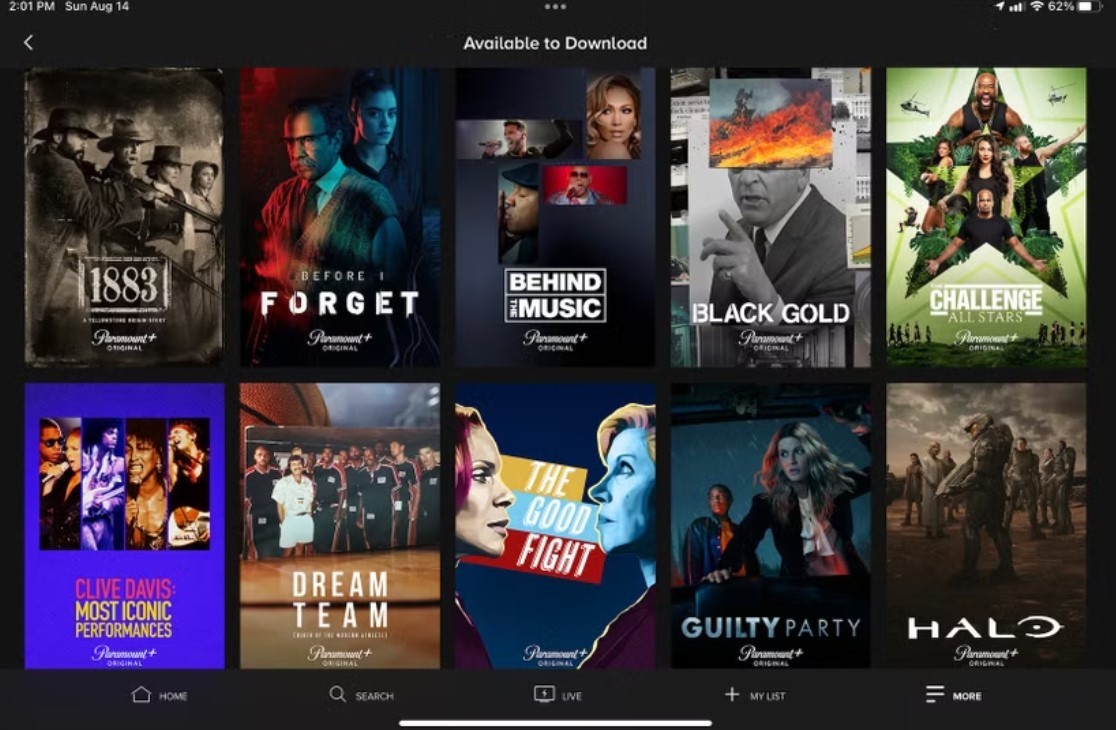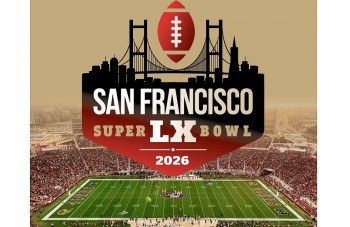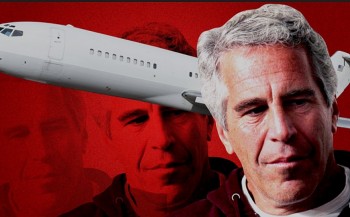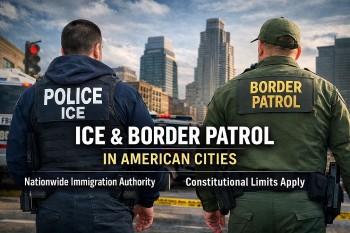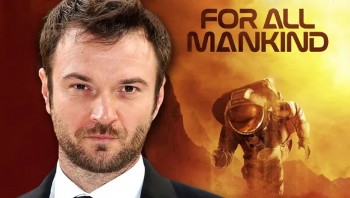Legal Methods to Download YouTube Videos for Free
| Table of Contents |
The daily upload of millions of videos makes YouTube one of the most popular websites globally. How many people use YouTube every day and how many YouTubers make money from it. A user may be unable to view a video on the platform for a variety of reasons, including a lack of available time, funds, or network coverage, or even a specific device.
It can be a pain to get a usable video file from YouTube, whether you're trying to save the videos to your computer, edit them, and then share them on social media. For that reason, we have compiled a list of reliable resources to assist you in resolving this issue.
Learn more: 12 Easy Ways to Download YouTube Videos Without Software for Free
| Keep in mind that YouTube videos have a 30-day expiration date. Once the date has gone, you'll have to download the video again to watch it offline; after that, it will no longer be accessible. |
 |
| How To Download Youtube Videos For Free in 2025 |
1. 4K Video Downloader
One of the most well-known methods for downloading videos from the internet is 4k Video Downloader.
Anyone using a Mac, Android, PC, or Linux computer can download the app. Up to 30 daily video downloads are completely free with this tool. To download Mr. Beast's entire YouTube playlist at once, you can subscribe to the premium service. You can also download a previously live-streamed video by grabbing its YouTube URL.
You can use any web browser to access their website and download the app. Once you have the 4K Video Downloader installed, copy the URL of the YouTube video you wish to download. Then, paste it into the program and hit "paste link." You are now prepared to go after selecting the location to save the file.
The free version allows you to download videos in high quality (how awesome is that?), but you can always choose a lower quality setting if you're concerned about storage space. Software updates often include new features and fixes for bugs, so be sure to check for them often.
2. Browser extensions
Imagine how much easier it would be if you could download videos from YouTube without ever having to leave your browser! That is exactly what you can anticipate if you locate the appropriate browser extension or plugin.
Extensions for browsers are like taking the fast lane on the highway. You can download videos directly from your browser with this extension, eliminating the need to go to a separate website or app.
Go to the browser's store or marketplace and look for a YouTube video downloader extension. After installation, these extensions usually add a "Download" button below the YouTube video, greatly simplifying the process.
Carefully consider the feedback of other users before adding any extension to your browser. Frequently, they disclose the extension's efficacy and security. Exercise caution; you should not take any chances with an extension that has few downloads and reviews. Keep your browser up-to-date to keep extensions compatible.
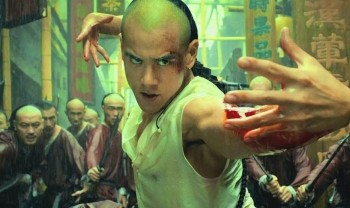 Free Action Movies on YouTube: How to Watch and Top 10 Best Free Action Movies on YouTube: How to Watch and Top 10 Best |
3. VLC Media Player
You can download videos with VLC; it's not only for playing them. An easy, accessible, and safe alternative to downloading videos from YouTube is the VLC media player on your personal computer.
For individuals who currently have this multi-functional player installed, it offers a two-for-one solution. It's more complicated than the alternatives, but VLC is a reputable brand, so you can use it with peace of mind.
After pasting the YouTube link into the "Media" tab of VLC, choose "Open Network Stream." Press "Play." After the video starts playing, go to "Tools" and then "Codec Information." Take note of the URL that appears next to 'location' and save it to your computer. You can download the video by right-clicking on it and selecting "Save As" once it begins playing.
Get the most out of VLC by making sure you're using the most recent version. You can convert videos from YouTube to a format that works for you using VLC's format conversion feature.
4. Savefrom.net
Savefrom is another well-liked free online downloader that provides a web-based way to download videos from YouTube.
It offers most of the features (including HD quality downloads) of 4K Video Downloader, but it doesn't impose any limits on the number of videos you can download and can be accessed directly from your web browser (though an Android app version is also available).
You can download videos from YouTube by copying their URL, pasting it into the blank space on their homepage, and then clicking the "download" button.
Even though Savefrom is well-respected, you should still use ad blockers and keep your system security software up-to-date. Stay away from ads that seem fishy. While downloading files from the internet, extra caution is always advised.
 Top 15 Best Free Sites to Listen Music Online (Legal) Top 15 Best Free Sites to Listen Music Online (Legal) |
YouTube Premium (Paid)
The monthly subscription price for YouTube Premium has increased $2 to $13.99, and it was $11.99 a few months ago. A family plan that allows up to six users can be purchased from YouTube for $22.99 per month. Lastly, YouTube Premium is now available to students for $7.99 per month, an increase of $1 from a few months ago.
You won't see any interstitial, banner, or pre-roll ads here. Unfortunately, YouTube Premium does not filter ads that are embedded in videos by YouTubers.
Access to YouTube Originals, music from YouTube, and picture-in-picture capabilities are all part of YouTube Premium.
Following these steps is all that's required once your subscription is active:
Open the YouTube app on your Android or iOS mobile
Find the video you want to download.
Start playing the video, and tap on the “Download” icon that appears just below the video in the options bar.
FAQs
Is it legal to download Youtube videos?
The answer to the question "Can I legally download videos from YouTube?" is a resounding yes! You can download those videos legally if you have a YouTube Premium membership in your possession. However, be advised that deviating from the recommended download procedures may put you in legal hot water. Even though YouTube hasn't filed a lawsuit over this, it's a good idea to abide by their copyright policies whenever you download anything.
It's important to be aware of the legal ramifications before downloading YouTube videos or using their footage for personal or business use.
YouTube's terms of service prohibit users from downloading content without permission or a clear download button or link. This regulation protects authors' IP.
Unless you own the content or have the owner's consent, downloading or using the video for any other purpose may violate copyright laws. This could result in video removal, a copyright strike, or legal action.
Copyright laws may seem strict, but many jurisdictions, including the U.S., allow 'fair use' Criticism, commentary, news reporting, education, and research may be allowed without permission under fair use. Fair use is a complicated legal doctrine that is determined case-by-case.
How to avoid copyright issues on YouTube
Obtaining express consent from the person who created the content is the safest method to use their work in your video. Usually, a written consent or license agreement is used for this.
Certain content creators grant permission for others to use their videos under the terms of Creative Commons licenses. Furthermore, there are platforms where producers post videos—often referred to as "royalty-free" videos—that are intended for public use without restriction. Prior to using such content, always make sure the licensing details are correct.
Which method of downloading YouTube videos is the safest?
The most secure method is to use YouTube Premium. You are paying for downloads from the company that are authorized and supported. YouTube will automatically impose any local laws that apply to you. Additionally, since the downloads are restricted to your subscription, you won't encounter any issues.
Of course, everything you've downloaded disappears if you cancel your YouTube Premium subscription. My personal favorite for longer-lasting downloads is ClipGrab. I download videos pretty frequently using it, even my own when I just want to quickly grab a small portion of a video I posted. Using ClipGrab hasn't presented me with any legal or technical issues, especially on a Mac.
How do I download videos that are private?
Just to be clear. Private videos can only be downloaded if you have been granted access to them beforehand or if they are videos that you have created. This guide will assist you in downloading the video to your computer if you are able to log in and watch it in your browser. We are unable to assist you with downloading the video, though, if it is not accessible through your browser.
 Who Are Top 10 Most Famous YouTubers In The World 2021? Who Are Top 10 Most Famous YouTubers In The World 2021? Youtube has been a popular site in the Internet, and there are a lot of Youtubers of all ages with a huge followers for their ... |
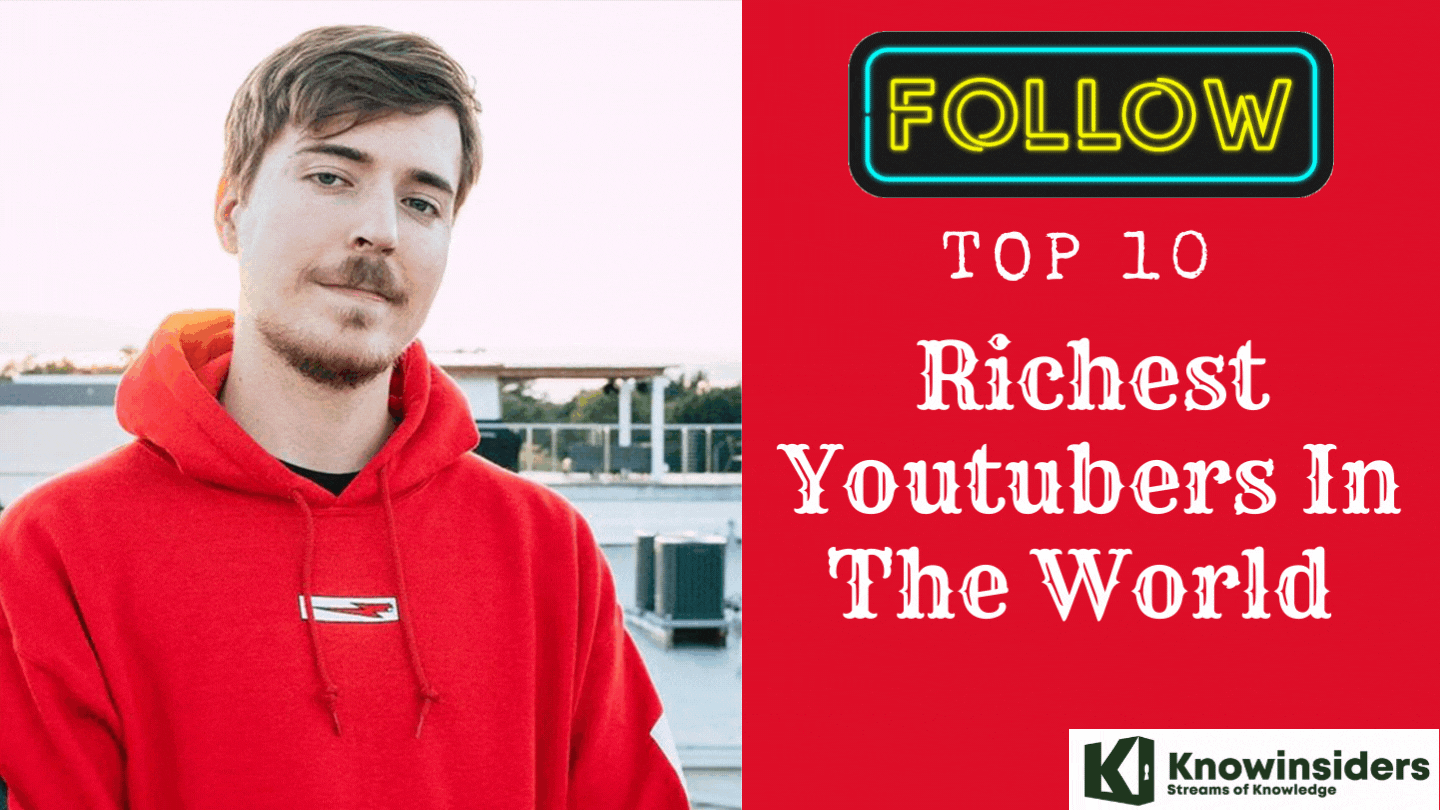 Who Are The Richest Youtubers in the World Today? Who Are The Richest Youtubers in the World Today? With Youtube becoming more and more popular, and more people begin to earn money from this platform, some turn it into a career. Here are ... |
 Top 10 Youtubers With The Most Subscribers in the World 2023 Top 10 Youtubers With The Most Subscribers in the World 2023 Youtubers are people who create content and share it. Join KnowInsiders.com to discover the most popular Youtubers stars of 2023 with the most subscribers. |
 Top 10 Hottest Female Youtubers by Subscribers Top 10 Hottest Female Youtubers by Subscribers Explore the top 10 renowned female YouTubers who are revolutionizing the field of content production through their exceptional skills, ingenuity, and dedication. |