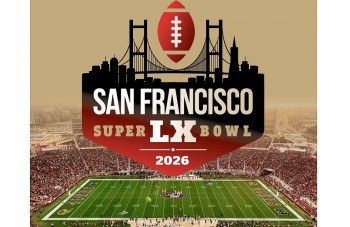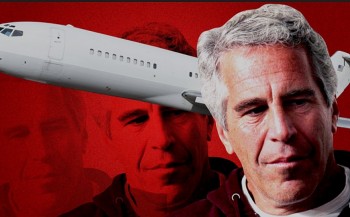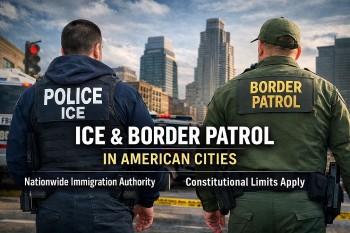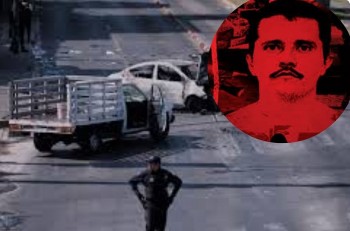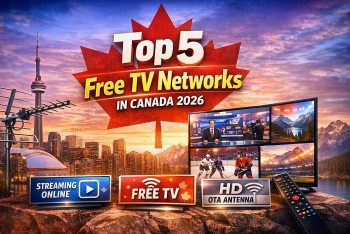Step-by-Step Guide to Allegiant Air Online Check-In in 2025
| Table of Contents |
An Overview of Allegiant Air
Allegiant Air is a popular low-cost airlines, known for its affordable travel options across the United States. Its online check-in process allows passengers to streamline their journey by checking in remotely before reaching the airport.
This guide covers every aspect of Allegiant Air’s online check-in, from its benefits to the step-by-step process, tips for handling baggage, and solutions to common issues, providing travelers with everything they need to make their experience with Allegiant as smooth as possible.
What is Allegiant Air Online Check-In?
Allegiant Air’s online check-in system allows passengers to complete the check-in process through the airline's website or mobile app, providing a quick and convenient way to prepare for the flight. Available as early as 24 hours before the scheduled departure, online check-in enables passengers to choose seats, confirm travel details, and download boarding passes directly to their phones. This service is especially useful for passengers with carry-on luggage only, as they can proceed straight to security without needing to stop at the check-in counter.
Benefits of Using Allegiant Air Online Check-In
Allegiant Air’s online check-in offers several key advantages:
Time Savings: Allows passengers to skip lines and check in quickly from home or on the go.
Convenience: Travelers can select seats and obtain digital boarding passes from any device.
Luggage Flexibility: Those with carry-on only can bypass the check-in counter, going directly to security.
By choosing online check-in, Allegiant passengers enjoy a streamlined start to their travel experience, especially valuable for those on tight schedules.
Learn more: Top 10 AirLines With The Most Beautiful Flight Attendants in The World
 |
| Simple Steps to Check in Online with Allegiant Air |
Step-by-Step Guide to Allegiant Air Online Check-In
Here’s a quick guide to checking in online with Allegiant Air:
Visit Allegiant’s Website (https://www.allegiantair.com/checkin) or App: Open the Allegiant Air website or mobile app to get started.
Find the Check-In Option: Locate the “Check-In” button, typically on the homepage or main menu.
Enter Your Information: Input your booking confirmation number and last name to access your reservation.
Review Details: Confirm that all passenger details are correct.
Select Seats: Choose seats for each traveler; certain seats may have additional charges.
Confirm Baggage Options: Specify your carry-on and checked baggage.
Complete Check-In: Finalize the process following on-screen prompts.
Download Your Boarding Pass: Choose to print or save the digital boarding pass to your mobile device.
Completing these steps ensures a smooth experience when arriving at the airport.
 The Ultimate Guide to Online Check-In with Southwest Airlines in 2024/2025 The Ultimate Guide to Online Check-In with Southwest Airlines in 2024/2025 |
Check-In Times and Deadlines
Knowing Allegiant’s check-in windows and deadlines helps travelers avoid unnecessary delays. Allegiant’s online check-in opens 24 hours before departure and closes 45 minutes before the flight. Missing this window means passengers must check in at the airport, which could involve longer wait times or potential additional fees.
Domestic Flights: Check-in opens 24 hours and closes 45 minutes before takeoff.
International Flights: Online check-in for limited international routes closes 60 minutes before departure.
These timeframes help travelers manage their pre-departure preparations efficiently.
Special Considerations for Online Check-In
Online check-in is convenient, but certain cases require extra steps or in-person check-in:
Minors Traveling Alone: Passengers under 18 flying alone must check in with an adult or at the airport for safety verification.
Passengers Requiring Assistance: Those who need wheelchair services or medical assistance should arrange in advance and check in at the airport.
Group Travel: Groups of 10 or more should check in together at the counter for proper seat allocation.
Military Passengers: Active-duty members eligible for special benefits need to present a valid military ID at the counter.
Allegiant’s in-person assistance ensures that travelers with unique needs are well-supported.
Baggage Check-In with Allegiant Air Online Check-
When using online check-in, passengers can also manage their baggage, saving time and fees by declaring it in advance:
Declare Baggage Online: During check-in, select carry-on or checked luggage options and specify the number of bags.
Baggage Fees: Allegiant charges fees for both carry-on and checked bags, typically cheaper when added during online check-in than at the airport.
Bag Drop at the Airport: After checking in online, travelers with checked luggage should drop their bags at the Allegiant counter. Those with only carry-on items can proceed directly to security.
Handling baggage online keeps costs low and helps travelers avoid waiting at the counter.
 How to Check-in Online with American Airlines: A Step-by-Step Guide (Updated) How to Check-in Online with American Airlines: A Step-by-Step Guide (Updated) |
Seat Selection Costs
Allegiant Air offers flexibility in seat selection during online check-in, with options for budget or preferred seating:
Standard Seats: These are generally free or low-cost depending on the seat location and route.
Preferred Seats: Seats with extra legroom or favorable locations come with additional fees, which vary depending on the flight.
Automatic Assignment: If you choose not to pay for seat selection, seats will be randomly assigned at no additional cost.
This flexibility allows passengers to select options based on comfort preferences or budget considerations.
International Flights with Allegiant Air
While Allegiant primarily offers domestic routes, it operates limited international flights to destinations like Canada and Mexico. Here’s what to know about checking in for international flights:
Check-In Times: Online check-in closes 60 minutes before departure.
Passport Verification: International travelers must still verify their passports and documents at the Allegiant counter.
Boarding Pass Options: Mobile boarding passes may not be accepted at all international airports, so printing a pass is recommended.
These steps ensure compliance with international travel requirements while providing a streamlined check-in experience.
Special Cases: Who Cannot Use Online Check-In
Certain passengers are required to check in at the airport due to specific requirements:
Unaccompanied Minors: Travelers under 18 traveling alone must complete check-in at the airport.
Assistance-Dependent Passengers: Those who need wheelchair assistance or other services must check in at the counter.
Military ID Verification: Military members should check in at the counter to access special benefits.
Large Groups: Groups of 10 or more are best checked in together at the counter.
Documentation Issues: Any passenger needing document verification, such as travelers with special visa types, must check in at the airport.
By ensuring these passengers check in at the counter, Allegiant can meet safety and documentation needs efficiently.
Common Issues and Troubleshooting Tips
Some travelers may encounter challenges with online check-in. Here’s how to address the most common problems:
Booking Not Found: Double-check that booking details match the ones entered.
Payment Issues: Ensure your payment method is valid when adding baggage or seat selection.
Technical Errors: Retry the check-in later or complete it at the airport if issues persist.
Lost Boarding Pass: Log back into the Allegiant app or website to re-download or reprint your pass.
Following these troubleshooting steps can often resolve issues without the need to contact customer service.
Conclusion
Using Allegiant Air’s online check-in can significantly improve your travel experience, allowing passengers to save time, select seats, and prepare boarding passes ahead of time. By following the steps and recommendations in this guide, Allegiant travelers can make the most of their online check-in, avoid common issues, and ensure a hassle-free journey.
Online check-in is especially valuable for Allegiant’s budget-conscious passengers who appreciate convenience and efficiency.
FAQs
Q1: Can I check in without a printed boarding pass?
Yes, Allegiant accepts mobile boarding passes, which can be scanned from your smartphone.
Q2: What happens if I miss the online check-in window?
If the check-in window closes, you’ll need to check in at the airport, which may result in delays and potentially extra fees.
Q3: Can I change my seat after checking in online?
Yes, you can change your seat through the Allegiant app or website, though fees may apply for premium seats.
Q4: Is there a fee for online check-in?
No, Allegiant does not charge for online check-in itself. However, choosing specific seats and adding baggage may incur fees.
Q5: Do all airports accept Allegiant mobile boarding passes?
Most U.S. airports accept mobile passes, but it’s recommended to confirm with your departure airport.
 Top 15 Most Beautiful Flight Attendant Uniforms in The World Top 15 Most Beautiful Flight Attendant Uniforms in The World The uniforms of flight attendants have always received a lot of attention because of their special nature. Here, KnowInsiders.com would like to introduce the most ... |
 Top 10 Largest Airlines in the US by Passengers Top 10 Largest Airlines in the US by Passengers The US airline industry has grown and competed in 2024 as air travel recovers from the pandemic. The top 10 largest airlines in the country ... |
 Top 9 Most Popular Private Airlines In the US Top 9 Most Popular Private Airlines In the US The US private jet industry has grown a lot in the last few years. This is because there are so many ways to fly. It's ... |
 Top 10 Largest Airlines in the U.S: A Comprehensive Overview Top 10 Largest Airlines in the U.S: A Comprehensive Overview We will explore the top 10 largest airlines in the U.S., based on recent data. |