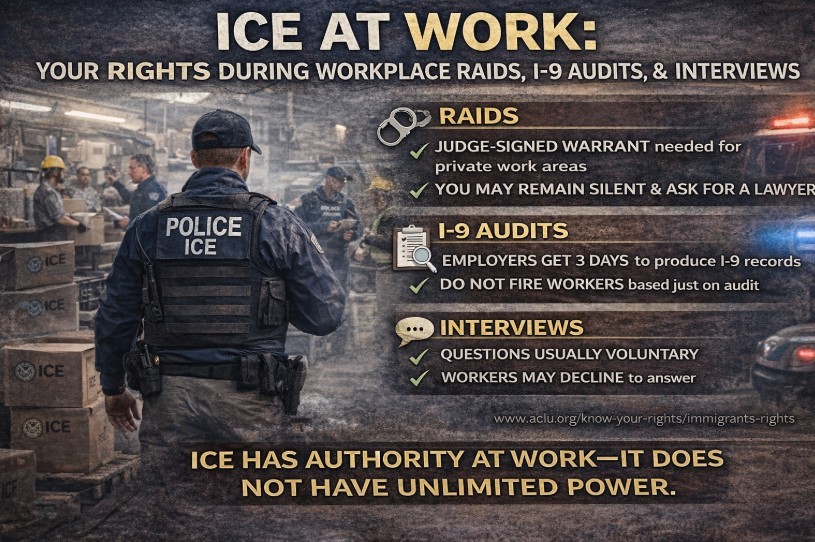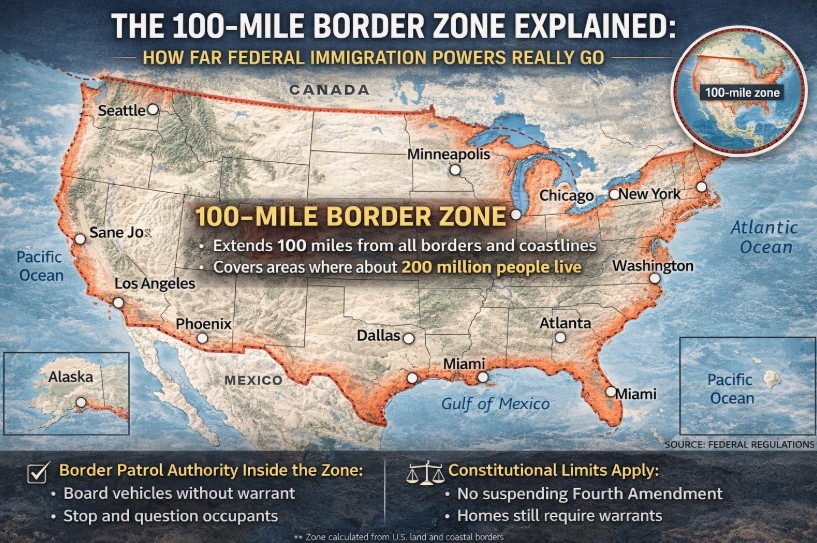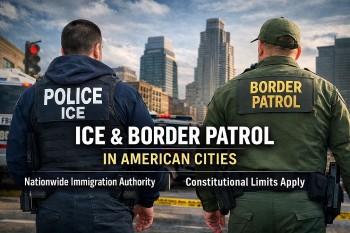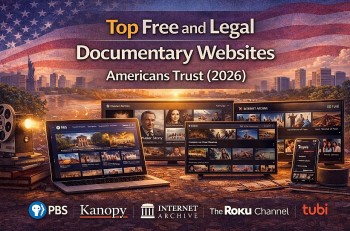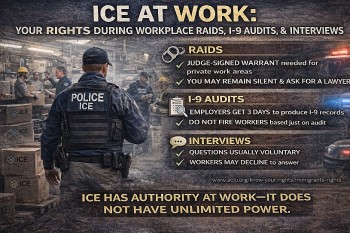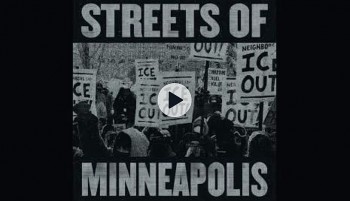A Complete Guide to Delta Airlines Online Check-In
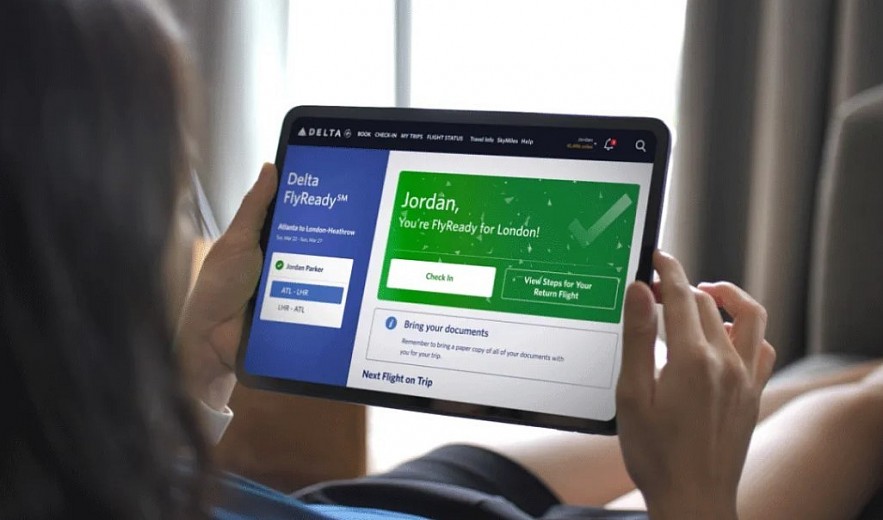 |
| Instructions for checking in online with Delta Airlines |
Online check-in has completely changed how passengers prepare for flights, making the process quicker and simpler.
In order to cut down on airport wait times and facilitate easier boarding, the majority of American airlines, including Delta Airlines, allow customers to check in from the comfort of their homes.
Travelers can choose from a variety of options for checking bags, selecting seats, and obtaining boarding passes through Delta Airlines' online check-in system, which is available via desktop or mobile app.
Learn more: Top 10 Largest Airlines in the U.S: A Comprehensive Overview
Step-by-Step Guide to Delta Airlines Online Check-In
-
Access Delta Airlines' Website or Mobile App:
- Visit Delta's official website or download the Delta mobile app.
- Log in with your SkyMiles account or enter your booking confirmation number, first and last name.
-
Select Your Flight:
- Choose the upcoming flight you wish to check in for, which is typically available 24 hours before departure.
-
Verify Passenger Information:
- Review your personal details, such as your name, flight number, and destination, ensuring everything is correct.
-
Seat Selection (Optional):
- You can select or change your seat during online check-in. Delta’s system will display available seats, or you can purchase an upgraded option (e.g., Comfort+ or First Class).
-
Baggage Check-In:
- Indicate how many bags you plan to check. You can pay for checked baggage fees online to save time at the airport.
- After completing the payment, you will be sent a baggage receipt, which you need to present at the airport’s drop-off counter.
-
Review Security Guidelines and Prohibited Items:
- You’ll be prompted to confirm that you are not carrying any prohibited items, such as weapons, explosives, or large quantities of liquids. Delta follows TSA guidelines, which restrict items like sharp objects, flammable materials, and certain sporting goods from being brought on board.
-
Receive Your Boarding Pass:
- Once you’ve completed the check-in process, your boarding pass will be available for download. You can either print it at home or save the electronic version to your smartphone.
-
Arrival at the Airport:
- If you have checked luggage, drop it off at the Delta baggage counter. For those without checked bags, you can head straight to security and proceed to your gate.
Learn more: How to Check-in Online with American Airlines: A Step-by-Step Guide (Updated)
Conditions for Delta Airlines Online Check-In
- Timing: Online check-in opens 24 hours before the scheduled flight departure and closes 1 hour before domestic flights and 2 hours before international flights.
- Flight Eligibility: Online check-in is available for most Delta-operated flights, but certain routes or codeshare flights may require in-person check-in.
- Special Requirements: Passengers traveling with infants, unaccompanied minors, or those requiring special assistance may need to complete check-in at the airport.
Baggage and Online Check-In• Carry-On Bags: You are allowed one carry-on bag and one personal item, such as a laptop or purse. • Checked Baggage: Baggage fees vary based on the ticket class and destination. It is recommended to pay for checked bags online to avoid long lines at the airport. • Prohibited Items: Delta complies with TSA regulations, prohibiting items like firearms (unless checked according to rules), large quantities of liquids (over 3.4 ounces), and certain hazardous materials from being carried in cabin luggage. |
Benefits of Checking In Online with Delta Airlines
-
Save Time at the Airport: Long lines at check-in counters can be stressful, especially during peak travel seasons. By checking in online, you can skip the queues and head straight to the security checkpoint if you’re not checking bags. This not only saves you valuable time but also reduces stress on the day of travel.
-
Choose Your Seat Early: Online check-in allows you to select or modify your seat well in advance, giving you more control over your seating preferences. Whether you want extra legroom, a window seat, or to sit with family, online check-in helps ensure you get the seat that works best for you.
-
Easily Update Your Travel Details: Travel plans can sometimes change at the last minute. Delta Airlines' online check-in system allows you to make adjustments, such as upgrading your seat, adding baggage, or changing personal details like frequent flyer information, all from the convenience of your smartphone or computer.
-
Get Your Boarding Pass Digitally: With online check-in, you’ll receive a digital boarding pass that can be stored on your phone. This reduces the need for printed tickets and makes it easy to scan your boarding pass at the airport. It’s a hassle-free way to keep your documents organized and accessible.
-
Access to Faster Baggage Drop: For those checking bags, Delta offers a designated baggage drop for passengers who’ve checked in online. This line is typically shorter and faster than traditional check-in counters, allowing you to drop your bags quickly and proceed to your gate.
-
Early Updates on Flight Information: Once you’ve checked in online, you’ll be notified immediately of any updates or changes to your flight, such as gate assignments, delays, or cancellations. This allows you to stay informed and plan accordingly.
In Conclusion
Delta Airlines’ online check-in process simplifies travel preparations, allowing passengers to complete all necessary tasks from home. By checking in online with Delta Airlines, you’re not only saving time but also making your journey more comfortable and stress-free.
Whether you're traveling for business or leisure, the convenience of selecting your seat, receiving real-time updates, and bypassing long check-in lines makes online check-in a must for every traveler. The next time you fly with Delta, take advantage of their online check-in option to make your trip more enjoyable from start to finish.
Frequently Asked Questions (FAQs)
-
When can I check in online with Delta Airlines?
- Online check-in opens 24 hours before your flight and closes 1-2 hours before departure, depending on whether your flight is domestic or international.
-
Can I check in baggage online with Delta?
- Yes, you can declare and pay for checked baggage during the online check-in process. However, you will need to drop your bags at the designated counter at the airport.
-
What do I do if I need assistance or have special requirements?
- Passengers requiring special assistance, such as those traveling with infants or unaccompanied minors, may need to check in at the airport counter to ensure all arrangements are in place.
-
Can I change my seat after checking in online?
- Yes, you can modify your seat selection during online check-in, subject to availability. Upgrades to premium seats may incur additional costs.
-
What should I do if I encounter issues during online check-in?
- If you face any issues, contact Delta Airlines customer service or visit the airport for assistance before your flight.
By following these guidelines, your Delta Airlines online check-in process will be quick and easy, giving you peace of mind before your journey.
 Top 15 Most Beautiful Flight Attendant Uniforms in The World Top 15 Most Beautiful Flight Attendant Uniforms in The World The uniforms of flight attendants have always received a lot of attention because of their special nature. Here, KnowInsiders.com would like to introduce the most ... |
 Top 10 AirLines With The Most Beautiful Flight Attendants in The World Top 10 AirLines With The Most Beautiful Flight Attendants in The World Who is the most beautiful flight attendant in the world? The airline industry demands a high level of physical fitness and attractiveness from their flight ... |
 Top 10 Largest Airlines in the US by Passengers Top 10 Largest Airlines in the US by Passengers The US airline industry has grown and competed in 2024 as air travel recovers from the pandemic. The top 10 largest airlines in the country ... |
 Top 9 Most Popular Private Airlines In the US Top 9 Most Popular Private Airlines In the US The US private jet industry has grown a lot in the last few years. This is because there are so many ways to fly. It's ... |